Sesame improved: now signed, with auto-updates
A new version of Sesame has been uploaded. It contains several fixes and adjustments. The fixes concern mainly the filtering row.
This new version also introduces client-side paging, signed bits, and auto-updates.
Client-side paging
A new client-side paging feature has been activated. Sesame will now retrieve 15 items by default for each query, and 15 more each time you press "Load more".This will result in improved speed.
For example, now that Netflix returns 500 items by default instead of 20 previously, the new client-side paging is even more important. To give you an idea: 500 Netflix titles weight more than 3MB, while 15 titles is just about 95KB. No need to say that there's a big difference in speed and resource consumption between the two!
15 items is enough in most cases. In the future, the size of the data pages will be customizable.
Code signing
Previously, when you tried to install Sesame on your desktop, you saw a confirmation dialog that looked like the following:
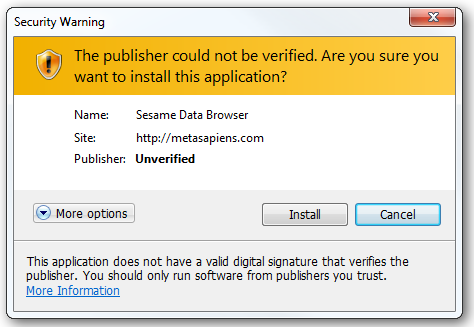
Not very engaging...
Starting with this new release, Sesame binaries are signed. This results in this new dialog box:
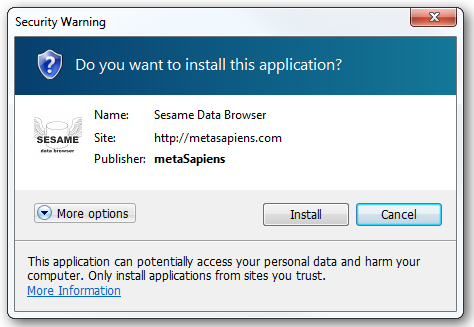
Less frightening than the "unverified" message, isn't it? This proves also that you'll be using genuine software.
Auto-updating
Another advantage of having Sesame signed is that it allows Sesame installed on the desktop to automatically update when a new version becomes available.
Note: To get the current release, however, you'll have to use the "Remove this application" command in the context menu of the desktop app and then "Install on desktop" again in your web browser.
Next time a new version of Sesame is published, you'll see the following dialog box appear:
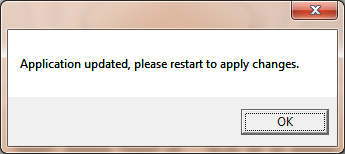
And next time, for even more exciting features
That's it for today. Next time I'll introduce the provider model on which Sesame relies, and I'll show how this will allow you to browse more than just OData.
You'll see that this will enable a whole new set of possibilities!
