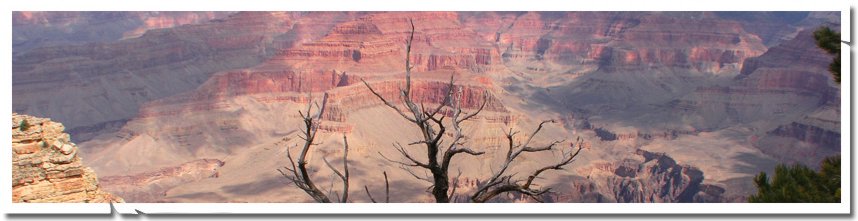
Not able to change GridView Styles
I have a test website where I try and play with various stuff. Today I was trying to play with GridView styles to help someone on a forum. Suddenly I could not change the Styles of asp.net GridView control. I choose one of the available Auto-Format styling. It looks all fine in Visual Studion Designer View but when in the browser I was losing all styling. This was a complete new page with just a gridview and SqlDataSource with no external styles on the page.
There were no themes at all applied to the page. I couldn't find anything at first what could be causing this. May be some caching. So I went ahead and deleted everything from Temporary Asp.net Files folder. I tried different browsers at no success. So I went and created a brand new website with new page and I see GridView with all its colorful formatting.
Ok so now I know something is in that particular website that is causing some issue but don't know what. So stated looking from top in my solution and I see this App_Browsers folder and under it I had "CSSFriendlyAdapters.browser" file. Thought of looking inside it and there's the culprit. There was an adapter for GridView in there and that was causing this.
As I said earlier I was doing this in my test website, recently I was playing with CSSFriendlyAdapters for asp.net Menu. So I simply copied the .browser file that came with the download and that's how it ended there in my project.
Bottomline...I was able to style the GridView.