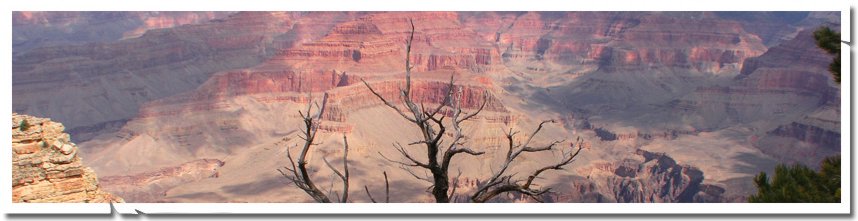
Unable to open pdf in IE 10 and unable to move tabs in IE10
I was not able to open .pdf files in IE10 on Windows 7. It will just show an some image on top left corner on the page. The same worked fine on Windows 8 machine. I found the solution on stackoveflow. Here’s the three step process that fixed it.
- Close IE
- Open the regestry with regedit Start -> type regedit + enter -> change “HKEY_CURRENT_USER\Software\Microsoft\Internet Explorer\Main\TabProcGrowth =1 instead of 0 .
- Reopen IE and try to open a pdf.
The other issue that I was facing in IE10 was moving browser tabs i.e. say I have 2 pages open in two tabs in the same IE window and if I want to move out one tab into it’s own independent window, I can’t. The tab won’t come out at all.
After the above change, the IE 10 tab issue was also resolved.
Again both these issues were on Windows 7 only. On Windows 8 it all worked fine.
Hope this helps.