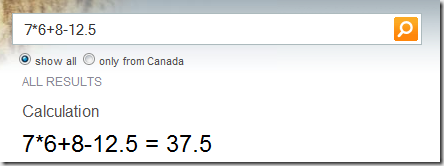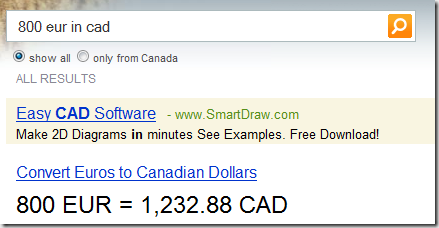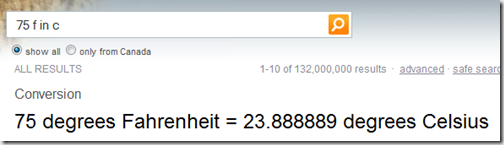Bing.com – new “decision engine” by Microsoft

I had the chance to try Bing already, and I must say I am very surprised!!
Bing is the rebranding of Live Search, but it is far from just a facelift. It is a whole new concept. Microsoft introduce Bing not as another search engine (Bing Is Not Google, BING!) but as a decision engine, and it is exactly that!
If you think about it, when you do a search on Google, it does a very powerful search on its index to gives you… links, and anything but links sorted by a robot, nothing contextual or organized, no more help, just raw links.
Is it helpful? Yes in many case. Google has realized an awesome job to index the whole Internet in a single textbox. This is the most incredible job that has ever been done on the Internet!! But at the end of the day all you get is… a list of links, with multipage, but nobody crawl more than the first page so what you get is… 10 links, no grouping, no organization, links.
The first time I used Bing, it took me 1 min to be convinced that this IS what I needed. This is my way to search and find information on the web. Bing shows links and related information. When you search “zune” you get results categorized by “Buying Guide”, “Reviews”, “Accessories”, “Shopping”. Typically I do my search on Google, then open results in reference website like TripAdvisor, Wikipedia, Farecast, Live Maps, ... Now I get all this in Bing. I think Microsoft just get it right! This was the thing to do, and to me Bing seems much more efficient than Google.
Sample searches: “Montreal Canadiens”
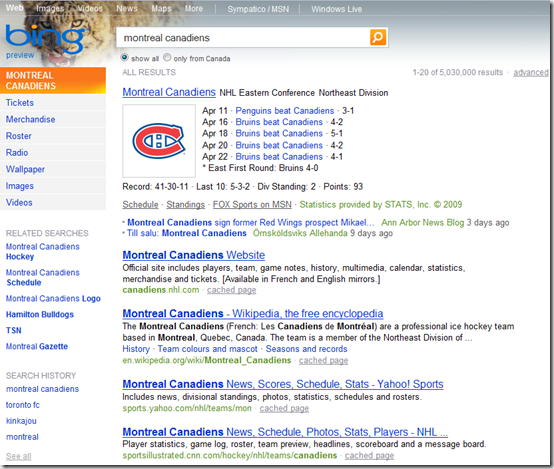
First link with latest games!
Sub-queries on the left bar. Note these categories are contextual, sometimes you get “Downloads”, “Reviews”, “Maps”, “Shopping”, etc..
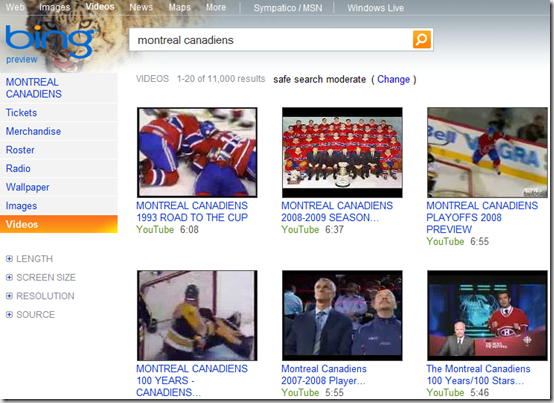
Mouse hover the thumbnails, videos plays inside the thumbnail!
Great news Live Farecast is now part of Bing!! (name: Bing Travel)
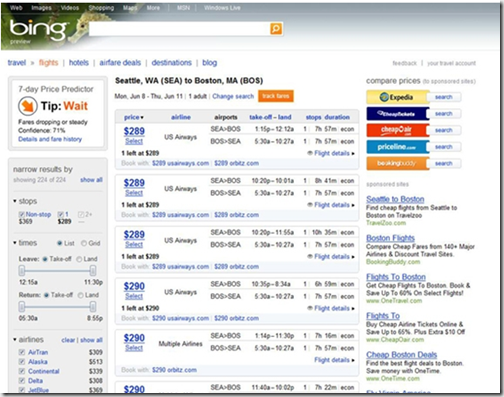
Bing Travel uses a predictive algorithm to recommend when you should purchase your airline ticket.
Also integrated in Bing: Live Maps and Live Shopping, with the latter you get products detailed reports (so much more than just links), with images, pricing information and user reviews from various Web sites.
As Google, Bing has these kind of quick answers (use it all the time) :