VS2008 and IE8 auto Js debugging mode
Here is a nice feature of IE8:
Remember both "Disable script debugging" options you had to uncheck in IE to enable JavaScript debugging ?
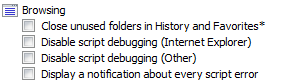
You no longer have to!
You can now stay on default "script debugging off" mode in IE and when you hit F5 in VS2008, IE launch and the current tab is automatically set for debugging!
[via Your Websites, Our Passion!]
Also note that a slightly different version of the Internet Explorer Developer Toolbar is now built-in IE8, it is called the Developer Tools.
IE is getting better for web developers, keep on, go ahead...