Which version of Silverlight is installed on your browser?
As you know Silverlight is currently available in 2 versions :
- v1.0 beta
- v1.1 alpha
First thing to know is the 1.1 alpha release contains the 1.0 beta bits, if you already installed 1.1 you do not need 1.0
Right, so how do you know which version of Silverlight is installed on your browser (Win)?
On IE if you go to Tools/Manage Add-ons, you see an AgControl pluggin, but no way to get the version there...
For IE/Win you can use the following code to detect the Silverlight version :
if ((navigator.userAgent.indexOf('Windows') != -1) &&
(navigator.appVersion.indexOf('MSIE') != -1) ) { try { var AgControl = new ActiveXObject("AgControl.AgControl"); agVersion = AgControl.settings.version; AgControl = null; } catch (e) { agVersion = -1; } } alert(agVersion);
Version 0.90 is v1.0
Version 0.95 is v1.1
Another way to check the version, more user friendly, look at the folder "C:\Program Files\Microsoft Silverlight", if you have 2 files only:
- agcore.dll
- npctrl.dll
then you have 1.0 installed.
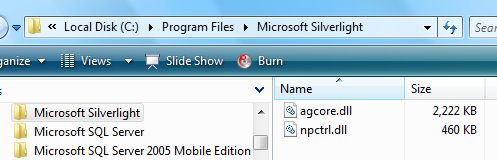
If you have much more files like these one :
- coreclr.dll
- mscorlib.dll
- microsoft.scripting.dll
- mscorrc.dll
- microsoft.jscript.runtime.dll
- microsoft.visualbasic.dll
- system.xml.core.dll
- system.core.dll
- ironpython.modules.dll
- ironpython.dll
- agclr.dll
- microsoft.jscript.compiler.dll
- system.silverlight.dll
- slr.dll
then you have 1.1
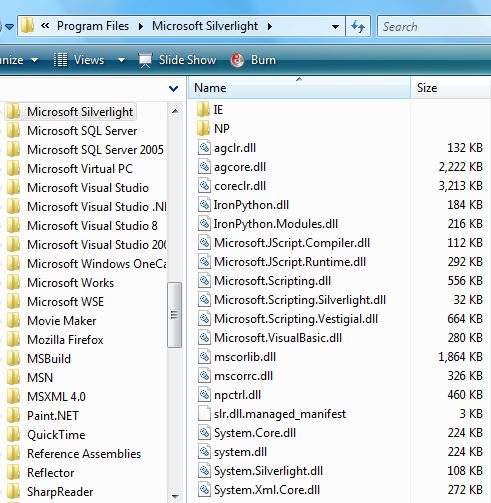
That's all folks.