Windows Live Folders beta
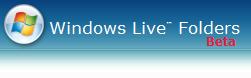
Microsoft opened a beta Tuesday for a new Live service : Windows Live Folders
It allows you to store your personal files and share them with chosen friends or anyone on the Internet.
Every type of file is allowed (document, music, video) and you get 500 MB for free (50 MB max per file). Maybe later you'll have an option to pay for additional storage.
You can set 3 permissions level on your folders (cannot set permissions to files) :
- Personal
- Shared
- Public
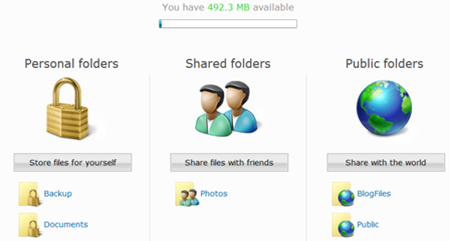
You can use Personal folders to back up important files and get them from any computer with Internet access by signing in with your Windows Live ID.
Give access to your Shared folders to selected Windows Live Contact and set role to Readers (read only) or Contributors (add, change, delete).
Public folders are accessible to anyone on the Internet (read only).
Files transfers in private and shared folders are protected using Secure Socket Layers (SSL).
So you can store music files there.... but like for other file type, you have to upload them through the web form, so be patient...
This would need a real desktop sync tool for efficiency, but I'm sure they have plan for this (still in beta.. so send your feedback!). I think Live Folders will never have success without an associated backup tool.
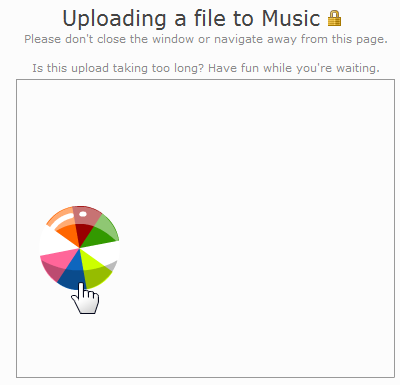
Note that your files are not directly browsable through http, so you can't store your blog files there, for each file the provided link send you to a page like this:

Live Folders beta seems to be only available from USA, the trick to get into Live Folders from anywhere is just to change your languages options in IE7, and set en-US as your first option.