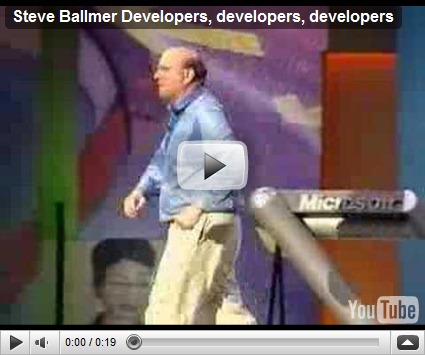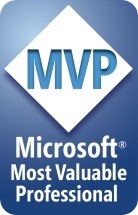Archives
-
Bing Blahs
I really like Bing. In the last few years they have really improved things but then today they lost me again. As a Developer I search a lot. Ok, a lot more than a lot… Today I was asked to enter a captcha to continue using the service (with a captcha that is impressible to read by the way). I found out this happens a lot more than I knew about. Ironically I gave up trying to read the captcha from Bing and searched for what was going on using Google…
-
Lync 2010 Released
Lync 2010 has hit RTM - http://blogs.technet.com/b/uc/archive/2010/10/27/microsoft-lync-released-to-manufacturing.aspx
-
Ray Ozzie and Steve Ballmer
So Ray Ozzie announced few days ago that he is leaving Microsoft and then followed up with a typical Ozzie blog post this weekend…. Yeah… Please make sure to clean out the office, we wouldn’t want you to leave any of your “vision” behind.
Sorry, I’m just not a Ray Ozzie fan. He made his name on Lotus Notes, which I admit has generated a lot of jobs. Given, it is mainly jobs for consultants helping companies get off of the platform but I guess beggars can’t be choosers. Groove was a hype machine that only succeeded in getting us to install it multiple times in hope that over the years they somehow made it hurt less. At least it had a rock solid uninstall function. That was was an improvement over Notes I guess.
This leaves us with Steve Ballmer, whom I happen to enjoy a lot. Not for his strategic moves or his understanding of technology but for his shear force of will. Seeing him on fire churns up images of The Jock grabbing The Geek by the privates and explaining the nuances of proper etiquette, with a squeeze. I would pay good money to see Mr. Ballmer beat the snot out of that narcissistic elitist prick heading Apple.
Ok, sarcasm and sniping aside I actually am a fan of Ballmer. He isn’t afraid to clean house when things are not working. That isn’t as easy as it sounds, often times executives hold on to their “people” simply because they can’t admit failure. Also, Steve is the perfect weight to balance the overly optimistic techie who thinks if they simply “build it and they will come”. The only problem is that I think he’s the wrong face for the company. They need a visionary technology guy to stand out front and leave Steve in the background kicking butt and getting things done.
If Microsoft is serious about changing things up they need someone who is willing to change fast, bring in concepts from the outside when they work and frankly look smarter than anyone else in the room. So come on Microsoft, start grooming Scott Guthrie. If you don’t know what you have in Scott Gu then you’re blind and your fate is predictable.
UPDATE: Someone sent me this link from CNN that talks a bit about their vision problems. Personally I think they’re a little off the mark with XBOX, to say it was beat by the Wii is kind of unfair given that they came out at two different times and targeted two different markets. But generally I think they make some good points.
-
OCS: New Version, New Name
The press releases went up a few minutes ago so I can finally share this.
The overly long winded name Microsoft Office Communications Server is no more. The entire product line (including Office Communicator) has been rebranded as “Lync”.
The new product line will include:
- Lync 2010 (replaces Communicator)
- Lync Server 2010 (replaces Office Communications Server)
- Lync Online (replaces Communications Online)
- Lync Web App (replaces Web Communicator)
You can read the full press release here: http://www.microsoft.com/Presspass/press/2010/sep10/LyncPR.mspx
UPDATE: The UC Team has released some more details on their blog http://blogs.technet.com/b/uc/archive/2010/09/13/introducing-microsoft-lync-the-next-ocs.aspx
-
New MSDN Format
I really like the new layout for MSDN, but I especially enjoy the nod to Steve Ballmer’s infamous “Developers, Developers, Developers” speech in the header.
-
2010 MVP Award
Today I received word that I had been awarded an MVP for Microsoft Communications Server again. I’m very excited about Unified Communications and the upcoming Microsoft Communications Server “14”. I’ll be doing a lot of work and posting regarding UCMA 3.0 over the next few months. If you’re thinking about UC development its time to start boning up on UCMA, it is where all the Microsoft UC goodness is heading.
-
Google Voice
Somewhat quietly Google opened up Google Voice to the public last week.
If you haven’t had the chance to try Google Voice, I suggest taking a look. For people like me, with multiple phone numbers and locations, its a killer app.
With Google Voice you get a single phone number that simultaneously rings all your phones (first one to answer wins) and you can quickly transfer calls between those phones. I’ve had conference calls that started in my office that I seamlessly transferred to my cell and then to my home phone without anyone noticing a thing.
You can also place free outbound calls using the service for free in the US (no idea about other locations). I use this feature to dramatically reduce my home telephone bill, I dropped all local and long distance service from my land-line and simply use my browser to initiate all calls. And thanks to syncing my Outlook contacts with Google this is extremely simple to do.
Outbound IVR types should also be ready for Google Voice. Google seems to be accomplishing the simultaneous ring and transfer functionality by using a conference bridge as the core technology. While this is a pretty cool idea, it does present a problem for those of us attempting to detect answering machines. Essentially Google has answered the call long before the remote caller has answered the phone. Google Voice needs to be treated similarly to recipients who play music instead of standard ringing.
-
UCMA 2.0 Tip: Communications Sequence Activity
I’ve been playing around with the UCMA 2.0 SDK for the last few weeks, mainly in preparation for the upcoming v.next release of Communication Server. For those interested in what comes after Speech Server it is a worthy endeavor to dig into the UCMA. Going forward the UCMA will be the tool we use.
When I first started playing I made one simple mistake that left me scratching my head for longer that I’d like to admit. In an effort to help others avoid my mistake (and to remind me should I forget again):
With the UCMA, all of your activities must live within a Communications Sequence Activity.
With Speech Server the tools automatically provide you with a “parent sequence” in which all your activities live. With the UCMA this isn’t the case; you need to include it in your workflow. When you create a new project it provides this for you, just don’t be like me and think its ok to just delete it….
FTR, the exception I received was:
System.InvalidOperationException: 'Workflow1' does not have a value for Call property. Please specify a name that corresponds to a call in the CommunicationsWorkflowRuntime service
-
SharePoint & External Data
Today I ran into one of those little tasks that seem to grow from “I’ll whip it out before lunch” to “Lunch will be at 2 o'clock” before you realize what you’ve bitten off.
Someone asked if I could display a very simple list of data from our production database in our SharePoint intranet. This is a pretty straightforward request so I said sure, why not. And it would have been a five minute job were I running the full Microsoft Office SharePoint Server, it has all sorts of tools for pulling this off. Unfortunately this is using the free SharePoint Services.
With SharePoint Services it is a bit more buried that I thought it would be. Luckily I found an extremely easy to follow blog post from Ishai Sagi (SharePoint MVP) that walked me through setting it up.
Seriously, how did we ever manage to get anything done prior to the web?