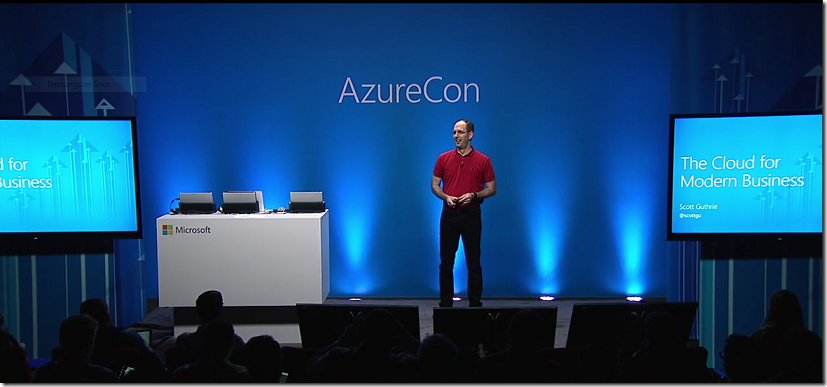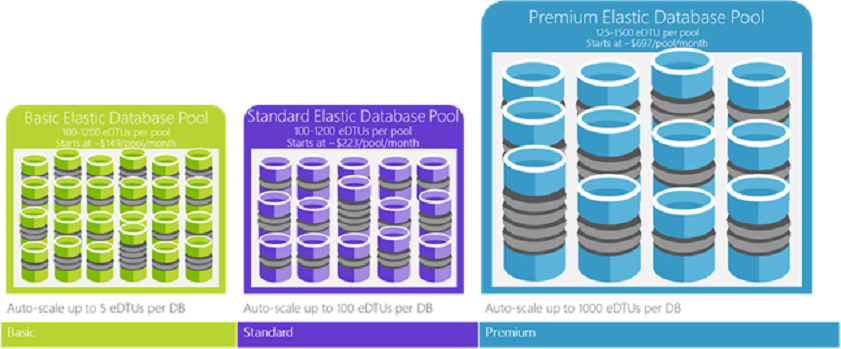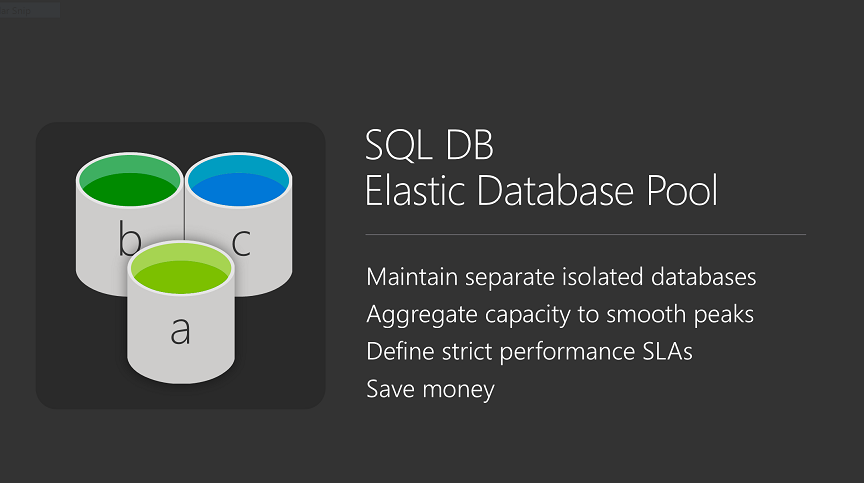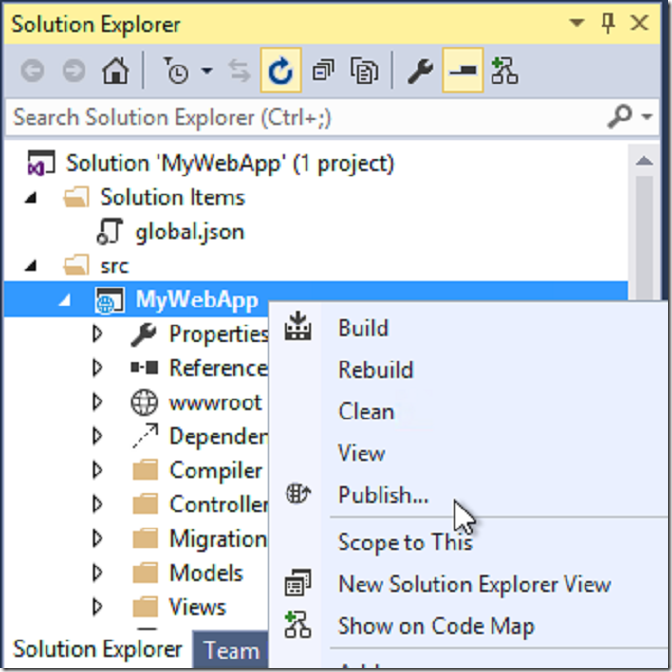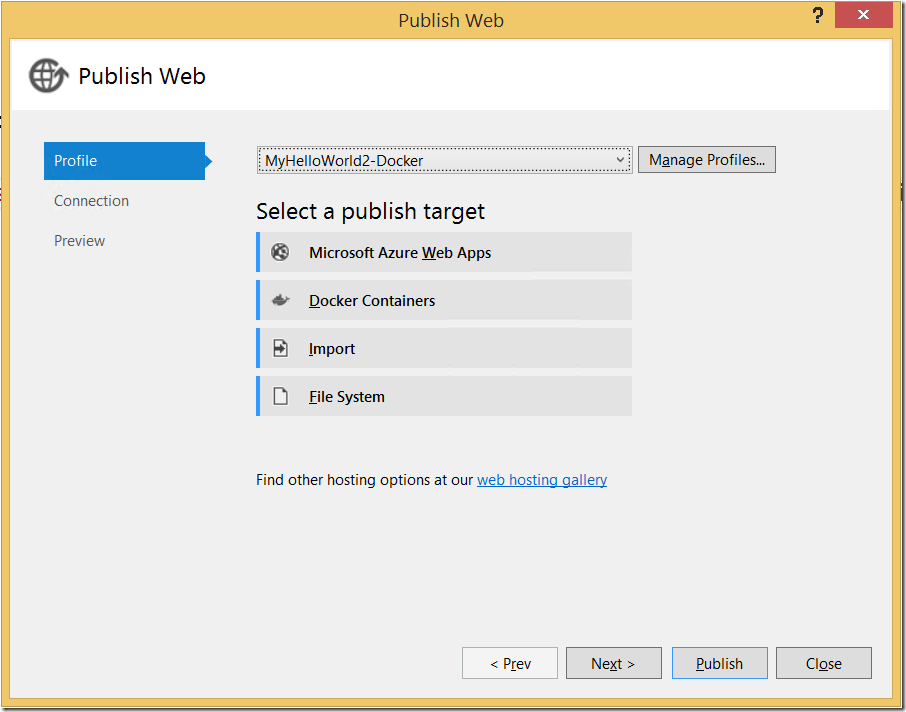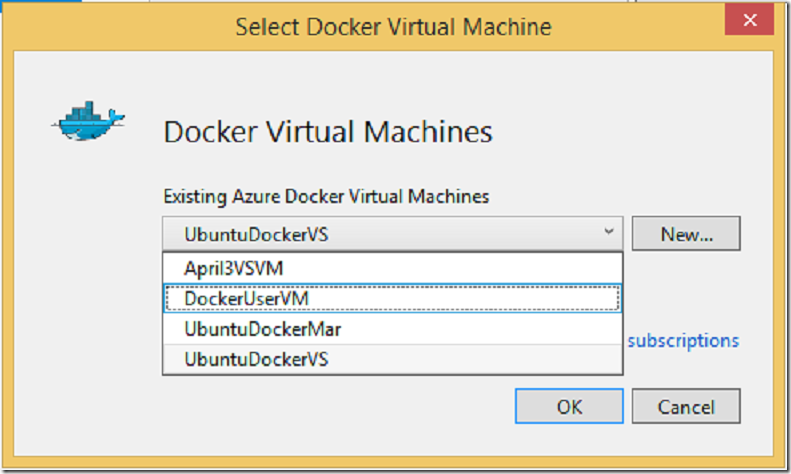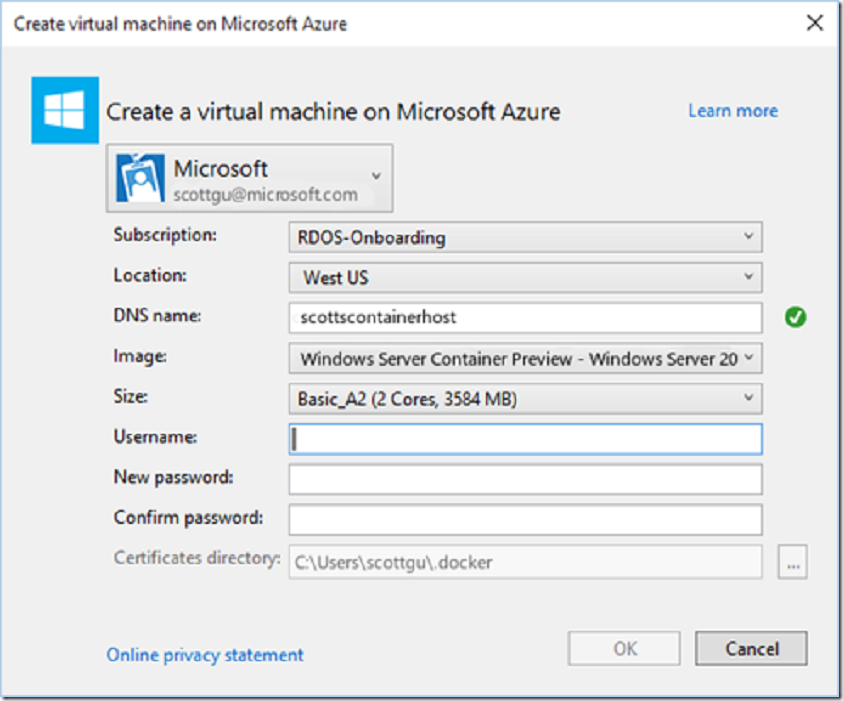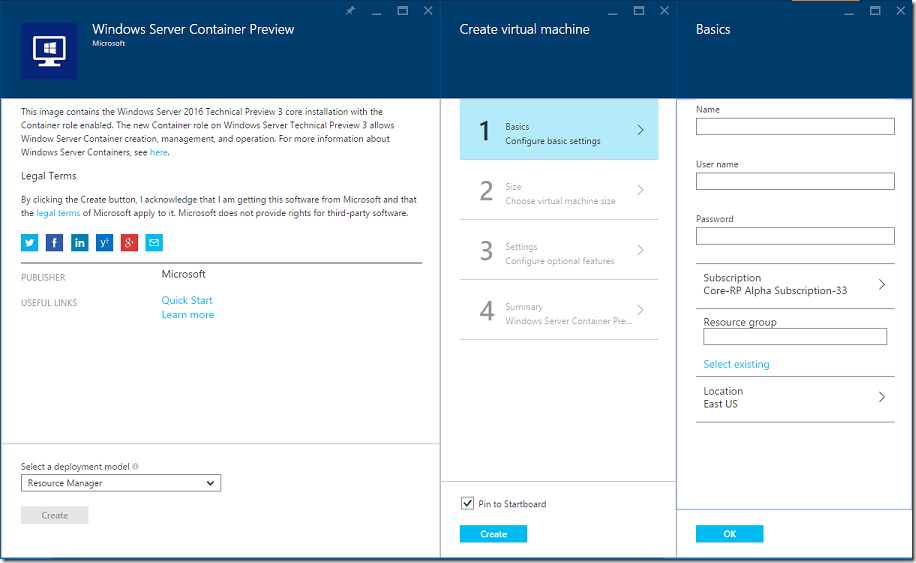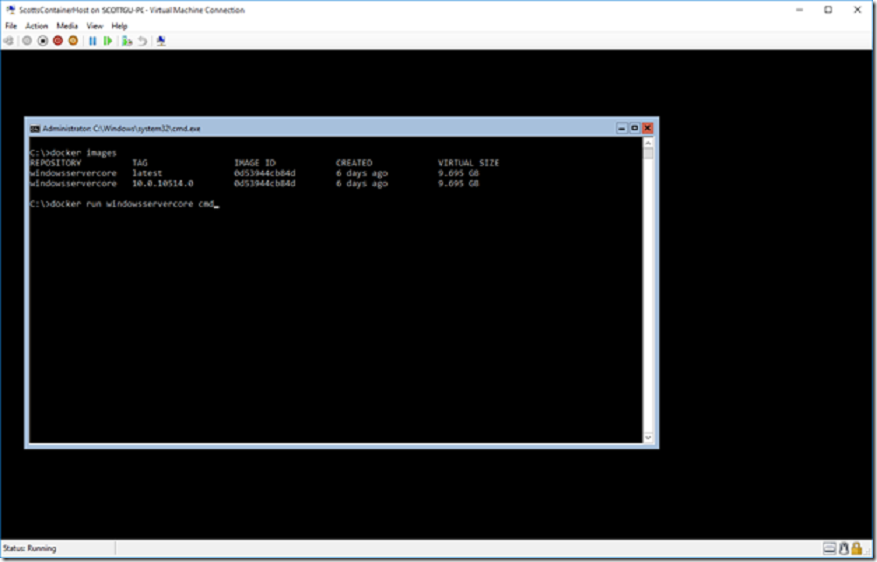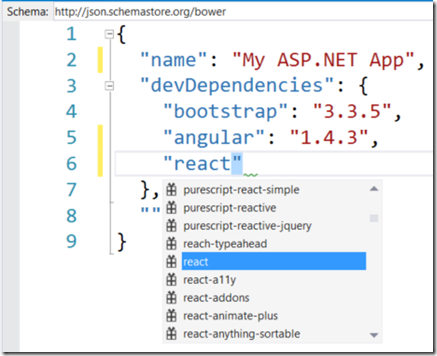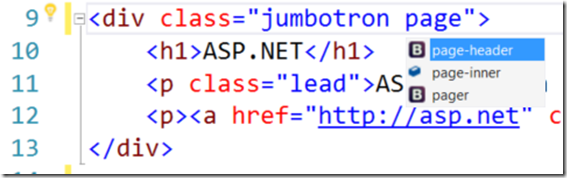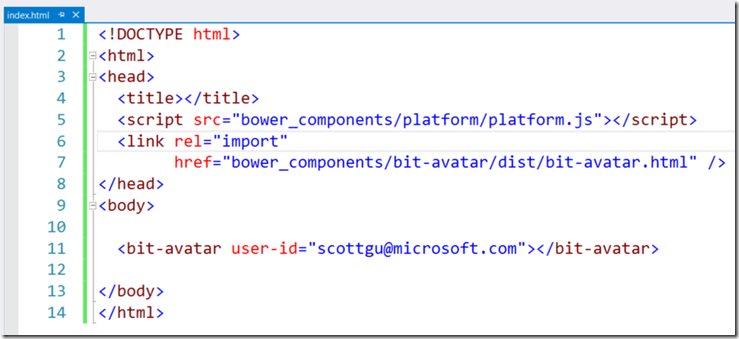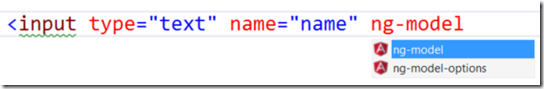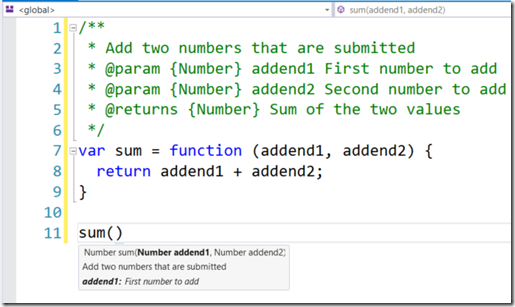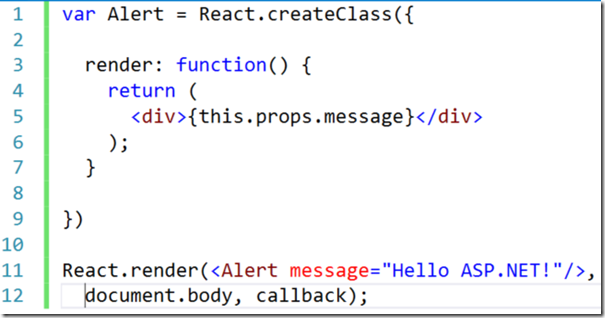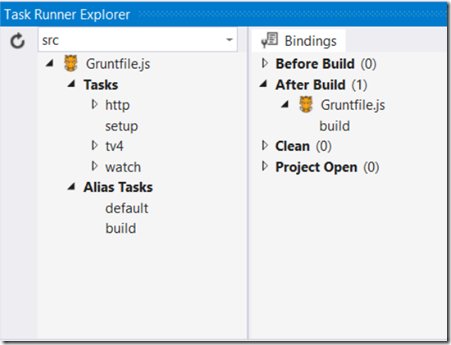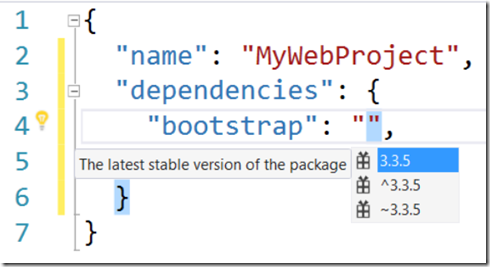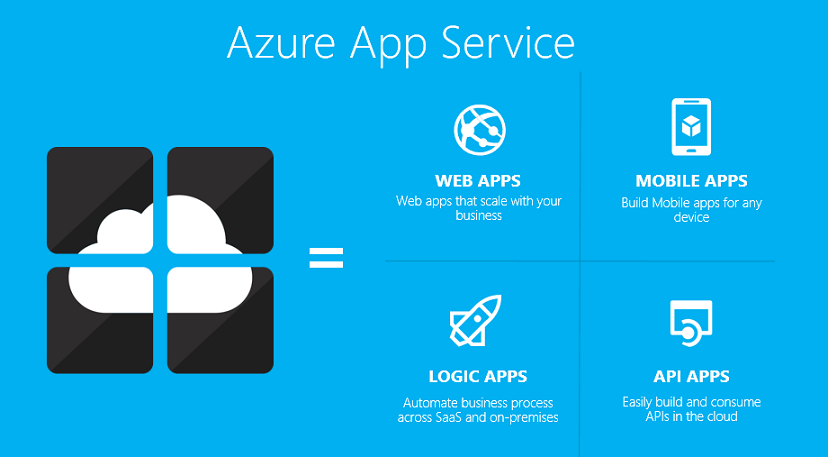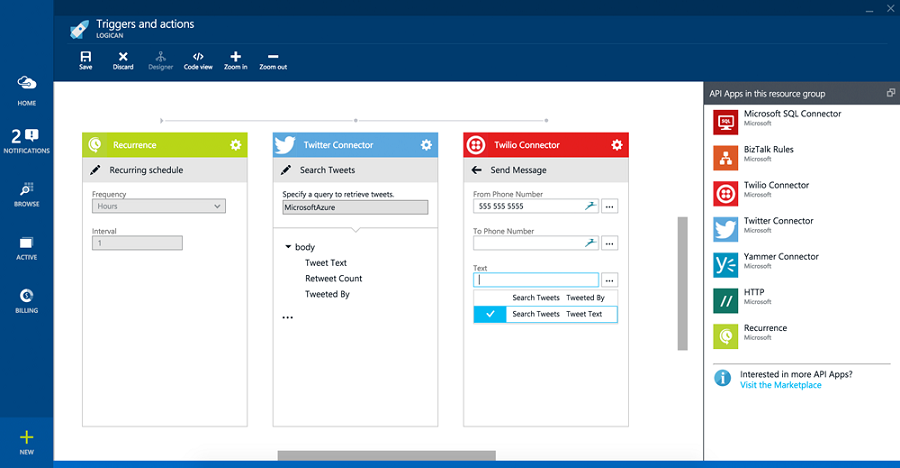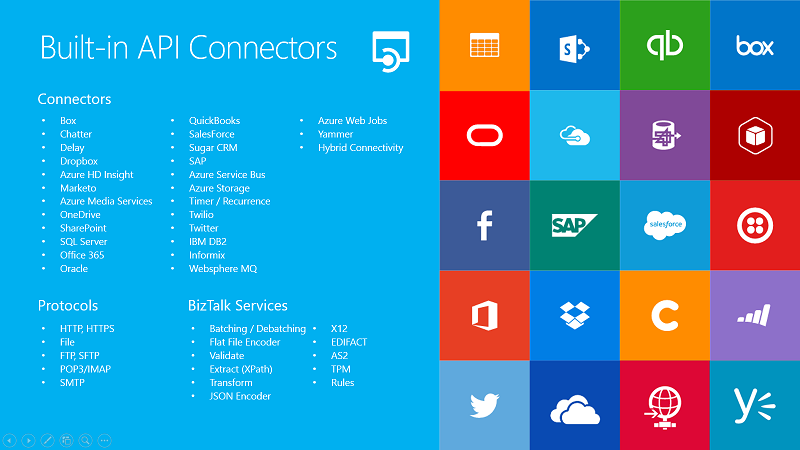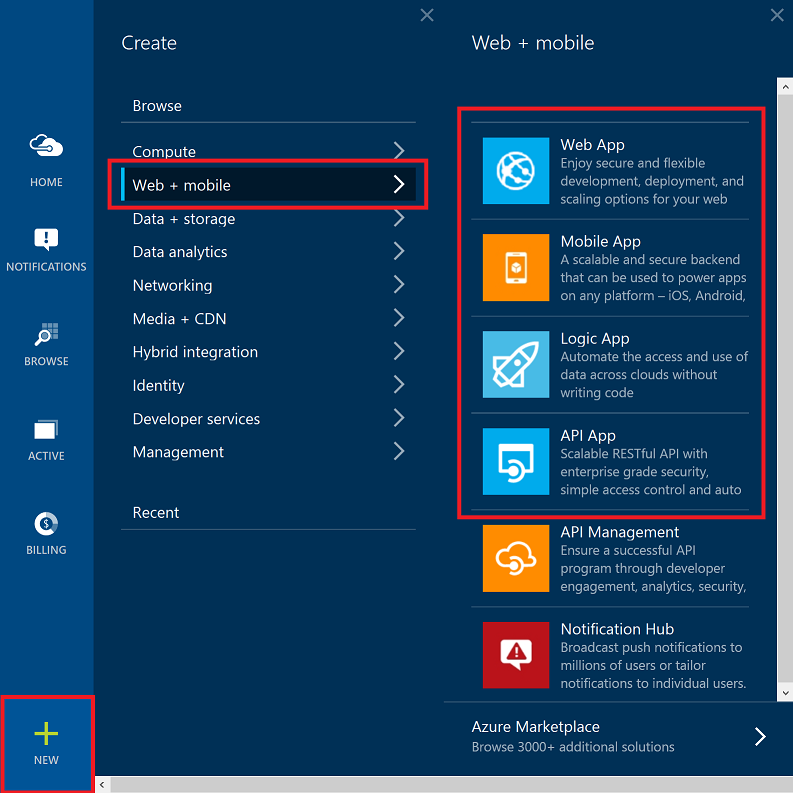Archives
-
AzureCon Keynote Announcements: India Regions, GPU Support, IoT Suite, Container Service, and Security Center
Yesterday we held our AzureCon event and were fortunate to have tens of thousands of developers around the world participate. During the event we announced several great new enhancements to Microsoft Azure including:
- General Availability of 3 new Azure regions in India
- Announcing new N-series of Virtual Machines with GPU capabilities
- Announcing Azure IoT Suite available to purchase
- Announcing Azure Container Service
- Announcing Azure Security Center
We were also fortunate to be joined on stage by several great Azure customers who talked about their experiences using Azure including: Jet.com, Nascar, Alaska Airlines, Walmart, and ThyssenKrupp.
Watching the Videos
All of the talks presented at AzureCon (including the 60 breakout talks) are now available to watch online. You can browse and watch all of the sessions here.
My keynote to kick off the event was an hour long and provided an end-to-end look at Azure and some of the big new announcements of the day. You can watch it here.
-
Announcing General Availability of HDInsight on Linux + new Data Lake Services and Language
Today, I’m happy to announce several key additions to our big data services in Azure, including the General Availability of HDInsight on Linux, as well as the introduction of our new Azure Data Lake and Language services.
General Availability of HDInsight on Linux
Today we are announcing general availability of our HDInsight service on Ubuntu Linux. HDInsight enables you to easily run managed Hadoop clusters in the cloud. With today’s release we now allow you to configure these clusters to run using both a Windows Server Operating System as well as an Ubuntu based Linux Operating System.
HDInsight on Linux enables even broader support for Hadoop ecosystem partners to run in HDInsight providing you even greater choice of preferred tools and applications for running Hadoop workloads. Both Linux and Windows clusters in HDInsight are built on the same standard Hadoop distribution and offer the same set of rich capabilities.
Today’s new release also enables additional capabilities, such as, cluster scaling, virtual network integration and script action support. Furthermore, in addition to Hadoop cluster type, you can now create HBase and Storm clusters on Linux for your NoSQL and real time processing needs such as building an IoT application.
Create a cluster
-
Online AzureCon Conference this Tuesday
This Tuesday, Sept 29th, we are hosting our online AzureCon event – which is a free online event with 60 technical sessions on Azure presented by both the Azure engineering team as well as MVPs and customers who use Azure today and will share their best practices.
-
Better Density and Lower Prices for Azure’s SQL Elastic Database Pools
A few weeks ago, we announced the preview availability of the new Basic and Premium Elastic Database Pools Tiers with our Azure SQL Database service. Elastic Database Pools enable you to run multiple, isolated and independent databases that can be auto-scaled automatically across a private pool of resources dedicated to just you and your apps. This provides a great way for software-as-a-service (SaaS) developers to better isolate their individual customers in an economical way.
Today, we are announcing some nice changes to the pricing structure of Elastic Database Pools as well as changes to the density of elastic databases within a pool. These changes make it even more attractive to use Elastic Database Pools to build your applications.
Specifically, we are making the following changes:
- Finalizing the eDTU price – With Elastic Database Pools you purchase units of capacity that we can call eDTUs – which you can then use to run multiple databases within a pool. We have decided to not increase the price of eDTUs as we go from preview->GA. This means that you’ll be able to pay a much lower price (about 50% less) for eDTUs than many developers expected.
- Eliminating the per-database fee – In additional to lower eDTU prices, we are also eliminating the fee per database that we have had with the preview. This means you no longer need to pay a per-database charge to use an Elastic Database Pool, and makes the pricing much more attractive for scenarios where you want to have lots of small databases.
- Pool density – We are announcing increased density limits that enable you to run many more databases per Elastic Database pool. See the chart below under “Maximum databases per pool” for specifics. This change will take effect at the time of general availability, but you can design your apps around these numbers. The increase pool density limits will make Elastic Database Pools event more attractive.
-
Announcing the Biggest VM Sizes Available in the Cloud: New Azure GS-VM Series
Today, we’re announcing the release of the new Azure GS-series of Virtual Machine sizes, which enable Azure Premium Storage to be used with Azure G-series VM sizes. These VM sizes are now available to use in both our US and Europe regions.
Earlier this year we released the G-series of Azure Virtual Machines – which provide the largest VM size provided by any public cloud provider. They provide up to 32-cores of CPU, 448 GB of memory and 6.59 TB of local SSD-based storage. Today’s release of the GS-series of Azure Virtual Machines enables you to now use these large VMs with Azure Premium Storage – and enables you to perform up to 2,000 MB/sec of storage throughput , more than double any other public cloud provider. Using the G5/GS5 VM size now also offers more than 20 gbps of network bandwidth, also more than double the network throughout provided by any other public cloud provider.
These new VM offerings provide an ideal solution to your most demanding cloud based workloads, and are great for relational databases like SQL Server, MySQL, PostGres and other large data warehouse solutions. You can also use the GS-series to significantly scale-up the performance of enterprise applications like Dynamics AX.
The G and GS-series of VM sizes are available to use now in our West US, East US-2, and West Europe Azure regions. You’ll see us continue to expand availability around the world in more regions in the coming months.
GS Series Size Details
The below table provides more details on the exact capabilities of the new GS-series of VM sizes:
-
Announcing Great New SQL Database Capabilities in Azure
Today we are making available several new SQL Database capabilities in Azure that enable you to build even better cloud applications. In particular:
- We are introducing two new pricing tiers for our Elastic Database Pool capability. Elastic Database Pools enable you to run multiple, isolated and independent databases on a private pool of resources dedicated to just you and your apps. This provides a great way for software-as-a-service (SaaS) developers to better isolate their individual customers in an economical way.
- We are also introducing new higher-end scale options for SQL Databases that enable you to run even larger databases with significantly more compute + storage + networking resources.
Both of these additions are available to start using immediately.
Elastic Database Pools
If you are a SaaS developer with tens, hundreds, or even thousands of databases, an elastic database pool dramatically simplifies the process of creating, maintaining, and managing performance across these databases within a budget that you control.
A common SaaS application pattern (especially for B2B SaaS apps) is for the SaaS app to use a different database to store data for each customer. This has the benefit of isolating the data for each customer separately (and enables each customer’s data to be encrypted separately, backed-up separately, etc). While this pattern is great from an isolation and security perspective, each database can end up having varying and unpredictable resource consumption (CPU/IO/Memory patterns), and because the peaks and valleys for each customer might be difficult to predict, it is hard to know how much resources to provision. Developers were previously faced with two options: either over-provision database resources based on peak usage--and overpay. Or under-provision to save cost--at the expense of performance and customer satisfaction during peaks.
Microsoft created elastic database pools specifically to help developers solve this problem. With Elastic Database Pools you can allocate a shared pool of database resources (CPU/IO/Memory), and then create and run multiple isolated databases on top of this pool. You can set minimum and maximum performance SLA limits of your choosing for each database you add into the pool (ensuring that none of the databases unfairly impacts other databases in your pool). Our management APIs also make it much easier to script and manage these multiple databases together, as well as optionally execute queries that span across them (useful for a variety operations). And best of all when you add multiple databases to an Elastic Database Pool, you are able to average out the typical utilization load (because each of your customers tend to have different peaks and valleys) and end up requiring far fewer database resources (and spend less money as a result) than you would if you ran each database separately.
-
Announcing Windows Server 2016 Containers Preview
At DockerCon this year, Mark Russinovich, CTO of Microsoft Azure, demonstrated the first ever application built using code running in both a Windows Server Container and a Linux container connected together. This demo helped demonstrate Microsoft's vision that in partnership with Docker, we can help bring the Windows and Linux ecosystems together by enabling developers to build container-based distributed applications using the tools and platforms of their choice.
Today we are excited to release the first preview of Windows Server Containers as part of our Windows Server 2016 Technical Preview 3 release. We’re also announcing great updates from our close collaboration with Docker, including enabling support for the Windows platform in the Docker Engine and a preview of the Docker Engine for Windows. Our Visual Studio Tools for Docker, which we previewed earlier this year, have also been updated to support Windows Server Containers, providing you a seamless end-to-end experience straight from Visual Studio to develop and deploy code to both Windows Server and Linux containers. Last but not least, we’ve made it easy to get started with Windows Server Containers in Azure via a dedicated virtual machine image.
Windows Server Containers
Windows Server Containers create a highly agile Windows Server environment, enabling you to accelerate the DevOps process to efficiently build and deploy modern applications. With today’s preview release, millions of Windows developers will be able to experience the benefits of containers for the first time using the languages of their choice – whether .NET, ASP.NET, PowerShell or Python, Ruby on Rails, Java and many others.
Today’s announcement delivers on the promise we made in partnership with Docker, the fast-growing open platform for distributed applications, to offer container and DevOps benefits to Linux and Windows Server users alike. Windows Server Containers are now part of the Docker open source project, and Microsoft is a founding member of the Open Container Initiative. Windows Server Containers can be deployed and managed either using the Docker client or PowerShell.
Getting Started using Visual Studio
The preview of our Visual Studio Tools for Docker, which enables developers to build and publish ASP.NET 5 Web Apps or console applications directly to a Docker container, has been updated to include support for today’s preview of Windows Server Containers. The extension automates creating and configuring your container host in Azure, building a container image which includes your application, and publishing it directly to your container host. You can download and install this extension, and read more about it, at the Visual Studio Gallery here: http://aka.ms/vslovesdocker.
Once installed, developers can right-click on their projects within Visual Studio and select “Publish”:
Doing so will display a Publish dialog which will now include the ability to deploy to a Docker Container (on either a Windows Server or Linux machine):
You can choose to deploy to any existing Docker host you already have running:
Or use the dialog to create a new Virtual Machine running either Window Server or Linux with containers enabled. The below screen-shot shows how easy it is to create a new VM hosted on Azure that runs today’s Windows Server 2016 TP3 preview that supports Containers – you can do all of this (and deploy your apps to it) easily without ever having to leave the Visual Studio IDE:
Getting Started Using Azure
In June of last year, at the first DockerCon, we enabled a streamlined Azure experience for creating and managing Docker hosts in the cloud. Up until now these hosts have only run on Linux. With the new preview of Windows Server 2016 supporting Windows Server Containers, we have enabled a parallel experience for Windows users.
Directly from the Azure Marketplace, users can now deploy a Windows Server 2016 virtual machine pre-configured with the container feature enabled and Docker Engine installed. Our quick start guide has all of the details including screen shots and a walkthrough video so take a look here https://msdn.microsoft.com/en-us/virtualization/windowscontainers/quick_start/azure_setup.
Once your container host is up and running, the quick start guide includes step by step guides for creating and managing containers using both Docker and PowerShell.
Getting Started Locally Using Hyper-V
Creating a virtual machine on your local machine using Hyper-V to act as your container host is now really easy. We’ve published some PowerShell scripts to GitHub that automate nearly the whole process so that you can get started experimenting with Windows Server Containers as quickly as possible. The quick start guide has all of the details at https://msdn.microsoft.com/en-us/virtualization/windowscontainers/quick_start/container_setup.
Once your container host is up and running the quick start guide includes step by step guides for creating and managing containers using both Docker and PowerShell.
Additional Information and Resources
A great list of resources including links to past presentations on containers, blogs and samples can be found in the community section of our documentation. We have also setup a dedicated Windows containers forum where you can provide feedback, ask questions and report bugs. If you want to learn more about the technology behind containers I would highly recommend reading Mark Russinovich’s blog on “Containers: Docker, Windows and Trends” that was published earlier this week.
Summary
At the //Build conference earlier this year we talked about our plan to make containers a fundamental part of our application platform, and today’s releases are a set of significant steps in making this a reality.’ The decision we made to embrace Docker and the Docker ecosystem to enable this in both Azure and Windows Server has generated a lot of positive feedback and we are just getting started.
While there is still more work to be done, now users in the Window Server ecosystem can begin experiencing the world of containers. I highly recommend you download the Visual Studio Tools for Docker, create a Windows Container host in Azure or locally, and try out our PowerShell and Docker support. Most importantly, we look forward to hearing feedback on your experience.
Hope this helps,
Scott
-
Released Today: Visual Studio 2015, ASP.NET 4.6, ASP.NET 5 & EF 7 Previews
Today is a big day with major release announcements for Visual Studio 2015, Visual Studio 2013 Update 5, and .NET Framework 4.6. All these releases have been covered in great detail on Soma’s Blog, Visual Studio Blog, and .NET Blog.
Join us online for the Visual Studio 2015 Release Event, where you can see Soma, Brian Harry, Scott Hanselman, and many other demo new Visual Studio 2015 features and technologies. This year, in a new segment called “In The Code”, we share how a team of Microsoft engineers created a real app in 3 days. There will be opportunities along the way to interact in live Q&A with the team on subjects such as Agile development, web and cloud development, cross-platform mobile dev and much more.
In this post I’d like to specifically talk about some of the ground we have covered in ASP.NET and Entity Framework. In this release of Visual Studio, we are releasing ASP.NET 4.6, updating our Visual Studio Web Development Tools, and updating the latest beta release of our new ASP.NET 5 framework. Below are details on just a few of the great updates available today:
ASP.NET Tooling Improvements
Today’s VS 2015 release delivers some great updates for web development. Here are just a few of the updates we are shipping in this release:
JSON Editor
JSON has become a first class experience in Visual Studio 2015 and we are now giving you a great editor to allow you to maintain your JSON content. With support for JSON Schema validation, intellisense, and support for SchemaStore.org writing and producing JSON content has never been as easy. We’ve also added intellisense support for bower.json and package.json files for bower and npm package manager use.
HTML Editor Updates
Our HTML editor received a lot of attention in this update. We wanted to deliver an editor that kept up with HTML 5 standards and provided rich support for popular new frameworks and libraries. We previously shipped the bootstrap responsive web framework with our ASP.NET templates, and we are now providing intellisense for their classes with an indicator icon to show that they are bootstrap CSS classes.
This helps you keep clear the classes that you wrote in your project, like the page-inner class above, and the bootstrap classes marked with the B icon.
We are also keeping up with support for the emerging web components standard with the import link for the web components that markup imports.
We are also providing intellisense for AngularJS directives and attributes with an appropriate Angular icon so you know you’re triggering AngularJS functionality
JavaScript Editor Improvements
With the VS 2015 release we are introducing support for AngularJS structures including controllers, services, factories, directives and animations. There is also support for the new EcmaScript 6 features such as classes, arrow functions, and template strings. We are also bringing a navigation bar to the editor to help you navigate between the major elements of your JavaScript. With JSDoc support to deliver intellisense, JavaScript development gets easier.
ReactJS Editor Support
We spent some time with the folks at Facebook to make sure that we delivered first class capabilities for developers using their ReactJS framework. With appropriate syntax highlighting and intellisense for React methods, developers should be very comfortable building React applications with the new Visual Studio:
Support for JavaScript package managers like Grunt and Gulp and Task Runners
JavaScript and modern web development techniques are the new recommended way to build client-side code for your web application. We support these tools and programming techniques with our new Task Runner Explorer that executes grunt and gulp task runners. You can open this tool window with the Ctrl+Alt+Backspace hotkey combination.
Execute any of the tasks defined in your gruntfile.js or gulpfile.js by right-clicking on the task name in the left panel and choosing “Run” from the context menu that appears. You can even use this context menu to attach grunt or gulp tasks to project build events in Visual Studio like “After Build” as shown in the figure above. Every time the .NET objects in your web project are completed compiling, the ‘build’ task will be executed from the gruntfile.js
Combined with the intellisense support for JavaScript and JSON editors, we think that developers wanting to use grunt and gulp tasks will really enjoy this new Visual Studio experience. You can add grunt and gulp tasks with the newly integrated npm package manager capabilities. When you create a package.json file in your web project, we will install and upgrade local copies of all packages referenced. Not only do we deliver syntax highlighting and intellisense for package.json terms, we also provide package name and version lookup against the npmjs.org gallery.
The bower package manager is also supported with great intellisense, syntax highlighting and the same package name and version support in the bower.json file that we provide for package.json.
These improvements in managing and writing JavaScript configuration files and executing grunt or gulp tasks brings a new level of functionality to Visual Studio 2015 that we think web developers will really enjoy.
-
New Azure Billing APIs Available
Organizations moving to the cloud can achieve significant cost savings. But to achieve the maximum benefit you need to be able to accurately track your cloud spend in order to monitor and predict your costs. Enterprises need to be able to get detailed, granular consumption data and derive insights to effectively manage their cloud consumption.
I’m excited to announce the public preview release of two new Azure Billing APIs today: the Azure Usage API and Azure RateCard API which provide customers and partners programmatic access to their Azure consumption and pricing details:
Azure Usage API – A REST API that customers and partners can use to get their usage data for an Azure subscription. As part of this new Billing API we now correlate the usage/costs by the resource tags you can now set set on your Azure resources (for example: you could assign a tag “Department abc” or “Project X” to a VM or Database in order to better track spend on a resource and charge it back to an internal group within your company). To get more details, please read the MSDN page on the Usage API. Enterprise Agreement (EA) customers can also use this API to get a more granular view into their consumption data, and to complement what they get from the EA Billing CSV.
-
Announcing General Availability of Azure Premium Storage
I’m very excited to announce the general availability release of Azure Premium Storage. It is now available with an enterprise grade SLA and is available for everyone to use.
Microsoft Azure now offers two types of storage: Premium Storage and Standard Storage. Premium Storage stores data durably on Solid State Drives (SSDs) and provides high performance, low latency, disk storage with consistent performance delivery guarantees.
-
Announcing the new Azure App Service
In a mobile first, cloud first world, every business needs to deliver great mobile and web experiences that engage and connect with their customers, and which enable their employees to be even more productive. These apps need to work with any device, and to be able to consume and integrate with data anywhere.
I'm excited to announce the release of our new Azure App Service today - which provides a powerful new offering to deliver these solutions. Azure App Service is an integrated service that enables you to create web and mobile apps for any platform or device, easily integrate with SaaS solutions (Office 365, Dynamics CRM, Salesforce, Twilio, etc), easily connect with on-premises applications (SAP, Oracle, Siebel, etc), and easily automate businesses processes while meeting stringent security, reliability, and scalability needs.
Azure App Service
Azure App Service includes the Web App + Mobile App capabilities that we previously delivered separately (as Azure Websites + Azure Mobile Services). It also includes powerful new Logic/Workflow App and API App capabilities that we are introducing today for the very first time - along with built-in connectors that make it super easy to build logic workflows that integrate with dozens of popular SaaS and on-premises applications (Office 365, SalesForce, Dynamics, OneDrive, Box, DropBox, Twilio, Twitter, Facebook, Marketo, and more).
All of these features can be used together at one low price. In fact, the new Azure App Service pricing is exactly the same price as our previous Azure Websites offering. If you are familiar with our Websites service you now get all of the features it previously supported, plus additional new mobile support, plus additional new workflow support, plus additional new connectors to dozens of SaaS and on-premises solutions at no extra charge.
Web + Mobile + Logic + API Apps
Azure App Service enables you to easily create Web + Mobile + Logic + API Apps:
You can run any number of these app types within a single Azure App Service deployment. Your apps are automatically managed by Azure App Service and run in managed VMs isolated from other customers (meaning you don't have to worry about your app running in the same VM as another customer). You can use the built-in AutoScaling support within Azure App Service to automatically increase and decrease the number of VMs that your apps use based on the actual resource consumption of them.
This provides an incredibly cost-effective way to build and run highly scalable apps that provide both Web and Mobile experiences, and which contain automated business processes that integrate with a wide variety of apps and data sources.
Below are additional details on the different app types supported by Azure App Service. Azure App Service is generally available starting today for Web apps, with the Mobile, Logic and API app types available in public preview:
Web Apps
The Web App support within Azure App Service includes 100% of the capabilities previously supported by Azure Websites. This includes:
- Support for .NET, Node.js, Java, PHP, and Python code
- Built-in AutoScale support (automatically scale up/down based on real-world load)
- Integrated Visual Studio publishing as well as FTP publishing
- Continuous Integration/Deployment support with Visual Studio Online, GitHub, and BitBucket
- Virtual networking support and hybrid connections to on-premises networks and databases
- Staged deployment and test in production support
- WebJob support for long running background tasks
Customers who have previously deployed an app using the Azure Website service will notice today that they these apps are now called "Web Apps" within the Azure management portals. You can continue to run these apps exactly as before - or optionally now also add mobile + logic + API app support to your solution as well without having to pay anything more.
Mobile Apps
The Mobile App support within Azure App Service provides the core capabilities we previously delivered using Azure Mobile Services. It also includes several new enhancements that we are introducing today including:
- Built-in AutoScale support (automatically scale up/down based on real-world load)
- Traffic Manager support (geographically scale your apps around the world)
- Continuous Integration/Deployment support with Visual Studio Online, GitHub, and BitBucket
- Virtual networking support and hybrid connections to on-premises databases
- Staged deployment and test in production support
- WebJob support for long running background tasks
Because we have an integrated App Service offering, you can now run both Web and Mobile Apps using a single Azure App Service deployment. This allows you to avoid having to pay for a separate web and mobile backend - and instead optionally pool your resources to save even more money.
Logic Apps
The Logic App support within Azure App Services is brand new and enables you to automate workflows and business processes. For example, you could configure a workflow that automatically runs every time your app calls an API, or saves data within a database, or on a timer (e.g. once a minute) - and within your workflows you can do tasks like create/retrieve a record in Dynamics CRM or Salesforce, send an email or SMS message to a sales-rep to follow up on, post a message on Facebook or Twitter or Yammer, schedule a meeting/reminder in Office 365, etc.
Constructing such workflows is now super easy with Azure App Services. You can define a workflow either declaratively using a JSON file (which you can check-in as source code) or using the new Logic/Workflow designer introduced today within the Azure Portal. For example, below I've used the new Logic designer to configure an automatically recurring workflow that runs every minute, and which searches Twitter for tweets about Azure, and then automatically send SMS messages (using Twilio) to have employees follow-up on them:
Creating the above workflow is super easy and takes only a minute or so to do using the new Logic App designer. Once saved it will automatically run within the same VMs/Infrastructure that the Web Apps and Mobile Apps you've built using Azure App Service use as well. This means you don't have to deploy or pay for anything extra - if you deploy a Web or Mobile App on Azure you can now do all of the above workflow + integration scenarios at no extra cost.
Azure App Service today includes support for the following built-in connectors that you can use to construct and automate your Logic App workflows:
Combined the above connectors provide a super powerful way to build and orchestrate tasks that run and scale within your apps. You can now build much richer web and mobile apps using it.
Watch this Azure Friday video about Logic Apps with Scott Hanselman and Josh Twist to learn more about how to use it.
API Apps
The API Apps support within Azure App Service provides additional support that enables you to easily create, consume and call APIs - both APIs you create (using a framework like ASP.NET Web API or the equivalent in other languages) as well as APIs from other SaaS and cloud providers.
API Apps enable simple access control and credential management within your applications, as well as automatic SDK generation support that enables you to easily expose and integrate APIs across a wide-variety of languages. You can optionally integrate these APIs with Logic Apps.
Getting Started
Getting started with Azure App Service is easy. Simply sign-into the Azure Preview Portal and click the "New" button in the bottom left of the screen. Select the "Web + Mobile" sub-menu and you can now create Web Apps, Mobile Apps, Logic Apps, and API Apps:
-
Introducing ASP.NET 5
The first preview release of ASP.NET 1.0 came out almost 15 years ago. Since then millions of developers have used it to build and run great web applications, and over the years we have added and evolved many, many capabilities to it.
I'm excited today to post about a new release of ASP.NET that we are working on that we are calling ASP.NET 5. This new release is one of the most significant architectural updates we've done to ASP.NET. As part of this release we are making ASP.NET leaner, more modular, cross-platform, and cloud optimized. The ASP.NET 5 preview is now available as a preview release, and you can start using it today by downloading the latest CTP of Visual Studio 2015 which we just made available.
ASP.NET 5 is an open source web framework for building modern web applications that can be developed and run on Windows, Linux and the Mac. It includes the MVC 6 framework, which now combines the features of MVC and Web API into a single web programming framework. ASP.NET 5 will also be the basis for SignalR 3 - enabling you to add real time functionality to cloud connected applications. ASP.NET 5 is built on the .NET Core runtime, but it can also be run on the full .NET Framework for maximum compatibility.
With ASP.NET 5 we are making a number of architectural changes that makes the core web framework much leaner (it no longer requires System.Web.dll) and more modular (almost all features are now implemented as NuGet modules - allowing you to optimize your app to have just what you need). With ASP.NET 5 you gain the following foundational improvements:
- Build and run cross-platform ASP.NET apps on Windows, Mac and Linux
- Built on .NET Core, which supports true side-by-side app versioning
- New tooling that simplifies modern Web development
- Single aligned web stack for Web UI and Web APIs
- Cloud-ready environment-based configuration
- Integrated support for creating and using NuGet packages
- Built-in support for dependency injection
- Ability to host on IIS or self-host in your own process
The end result is an ASP.NET that you'll feel very familiar with, and which is also now even more tuned for modern web development.
-
Azure: Machine Learning Service, Hadoop Storm, Cluster Scaling, Linux Support, Site Recovery and More
Today we released a number of great enhancements to Microsoft Azure. These include:
- Machine Learning: General Availability of the Azure Machine Learning Service
- Hadoop: General Availability of Apache Storm Support, Hadoop 2.6 support, Cluster Scaling, Node Size Selection and preview of next Linux OS support
- Site Recovery: General Availability of DR capabilities with SAN arrays
I've also included details in this blog post of other great Azure features that went live earlier this month:
-
ScottGu Azure event in London on March 2nd
On March 2nd I'm doing an Azure event in London that you can attend for free. I'll be speaking for about 2.5 hours and will do an end-to-end walkthrough of Microsoft Azure, show off a bunch of demos of great new features/capabilities, and talk about some of the improvements coming out over the next few months.