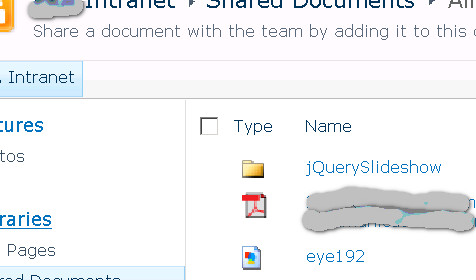Archives
-
Lync 2010 Mobile Clients
I used both Microsoft OCS 2007 and Lync 2010 at work and at Microsoft network. It's good to see that the official Lync 2010 clients for Windows phone is released: http://blogs.msdn.com/b/nandal/archive/2011/12/13/lync-2010-client-for-windows-phone-is-now-available.aspx
-
My 10th Consecutive Microsoft MVP Award
-
The First SharePoint Conference in Hong Kong
-
Copy Files between Host and Guest OS in Virtual PC 2007
I have a new machine with Virtual PC 2007 SP1 installed, but the Shared Folder option is unavailable unfortunately.
-
Download SharePoint 2010 Pre-Requisites by PowerShell
Recently I come into a situation that SharePoint 2010 need to be installed in a standalone server (no Internet connectivity), and luckily I found this PowerShell script, which downloads all SharePoint 2010 pre-requisites and allows me to copy it to the SharePoint server directly.
-
Crawl Rules Tips in SharePoint 2010
Manage Crawl Rules in SharePoint
-
Obtain SharePoint 2010 Total Sizes by PowerSehll
I got a request to retrieve the usage and total size of SharePoint sites by a client and luckily I found this PowerShell scripts: http://get-spscripts.com/2010/08/check-size-of-sharepoint-2010-sites.html
-
Crawl PDF Files in SharePoint 2010
- Go to Adobe PDF iFilter web page
- Download PDF iFilter for 64-bit Platform
- Extract and Install iFilter
- Run RegEdit and modify Filter (HKEY_LOCAL_MACHINE\SOFTWARE\Microsoft\Office Server\14.0\Search\Setup\Filters)
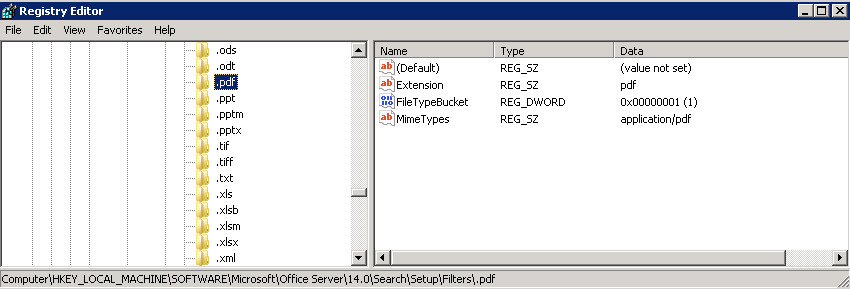
- Run RegEdit and modify Extension (HKEY_LOCAL_MACHINE\SOFTWARE\Microsoft\Office Server\14.0\Search\Setup\ContentIndexCommon\Filters\Extension)
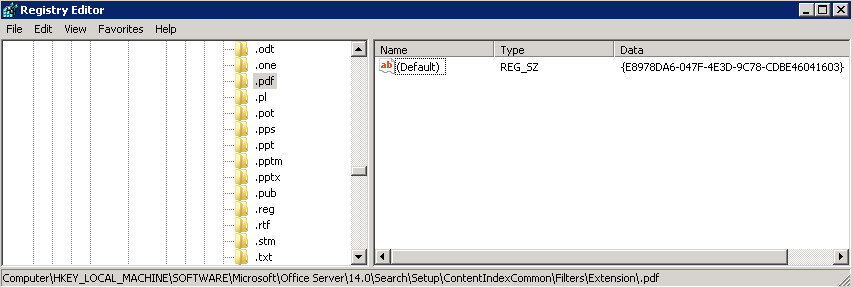
- Run "iisreset" in cmd to restart Server(s)
-
Associate PDF icon to PDF documents in SharePoint 2010
-
Remove Background in Replying or Forwarding an Email
Microsoft Outlook allow users to compose an email with an attractive background / coloring / signature, but it's disturbing for me because it change my default/personalized style when I reply / forward an email.
-
New Cloud Storage Explorer (Free Edition) is released
In addressing the recent change of SkyDrive, Cloud Storage Explorer have just updated its free edition tool yesterday.
-
Fix The Annoying "Windows Explorer has stopped working" Message in Windows 7
A friend of mine told me the captioned message when he try to right click an object in Windows 7 desktop. It's really strange because my friend and I are using the same installation disc while my Windows is working properly (touch wood) now. Anyway, below are the suggestions or directions that anyone who seen this message:
-
Office 365 Free Trial
-
Free Cloud Storage Thoughts
Cloud storage is life saver and the future. I had been using a couple of different online file archive / backup services, such as Mozy, Skydrive, DropBox, etc. There are lots of comparsion between product X, Y, Z out there so I won't repeat. Below are just my personal top 2 preferences and sharings:
-
Skype join Microsoft Family
I used IP phone regularly because I used to communicate with my teammates around the globe, and I also joined a Microsoft Lync Server 2010 Ignite Training last month, that's why the recent purchase of Skype by Microsoft draw my immediate attention.
-
Disable User Account Control (UAC) in Windows 7
User Account Control (UAC) may affect the scheduling of custom script in your workstation. If you have prepare a custom script that want to put into Windows and let it run periodically (such as the Warm-up script for SharePoint), Windows Task Scheduler is definitely the #1 choice. However, one of the most common issues that I heard is - Why don't the script run, even though the Task Scheduler shows "success"?
-
Warm up script for SharePoint 2010
A very common request for all SharePoint 2010 administrators is a warm-up script that could keep the SharePoint warm and in good performance condition. Due to the fact or JIT, SharePoint administrators get various reports (or complaints?) from users about the SharePoint server performance / response time, especially on the first time visit in the morning or if when they have been idle for a while. Few SharePoint warm up scripts / techniques are shown as follows:-
-
ULS Viewer Tool
Referring to the CorrelationID in SharePoint or any other ULS logs, ULS viewer is the must-have tool for all administrator or developers because it displays all logs content in a user-friendly way, like this:
-
Personal Folder (PST) Repair Tool in Outlook
Scanpst.exe is a vital and common tool in scanning and repairing PST files. For any supporting staff who need to fix / repair Inbox or PST file for clients, scanpst.exe is a must have and useful tool in their utility belt. I used it extensively in my daily work in about 8-9 years ago, and it save my Inbox again this evening. The path is changed in Outlook 2010, whereas you can find the details on this KB, the summary is as follow:
-
Network Speed Test Files and HTTP Monitoring
In order to test the network connectivity and network speed for a client, sample files are required for download/upload and monitor the traffic in the meantime.