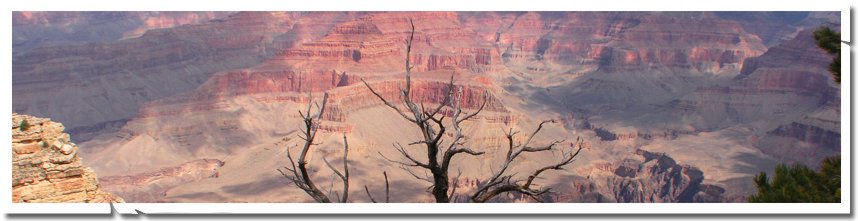
Archives
-
TFS 2013 error - Service Unavailable 503
I have local installation of TFS Express 2013 on my machine. All of a sudden it started giving this error “Service Unavailable 503” when I tried to open Visual Studio Team explorer.
-
Filtering .dll, .pdb and .scc files from WinMerge compare
I was comparing two asp.net site folders in WinMerge. The both were tied to source safe. The difference was showing .dll, .pdb and .scc files.
-
jQuery UI Datepicker: Object doesn't support property or method 'datepicker'
My colleague was getting this error. When the code was placed in a test page, it worked but as soon as he added it to the relevant page, it stopped working.
-
XML Parsing Error: no element found
I kept getting the error “XML Parsing Error: no element found ….” and was unable to trace it. To debug, I commented out most of the code on my page markup and just added “Hello World”. All was fine.
-
Error: The service is not responding to the control function when starting MongoDB windows service
I started following a tutorial on a blog that required MongoDB [I am using 2.6 version]. It had instructions on downloading and configuring the service. But for some reason the command for starting the Windows service in that tutorial wasn’t working. So I went to the MongoDB docs and tried running this command as listed in the article:
-
Website showing blank page after deploying to production–ASP.NET Webforms
Recently after deploying our ASP.NET 4.0 website to our production server we notice a weird behavior. As soon as we visit the site, it was displaying a blank page instead of our home login page.
-
jQueryUI Dialog: Close button shows dotted border in IE
I updated my jquery-UI dialog to version 1.10.3 but for some reason in IE the dialog’s close button started showing a dotted border. I knew it was due to the focus being set on the button because when I clicked anywhere on the page, it would disappear.
-
TypeError: this.element.prop is not a function
I was upgrading jquery and jquery-ui references in one of my project to the latest versions. Things were working fine on all of the pages except one where I kept getting this error:
-
ASP.NET Ajax UpdateProgress stopped working with ASP.NET 4.0
Recently I updated my asp.net 2.0 website to ASP.NET 4.0. After the upgrade, ASP.NET Ajax UpdateProgess on one of my page stopped working. After some web search, I found that I need to set the ClientIDMode for my postback control.
-
jQuery UI dialog: modal overlay covering the dialog itself
I had a jquery UI dialog inside an asp.net UpdatePanel. It was working fine and I was using jquery UI’s older version. I thought upgrading all my jquery / UI references and updated to the jquery UI 1.10.3.
-
How to set SelectedValue of DropDownList in a GridView
I see many people coming across same issue of how to set the SelectedValue of a DropDownList that is inside of a GridView.
-
RadioButton OnCheckChanged not firing on first time click
Someone on a Q&A forum was having issue where he had a RadioButton inside a GridView. The RadioButton had AutoPostBack=”true” and had OnCheckChanged event setup.