Quick backup with Live Mesh and Vista
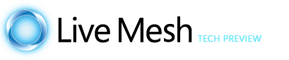
Did you know that… you can use Live Mesh to backup files in 1 click ?
Here is how to do this in Vista (with Live Mesh client installed):
- First, create a BackupToMesh folder somewhere on your drive
- Then Share it on your Mesh (Right-click / “Add folder to your Live Mesh…” )
- Now create a shortcut to this folder (Right-click / Send To / Desktop)
- Move the shortcut from your desktop to your Links folder (C:\Users\YourUserName\Links)
Now anytime in explorer, just click on BackupToMesh in the left pane and copy/past the files you want to backup on the cloud!
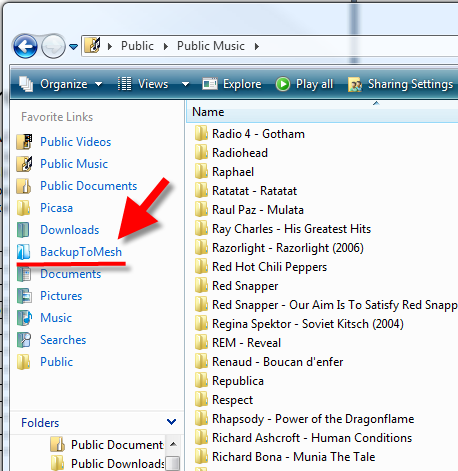
Note: if you don’t see the Favorite links pane, click “Organize” on the top menu and select: Layout / Navigation pane
Read also:
- Sync your Screen Saver pictures with Live Mesh
- Sync your Visual Studio settings with Live Mesh!
- Sync your favorites with Live Mesh
Technorati Tags: Live Mesh