ScottGu's Blog
Scott Guthrie lives in Seattle and builds a few products for Microsoft
-
HTML Source Editing Performance Improvements in VS 2005 SP1
VS 2005 SP1 shipped on the web last week. One of the overall goals with VS 2005 SP1 was to improve IDE performance and responsiveness for a number of common scenarios (a few examples: build times, managing large projects, refactoring, and intellisense).
-
Building killer Games using .NET and XNA Game Studio Express
In case you missed it, Microsoft shipped XNA Game Studio Express 1.0 last week. XNA provides a rich .NET based framework for building games, and supports development using C# and Visual Studio. The games you build with it can then be run on both Windows clients, and XBOX 360 consoles.
-
Installing VS 2005 SP1 on Vista (and how to uninstall the VS 2005 SP1 Beta on Vista)
Yesterday I blogged about VS 2005 Service Pack 1 (SP1) being released.
-
Visual Studio 2005 Service Pack 1 (SP1) Released
Visual Studio shipped the final release of VS 2005 SP1 yesterday. It is available for immediate download in all 10 languages (English, French, Spanish, German, Italian, Japanese, Korean, Russian, and both traditional and simplified Chinese). You can download and install it here.
-
ASP.NET AJAX 1.0 Release Candidate Now Available
Earlier today the ASP.NET team shipped the release candidate for ASP.NET AJAX 1.0. This is the penultimate release of ASP.NET AJAX - the next public release will be the final, fully supported, 1.0 product.
-
Gotcha: Don't use <xhtmlConformance mode="Legacy"/> with ASP.NET AJAX
Recently I've helped a few developers who have been having some weird JavaScript issues (both when using ASP.NET AJAX and with some other custom JavaScript routines they were using). The culprit was that they had automatically migrated a VS 2003 Web Project to VS 2005, and still had the <xhtmlConformance mode="Legacy"/> switch configured within their web.config file.
-
Nice Continuous Integration Presentation
Roy Osherove maintains a great blog on .NET unit testing, agile development, and VS Team System. This weekend he posted a pointer to a free video of his "Implementing Continuous Integration: With and Without Team System" presentation at TechEd Europe last month.
-
Announcing the release of the first "WPF/E" CTP
 This morning we released the first public community technology preview of "WPF/E". You can install it here, and then try out a few of the early samples that show off some of its capabilities below (note: some of the servers might not have finished propagating the samples, so check back later if the links don't work):
This morning we released the first public community technology preview of "WPF/E". You can install it here, and then try out a few of the early samples that show off some of its capabilities below (note: some of the servers might not have finished propagating the samples, so check back later if the links don't work): -
ASP.NET AJAX Under the Hood Secrets by PageFlakes.com Creator
PageFlakes.com is a cool, award winning, Web 2.0 startup (they were #1 in the Start Pages SEO awards category this year - beating both Google and Microsoft Live). Even cooler, it is built using ASP.NET 2.0 and ASP.NET AJAX.
-
Tip/Trick: Use the ASP.NET 2.0 CSS Control Adapters for CSS friendly HTML output
Tired of having html <table> elements rendered by the built-in ASP.NET server controls and wishing you could use a pure CSS solution instead? If so, read on...
Last week we released Version 1.0 of the ASP.NET 2.0 CSS Control Adapters. These adapters take advantage of a new extensibility feature in ASP.NET 2.0 that we call the "Control Adapter Architecture", and which enables developers to override, modify and/or tweak the rendering output logic of an existing server control (without changing any of its properties, supported events, or programming model).
The ASP.NET 2.0 CSS Control Adapters that we released last week provide pre-built control adapters for 11 of the most common ASP.NET controls (GridView, DetailsView, FormsView, DataList, Menu, TreeView, Login, LoginStatus, CreateUserWizard, ChangePassword and PasswordRecovery). The CSS Control Adapters cause these ASP.NET controls to emit CSS friendly html output (eliminating things like inline styles and <table> elements), and can significantly help when using CSS on your web-site.
Click any of the links below to see a before/after example of how they change the markup generated by these built-in ASP.NET controls:
- Menu
- TreeView
- DetailsView
- FormView
- GridView
- DataList
- Login
- ChangePassword
- PasswordRecovery
- CreateUserWizard
- LoginStatus
The CSS Control Adapter toolkit includes both VB and C# source code for all of the above control adapters. You can use the source-code as-is (without having to modify anything) to get pure CSS output. Or if you want to tweak the output even further you can go in and modify the adapters to emit any custom markup you want:
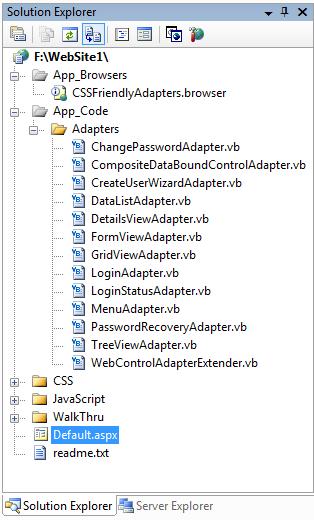
I posted a nice tutorial two months ago that walksthrough how you can use the CSS Control Adapters that I highly recommend reading to learn how to get started.
Scott Mitchell earlier today also posted a nice CSS Control Adapters article on www.4guysfromrolla.com that covers how to use them as well.
You can ask questions and get help on how to use them on the CSS Control Adapters Forum on http://www.asp.net.
Hope this helps,
Scott
P.S. I'd like to pass along a special big thanks to Russ and Heidi for all of their awesome work in building these CSS Control Adapters and samples!
P.P.S. For additional ASP.NET Tips/Tricks blog posts of mine, please review my ASP.NET Tips, Tricks and Resources page.