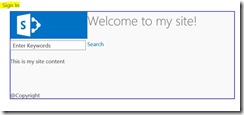Archives
-
Hide the Sign In link from SharePoint 2013 publishing site
When you build a publishing site in SharePoint 2013, once you convert your html file to SharePoint master page, you may notice a sign in link appear in the top corner of the page. Today I am going to explain how you can hide the sign-in link from a SharePoint site.
For the purpose of demonstration, I made a simple html file and converted it to SharePoint 2013 master page. Once the master page is applied to the site, it looks as follows.
See the highlighted Sign in button. When a HTML file is converted to SharePoint 2013 master page, SharePoint adds some tags as HTML comments to the file. So SharePoint adds this sign in control to your file. If you evaluate your html file after conversion, you will find the below block.
<!--MS:<SharePoint:SPSecurityTrimmedControl runat="server" AuthenticationRestrictions="AnonymousUsersOnly">-->
<!--MS:<wssucw:Welcome runat="server" EnableViewState="false">-->
<!--ME:</wssucw:Welcome>-->
<!--ME:</SharePoint:SPSecurityTrimmedControl>-->