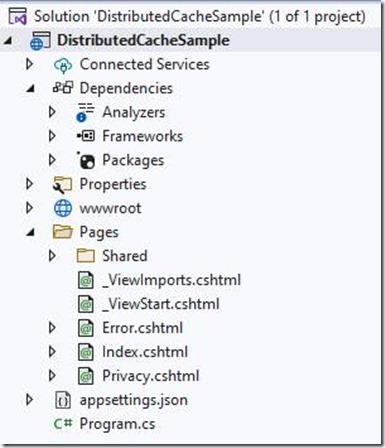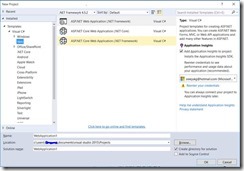Contents tagged with Visual Studio
-
Resolving 'System.Drawing.Image' Errors After Upgrading to .NET 9
Microsoft recently released .NET 9, the latest version of its popular development platform. This release brings several enhancements, including improved performance, enhanced developer productivity tools, and updated runtime features. With a focus on streamlining application development and introducing new capabilities, .NET 9 continues to solidify its position as a powerful framework for modern software development.
-
System.Net.Mail.SmtpClient is not recommended anymore; what is the alternative?
For years, I have been using System.Net.Mail namespace to send email from my ASP.Net applications. Recently one of my friend asked my assistance in troubleshooting the email delivery issues from a newly deployed application. It was interesting that the same deployed code was sending email with the same configuration settings. However, I noticed, the test environment is Windows and the Production is Ubuntu. I wanted to understand is there any difference, do we need to add any extra parameters when using Linux, So I went into the SmtpClient documentation, that was used by the developer to send the Email.
-
Taking Your ASP.NET Core 7 Localization to the Next Level: Localizing Layout
This post is a continuation of my previous post, Globalization & Localization in ASP.Net Core 7, (https://weblogs.asp.net/sreejukg/globalization-localization-in-asp-net-core-7), where I explained the importance of Globalization and Localization and how to apply them to your Razor Pages. However, the previous post only covered localizing Razor Pages and did not discuss localizing the layout files of an ASP.Net Core Razor Pages application. In this post, we will be exploring how to localize the text in the layout files, so I encourage you to read the previous post to gain a better understanding of the localization topics covered in this post.
-
Globalization & Localization in ASP.Net Core 7
In today's world, it is becoming increasingly common for applications to be written with a global audience in mind. Globalization and localization are two key concepts that developers must consider when creating software to support multiple languages / cultures.
-
Distributed Cache with SQL Server in ASP.Net Core application
Performance is a key factor for any application, especially for web & mobile applications. Based on various research studies, it has been identified that high performing sites retain users than low performing sites. This means a poor performing site will have impact on the company’s business goals. So, Developers, be aware to make sure your applications are designed for faster response times.
One of the aspects that affect the performance of an application is Caching. With caching, you store the frequently accessed data and store in some temporary storage, As a developer, you should carefully consider the various caching mechanisms and implement them in your applications.
Caching in ASP.Net Application
ASP.Net supports both In-Memory Cache and Distributed Cache. Let me illustrate the basic differences.
In-Memory Cache
In-Memory Cache, your application uses Server memory to store the cached data. This works perfectly if you have only one server. In today’s world, where you use cloud services and automatically scale your applications, all your servers need to access the cached data from a single source, and In-Memory cache will not help you here,
Distributed Cache
In distributed cache, the cached data is stored and shared across all servers. ASP.Net supports several types of distributed cache implementations such as SQL Server, Redis, NCache etc.
In this article, I am going to demonstrate how to implement distributed cache with SQL Server. For the purpose of this demo, I created a .Net application using the template “ASP.Net Core Web App”. The screenshot of the app in solution explorer is given below.
-
Running background tasks in ASP.Net applications
While developing applications, you may come across various occasions where you create background services to achieve automation in your applications. Such services include sending notification, update a user’s subscription expiration or may be changing the state of a workflow activity and so on.
Developers use Windows Service, Cron jobs or Executables that works in a separate thread than your web applications that works based on a schedule. In .Net, for creating a background task, developers mainly use the Console Application or Windows Service template. While this will do the job, it adds some complexity. Few of the issues developers face with background services are below
- You may use configuration files in the web application such as connection string, logs file path etc, however for the console application, you need to redefine them under its application settings, something your operation team will not prefer, of course this adds operations complexity.
- Migrating the application may lead to troubles as I have seen several times, the migration happens without migrating the background service and then developers troubleshoot and identifies they forgot some of the services.
- Modifying the code in the application and database structure may impact the background service.
- And many more
Though it had limitations, developers used it a lot especially when they need to implement background services. Now with the ASP.Net framework has built in capability to run background tasks from the web application itself. Cool, for many of you, it must be music to your ears, now from the same project you can manage your pages, application logic and background services.
Background Service in Asp.Net application
In ASP.Net background tasks can be implemented as hosted services. In this article, I am going to demonstrate how you can develop a background service in ASP.Net
For the purpose of this demo, I used the following environment.
- ASP.Net 6
- Visual Studio 2022 Preview
- ASP.Net Web application
Also, I have a class in my application called Task that has a due date and Is Completed flag. I have a page that create a task by setting a due date. Now I am going to create a background service in ASP.Net application itself that set IsCompleted to true for tasks when it reaches the due date.
See the Task class below.
public class Task { public int Id { get; set; } public string Title { get; set; } public DateTime DueDate { get; set; } public bool IsCompleted { get; set; } public DateTime ActionDate { get; set; } } -
Geolocation in ASP.Net Core using Azure Maps
With the advancement in technologies, the world has become a global village. The people all over the world are interconnected. It is quite common that the companies publish their contents in multiple languages. With trade laws differ from country to country the developers need to make their website address the users who visit their web application by identifying the user’s country.
-
Integrate Amazon SNS with Asp.Net Core Application
Amazon SNS is a notification service that offer message delivery. SNS basically supports messaging between a variety of publishers and consumers. Publishers shall send notifications to Topics and Subscribers can consume the messages. Amazon SNS supports Application to Application messaging and Application to Person messaging.
In this article I am going to demonstrate the Application to Person subscription in Amazon SNS. In Application to Person messaging, SNS supports the following.
- SMS Messaging
- Mobile Push Notifications
- Email Notifications
-
Minimal APIs in ASP.Net 6 - A video walkthrough
On May 25, 2021, the .Net team released ASP.Net 6 Preview 4. You can see the announcement in the below URL.
-
Sending Push Notifications from ASP.Net Core using Google Firebase
Recently I was engaged in a project where by the customer wanted to push messages to the mobile application from their website. For e.g. when a page is published in the website, a new product added or price changed for a product, customer wanted to send push notifications to the mobile applications in these events.
-
C# 7 - Return multiple values from methods
It was a long-awaited feature to return multiple values from a method. Developers used collection variables such as Array, ArrayList or Generic List to return multiple values from methods. Now with Visual Studio 2017 and C# 7, you can easily return multiple values with the help of Tuples.
In this article, I am going to explain how tuples can be used in C# 7 onwards to return multiple values.
Consider the following code from the console application. The method GetDivisionResults accepts two parameters namely number and divisor and returns two integers that are quotient and remainder.
static void Main(string[] args)
{
int number = 17;
int devisor = 5;
var result = GetDivisionResults(17, 5);
Console.WriteLine("Quotient is " + result.Item1);
Console.WriteLine("Remainder is " + result.Item2);
} -
Create an offline installer for Visual Studio 2017
Since Visual Studio 2017 is released, I wanted to try it as usual. But I found, there is no ISO available for Visual Studio 2017. But there is a beautiful guide available that explains how to create an offline installer for Visual Studio. You can find the document in the below link
-
Change the default location for Projects in Visual Studio 2015
When you create a project in Visual studio 2015, the first thing you need to choose is the location for the project. By default the location is under the documents which is under the system drive. The below screenshot shows the new project dialog with the default location.
-
Send email using Office 365 account and C#
Microsoft Cloud offering “Office 365” is becoming popular day by day. One of the mostly used feature in Office 365 is the exchange online. Lots of customers are moving their emails to exchange online.
The developers now needs to send email notifications using Exchange online as their SMTP Server. Office 365 offers various integration options that allows your devices/applications to connect and send email. Refer the below technet article for more details.
https://technet.microsoft.com/en-us/library/dn554323(v=exchg.150).aspx
-
The Null Conditional Operator
-
SharePoint 2013: A feature with ID has already been installed in this farm
When you try to deploy a Visual Web Part you may get the following error.
-
ASP.Net Web API in Visual Studio 2010
Recently for one of my project, it was necessary to create couple of services. In the past I was using WCF, since my Services are going to be utilized through HTTP, I was thinking of ASP.Net web API. So I decided to create a Web API project. Now the real issue is that ASP.Net Web API launched after Visual Studio 2010 and I had to use ASP.Net web API in VS 2010 itself. By default there is no template available for Web API in Visual Studio 2010.
-
Coexistence of projects between Visual Studio 2010 and 2012
Microsoft has released another version of Visual Studio named Visual Studio 2012. As you can see there are user interface (UI) changes in all/most of the Microsoft applications as Microsoft is moving towards Windows 8 and changing the UI scheme for all of the applications. Visual Studio 2012 is a move to adapt the new interface requirements that are in coherent with Windows 8. Not only this Visual Studio 2012 has lots of improvements in several areas and it supports .Net framework 4.5.
-
Change default language settings in Visual Studio 2012
The first thing you need to do after the installation of Visual Studio 2012 is to choose the IDE preferences. Once you select your preferred collection of settings, the IDE will always choose dialogs and other options according to your selection. Nowadays developer’s needs to work with different programming environments and due to this, developers might need to reset the default settings. In this article, I am going to demonstrate how you can change the default settings in Visual Studio 2012.
-
Extension methods in .Net framework
Recently one of my friend asked me about extension method. Though it was introduced in .Net framework 3.0, lots of people are not using this or not aware of the power of extension methods. So I decided to write a blog post about this to give an introduction to the extension methods.