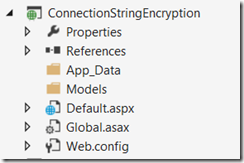Contents tagged with General Software Development
-
Web API - Documentation & Testing
ASP.Net Web API is a framework for building HTTP Services. ASP.Net Web API makes it easy to write Restful applications on the .Net framework. Writing HTTP services is part of almost every developer’s job.
-
Securing sections in Web.Config
For ASP.Net applications, developers usually store lots of configuration data in the Web.Config, some of such settings can contain secured information such as connection strings, email settings, proxy settings etc. Storing credential information in Web.Config as plain text is a threat as this could lead to leak the information. Though the web server will not render web.config files to the visitors, you need to see there could be users, such as system administrators, back up operators, etc who have access to your server’s file system. Exposing secured information for such users is a threat and you need to protect your configuration data. The solution is to encrypt the sections in Web.Config and thankfully ASP.Net offers out of the box support for encrypting and decrypting the connection string placed inside Web.Config.
In this article I am going to demonstrate, how to encrypt/decrypt the connection string section in Web.Config, you can follow the same concepts to encrypt any other section in web.config. For the purpose of the article, I created an ASP.Net empty web application and added a default.aspx file. The project in solution explorer looks as follows.
-
Customize SharePoint 2013 look and feel for intranet sites
It is important to customize the look and feel of SharePoint portal implementation to match your corporate branding. For public websites, branding is in the top of the list, where you need to create appealing websites. SharePoint 2013 addresses the branding of publishing sites and intranet sites in both different ways as the customization requirements varies. For Publishing site, you have design manager where you will be able to define and use your own master pages and page layouts. For intranets that level of customizations are not required, so SharePoint offers certain themes out of the box and it is easy to create your own.
-
Enable RSS feed in SharePoint 2013
For the purpose of this walkthrough, I have created a picture Library named “MyPictures” and added five pictures to this library. The thumbnail view of the picture library is as follows.
-
Integrate Microsoft Translator into your ASP.Net application
In this article I am going to explain how easily you can integrate the Microsoft translator API to your ASP.Net application. Why we need a translation API? Once you published a website, you are opening a channel to the global audience. So making the web content available only in one language doesn’t cover all your audience. Especially when you are offering products/services it is important to provide contents in multiple languages. Users will be more comfortable when they see the content in their native language. How to achieve this, hiring translators and translate the content to all your user’s languages will cost you lot of money, and it is not a one time job, you need to translate the contents on the go. What is the alternative, we need to look for machine translation. Thankfully there are some translator engines available that gives you API level access, so that automatically you can translate the content and display to the user. Microsoft Translator API is an excellent set of web service APIs that allows developers to use the machine translation technology in their own applications.
-
Semantic Tags in HTML 5
In December 2012, W3C has published the complete definition of HTML 5 specification. Already most of the browser vendors have implemented support for HTML 5 and you can expect future versions of browsers will have complete support of the specification. In the introduction of HTML 5, web developers faced some challenges to support their markup in non-HTML 5 browsers. This added some cost to web development. Now web developers can expect better browser support and all the browser vendors already announced their commitment to this standard.
-
NuGet package manager in Visual Studio 2012
NuGet is a package manager that helps developers to automate the process of installing and upgrading packages in Visual Studio projects. It is free and open source. You can see the project in codeplex from the below link.
-
Coexistence of projects between Visual Studio 2010 and 2012
Microsoft has released another version of Visual Studio named Visual Studio 2012. As you can see there are user interface (UI) changes in all/most of the Microsoft applications as Microsoft is moving towards Windows 8 and changing the UI scheme for all of the applications. Visual Studio 2012 is a move to adapt the new interface requirements that are in coherent with Windows 8. Not only this Visual Studio 2012 has lots of improvements in several areas and it supports .Net framework 4.5.
-
Change default language settings in Visual Studio 2012
The first thing you need to do after the installation of Visual Studio 2012 is to choose the IDE preferences. Once you select your preferred collection of settings, the IDE will always choose dialogs and other options according to your selection. Nowadays developer’s needs to work with different programming environments and due to this, developers might need to reset the default settings. In this article, I am going to demonstrate how you can change the default settings in Visual Studio 2012.
-
Extension methods in .Net framework
Recently one of my friend asked me about extension method. Though it was introduced in .Net framework 3.0, lots of people are not using this or not aware of the power of extension methods. So I decided to write a blog post about this to give an introduction to the extension methods.
-
Integrating Flickr with ASP.Net application
Flickr is the popular photo management and sharing application offered by yahoo. The services from flicker allow you to store and share photos and videos online. Flicker offers strong API support for almost all services they provide. Using this API, developers can integrate photos to their public website. Since 2005, developers have collaborated on top of Flickr's APIs to build fun, creative, and gorgeous experiences around photos that extend beyond Flickr.
-
Using custom fonts in your web pages
From the start of web, people were restricted to use standard fonts(those are globally available in all platforms) such as Arial, Times etc, for displaying content in web pages. The main issue was that the browser did not have the capability to read the font from server. Due to this companies were forced to use different font than their branding for the web pages, which created dissatisfaction for the brand owners. Though internet explorer addressed this by allowing embedding font starting from version 4, there was no common method that works universally in all browsers. With HTML 5 specification, things are changing. HTML 5 have a @font-face element, that can be used to link your page with a font that resides in remote location.
-
Display weather information in your site using jQuery and Yahoo services
Few months back, I wrote an article about how to retrieve weather information from www.weather.com using XOAP services. In that article I was subscribing the data from server side, caching data to SQL server database and then retrieving the information from SQL to display on the page. You can read that article from the link http://weblogs.asp.net/sreejukg/archive/2011/02/21/include-weather-information-to-your-site-using-weather-com-xmloap-service.aspx . After published the article, I received certain queries about retrieving the weather information without using any server side technology, so I decided to write this.
-
What is new in HTML 5
Now most of the browsers have the support for HTML 5. From now, web developer’s needs to think how they can utilize the new elements arrived with HTML 5 in their web applications. In this article I am listing some major elements that every web developer will be interested in.
-
Introduction to canvas element in HTML 5
One of the new features in HTML 5 is the canvas element. Canvas is a rectangular area where you can draw various objects using the script. In a more simple way you can consider canvas as a rectangular area where you can create your own graphics in the web page.