VS 2008 Compatibility with Older VS 2005 Add-in Packages
I've helped a few people over the last week who have run into issues with VS 2008 where it would immediately crash when the IDE was launched, or upon creating new projects (usually failing with a "Visual Studio has encountered an unexpected error" dialog).
After debugging the issues, it turned out that they were caused by an older VS 2005 add-in that people had installed on their machines that wasn't compatible with VS 2008. In each of these specific cases it was an older version of the VisualSVN source control utility (note: Version 1.3.1 of VisualSVN works fine with VS 2008 - but older versions have problems).
By default when you install VS 2008 on a machine that has VS 2005 on it, setup will use your existing settings to configure VS 2008, and will import your current VS 2005 preferences and add-in packages. If you see any crashes or issues (especially upon first launching the IDE) it could be that they are caused by one of your older add-in packages having some compatibility issue with VS 2008.
If you run into a situation like this, one option to try is to launch VS 2008 in "safemode". This will launch the IDE with add-in packages disabled, and provides you with a good way to determine whether it might be an add-in causing the problem. You can launch VS 2008 in safemode by passing the /safemode switch to the VS 2008 devenv process from the command-line:
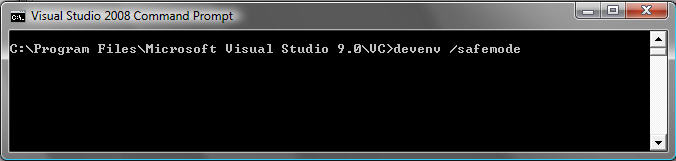
If you discover that the problem you encountered is related to an add-in, you can use the Tools->Add-In Manager menu option to disable the add-in within the IDE.
As a general best practice, I'd recommend that you always keep close track of the add-ins you have installed with Visual Studio, and make sure to periodically check for updates of them (especially when upgrading to VS 2008). If you do ever report an issue with VS - please also make sure to detail the add-in packages you have installed, as this can help a lot in our investigations.
Hope this helps,
Scott
P.S. Ilya Ryzhenkov from JetBrains recently published a blog post that details the plans to update the popular ReSharper add-in for VS 2008. You can read it here.