Using VS 2008 to Create New ASP.NET 2.0 with ASP.NET AJAX 1.0 Projects
One of the great new features of VS 2008 is its support for framework multi-targeting. This enables you to use VS 2008 on .NET 2.0, .NET 3.0 and .NET 3.5 projects, and does not require you to upgrade your projects to the latest version of the .NET Framework in order to take advantage of new Visual Studio 2008 features (like JavaScript Intellisense, JavaScript Debugging, code editing, nested master pages, and the improved web designer and CSS features - all of which work with .NET 2.0, 3.0 and 3.5 projects).
ASP.NET AJAX 1.0 Multi-Targeting Support
VS 2008 out of the box allows you to open and edit existing ASP.NET 2.0 applications built with the separate ASP.NET AJAX 1.0 download we shipped last year. The VS 2008 multi-targeting support works just fine with these projects, and you can use the improved JavaScript and web designer support with them - while still targeting .NET 2.0 and ASP.NET AJAX 1.0.
New ASP.NET AJAX 1.0 Project Templates for VS 2008
Out of the box VS 2008 doesn't include project templates for creating brand new ASP.NET 2.0 with ASP.NET AJAX 1.0 applications. Right before Christmas we shipped a web free web download for VS 2008 that enables these project templates options. You can download them here (note: you also need to make sure you have ASP.NET AJAX 1.0 installed on your machine in order to use them).
Once these additional project templates are installed, you can use File->New Project or File->New Web Site within VS 2008 to create ASP.NET AJAX 1.0 applications that run on ASP.NET 2.0:
New ASP.NET AJAX 1.0 Web Site:
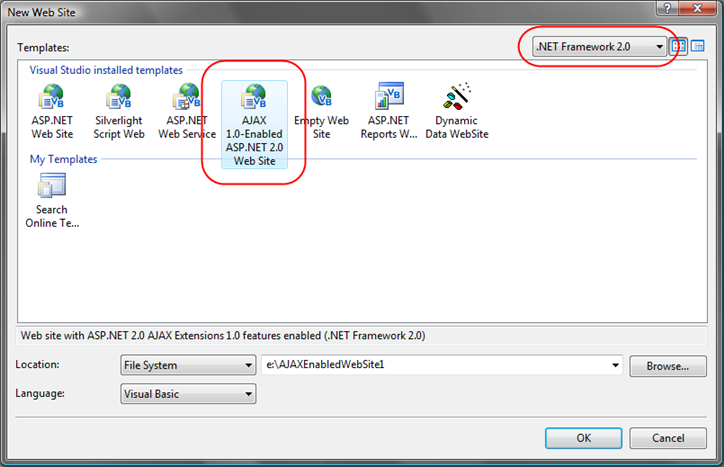
New ASP.NET AJAX 1.0 Web Application:
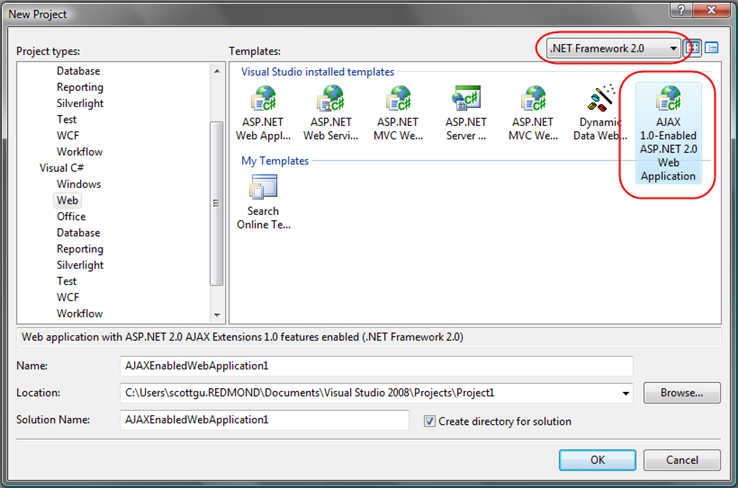
Applications built using these project templates do not require .NET 3.5 to be installed on a server in order to work - you can copy them to any existing web server that has .NET 2.0 and ASP.NET AJAX 1.0 installed and they will work fine.
Hope this helps,
Scott