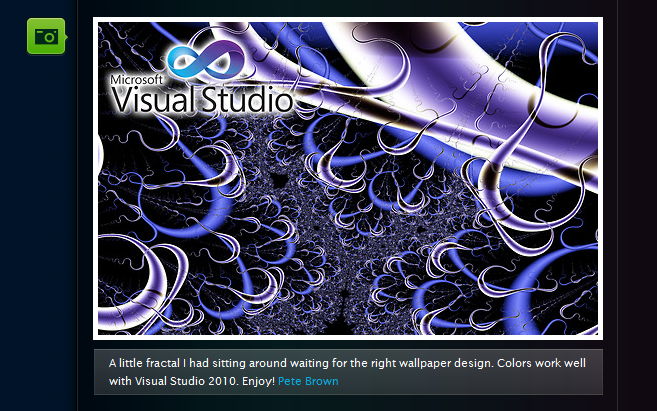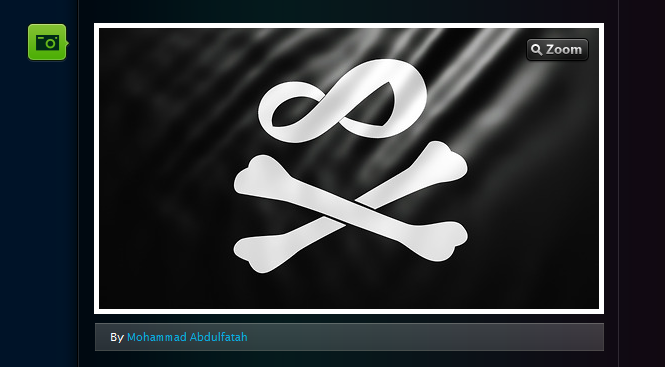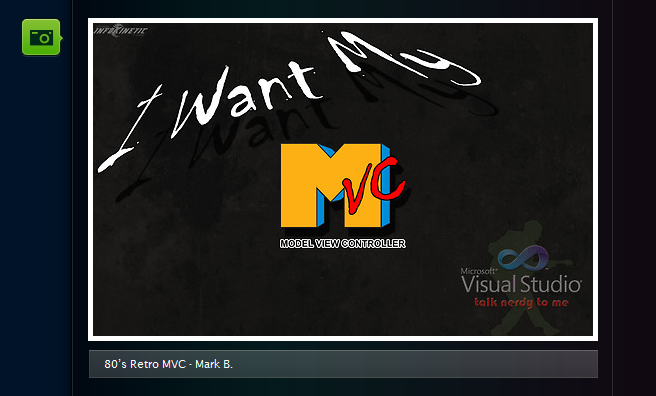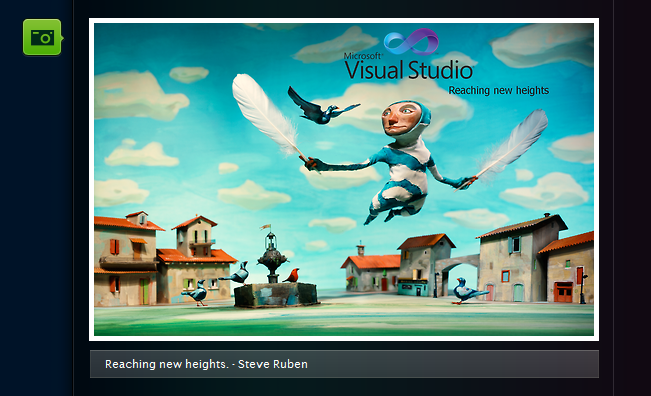Fun Visual Studio 2010 Wallpapers
Two weeks ago I blogged about a cool new site that allows you to download and customize the Visual Studio code editor background and text colors (for both VS 2008 and VS 2010 version). The site also allows you to submit and share your own Visual Studio color schemes with others.
Another new community site has recently launched that allows you to download Visual Studio 2010 themed images that you can use for your Windows desktop background. You can visit the site here: http://vs2010wallpapers.com/ In addition to browsing and downloading Visual Studio themed wallpapers, you can also submit your own into the gallery to share with others.
[In addition to blogging, I am also now using Twitter for quick updates and to share links. Follow me at: twitter.com/scottgu]
Browsing Wallpaper Images
The site has dozens of wallpaper images that you can browse through and choose from. They range from the cool and abstract:
To the fun and silly:
Enabling the Wallpaper Images as your Windows Desktop
You can zoom in on any image (hover over the image and then click the “zoom” button that appears over it) and then download it to be your Windows desktop image. If you visit the site using Internet Explorer, you can also zoom in on the image, then right click on the image and choose the “Set as Background” context menu item to enable it as your Windows desktop.
Note: you want to make sure you download the zoomed-in/high resolution version of the wallpaper to make sure it looks good as the wallpaper on your desktop.
Hope this helps,
Scott