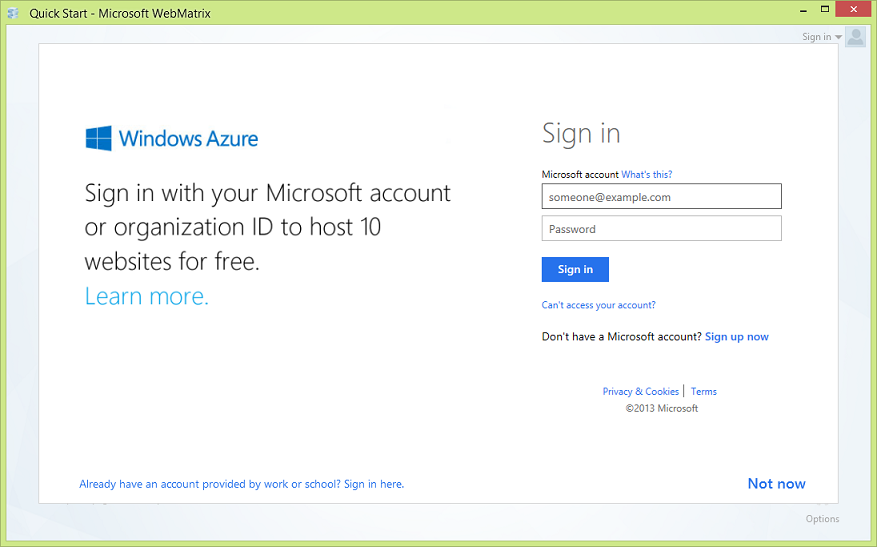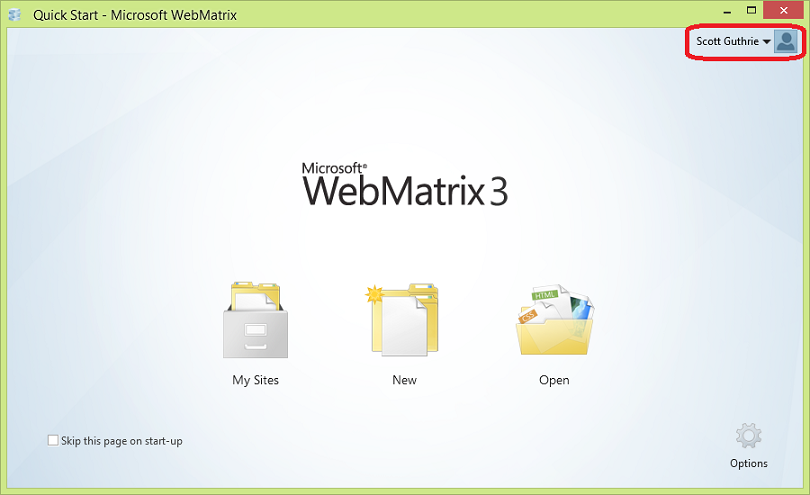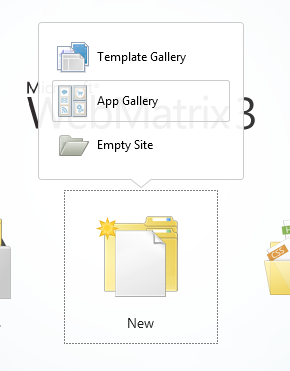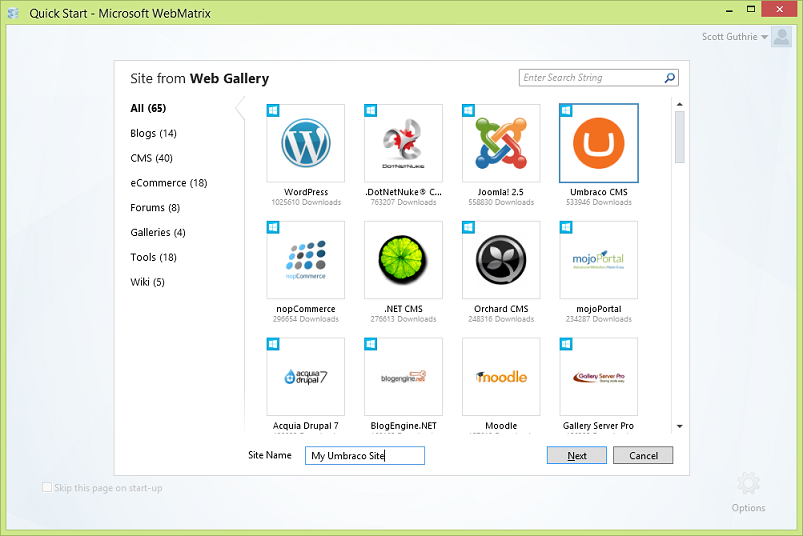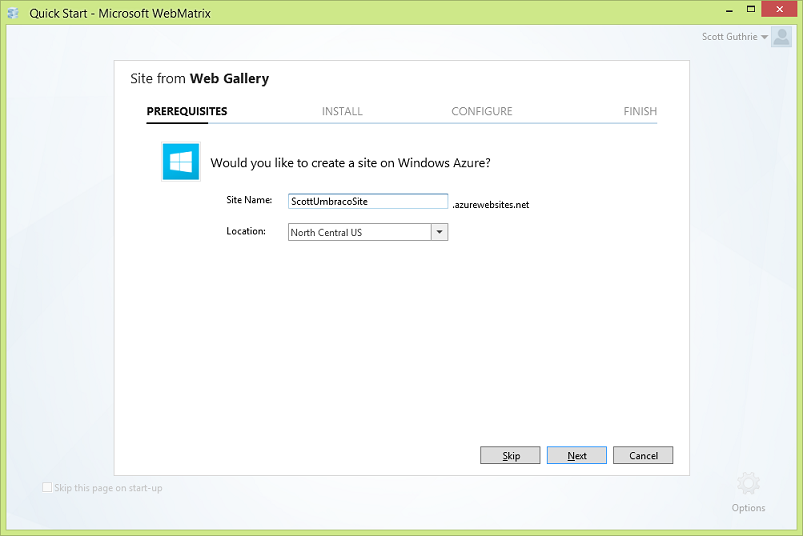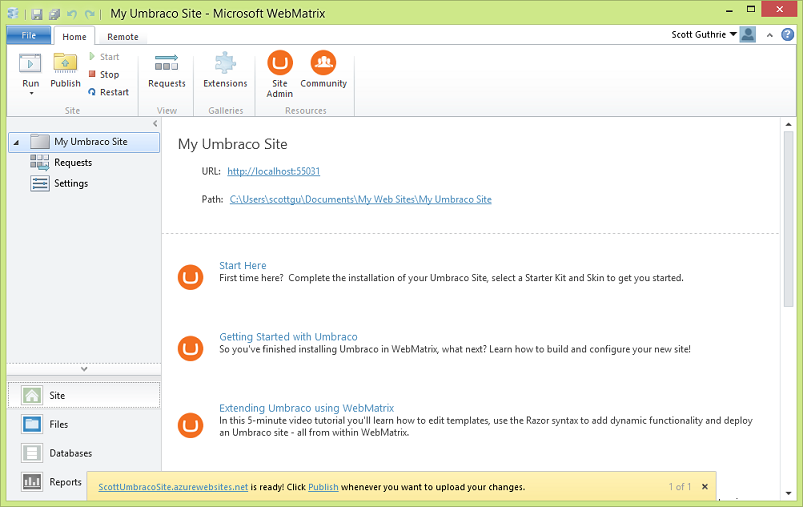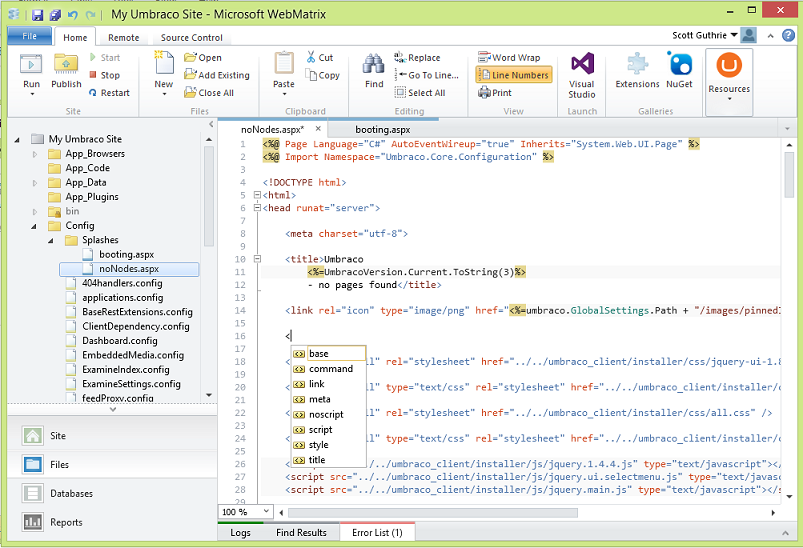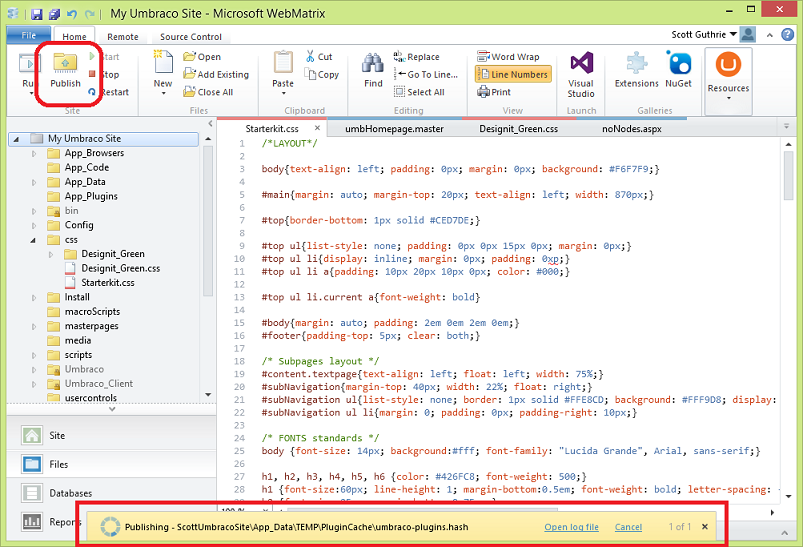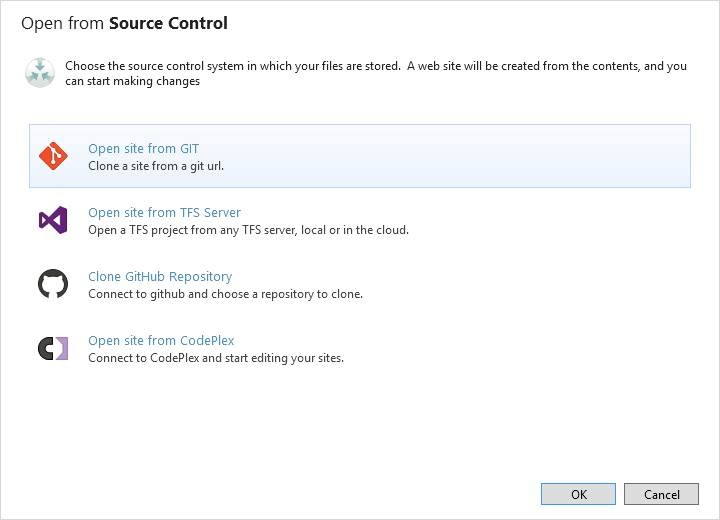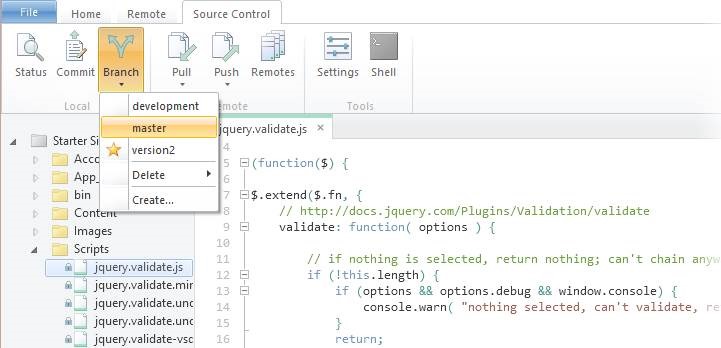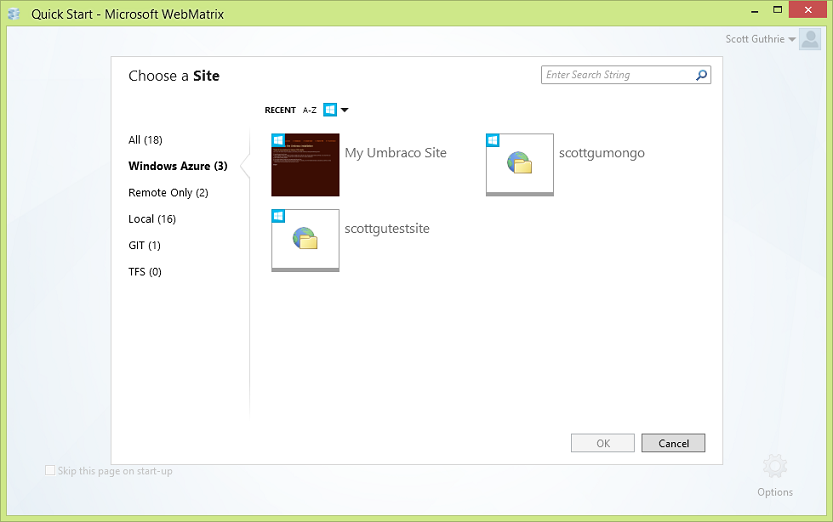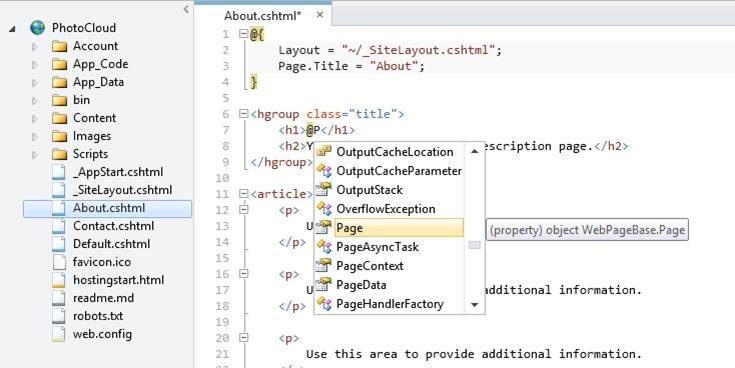Announcing the Release of WebMatrix 3
I’m excited to announce the release of WebMatrix 3. WebMatrix is a free, lightweight web development tool we first introduced in 2010, and which provides a great, focused web development experience for ASP.NET, PHP, and Node.js.
Today’s release includes a ton of great new features. You can easily get started by downloading it, and watching an introduction video:
Some of the highlights of today’s release include deep Windows Azure integration, source control tooling for Git and TFS, and a new remote editing experience.
Windows Azure Integration
With WebMatrix 3, we are making it really easy to move to the cloud.
The first time you launch WebMatrix 3, there’s an option to sign into Windows Azure. You can sign in using the same credentials you use with the Windows Azure Management Portal:
Once you are signed-in your Windows Azure account and subscriptions are integrated directly within WebMatrix. You have the option to create up to 10 free sites on Windows Azure:
You can use the My Sites”button to browse and edit the web sites you already have hosted on Windows Azure. You can also use the New button to directly create and host new web sites on Windows Azure – and create either a blank new site, or a site created from the Windows Azure Web App Gallery (which lets you start with templates like Umbraco, WordPress, Drupal, etc):
In this case we’ll create a new web site using the popular Umbraco CMS solution – one of the templates in the Windows Azure Web Site Gallery:
When you select this template, WebMatrix can help you create a new Web Site to host it on Windows Azure, and associate all of the publishing information you need to publish it and keep it in sync with your editing environment within WebMatrix:
Once created you get a tailored experience within WebMatrix that provides integrated Umbraco (or WordPress or Drupal, etc) editing functionality inside the tool:
And WebMatrix provides the ability to open/edit any appropriate files in it with editing/ and code intellisense support:
And when you are done you can one-click publish the site to Windows Azure using the Publish command in top left of the tool. WebMatrix will provide real-time feedback as it uploads and publishes the site:
The end result is a simple, fast and super effective way to edit your sites locally and host and manage them in Windows Azure.
Watch this great video as Eric build a site with WebMatrix 3 and deploys it to Windows Azure.
Source Control with Git and TFS
One of the most requested features in WebMatrix 2 was support for version control. WebMatrix 3 now supports both Git and TFS. The source control experience is extensible, and we’ve worked with several partners to include rich support for Team Foundation Service, CodePlex and GitHub:
The Git tooling works with your current source repositories, configuration, and existing tools. The experience includes support for commits, branching, multiple remotes, and works great for publishing Web Sites to Windows Azure:
The TFS experience is focused on making common source control tasks easy. It matches up well with Team Foundation Service, our hosted TFS solution that provides free private Git and TFS repositories.
Watch these great videos of Justin giving a tour of the Git and TFS integration in WebMatrix 3
Remote Editing
In WebMatrix 2, we added the ability to open your Web Site directly from the Windows Azure Management Portal. With WebMatrix 3, we’ve rounded out that experience by providing an amazing developer experience for live remote editing of your sites. The new My Sites gallery now allows you to open existing web sites on your local machine, or to remotely edit sites that are hosted in Windows Azure:
While working with the remote site, IntelliSense and the other tools work as though the site was on your local machine. But when you save changes it pushes them directly to the remote hosted site. This makes it ideal for when you want to make quick changes in a hurry.
If you want to work with the site locally, you can click the ‘download’ button to install and configure any runtime dependencies, and work with the site on your machine:
Watch this video of Thao showing you how to edit your live site on Windows Azure using WebMatrix 3
Summary
WebMatrix 3 includes a seamless experience for working with sites in Windows Azure, source control support for working with Git and TFS, and a vastly improved remote editing experience. These are just a few of the hundreds of improvements throughout the application, including an extension for PHP validation and Typescript support.
You can easily get started with WebMatrix by downloading it for free, and watching an introduction video about it:
We look forward to seeing what you build with the new release!
Hope this helps,
Scott
P.S. In addition to blogging, I am also now using Twitter for quick updates and to share links. Follow me at: twitter.com/scottgu