Contents tagged with Orchard Core
-
Orchard Core RC2
We are thrilled to announce that Orchard Core RC2 is now available. If you need to create modular or multi-tenant applications on .NET Core, this is the framework you want to use.
What is Orchard Core?
Orchard Core Framework is an application framework for building modular, multi-tenant applications on ASP.NET Core.
Or you can use Orchard Core CMS, a Web Content Management System (CMS) built on top of the Orchard Core Framework, that allows you to build full websites, or headless websites using GraphQL.
Getting Started
Installing the templates
You can install the recommended templates by running:
dotnet new -i OrchardCore.ProjectTemplates::1.0.0-*Creating a new modular application
Using the templates, a modular MVC application can be created by running:
dotnet new ocmvc -n MySiteAnd a module is created by running:
dotnet new ocmodulemvc -n MyModuledotnet add MySite reference MyModuleCreating a CMS website
If you want to create new site based on the Orchard Core CMS you only need to run this:
dotnet new occms -n MySitedotnet run --project .\MySite\MySite.csprojAfter going through the setup form you get a working Blog.
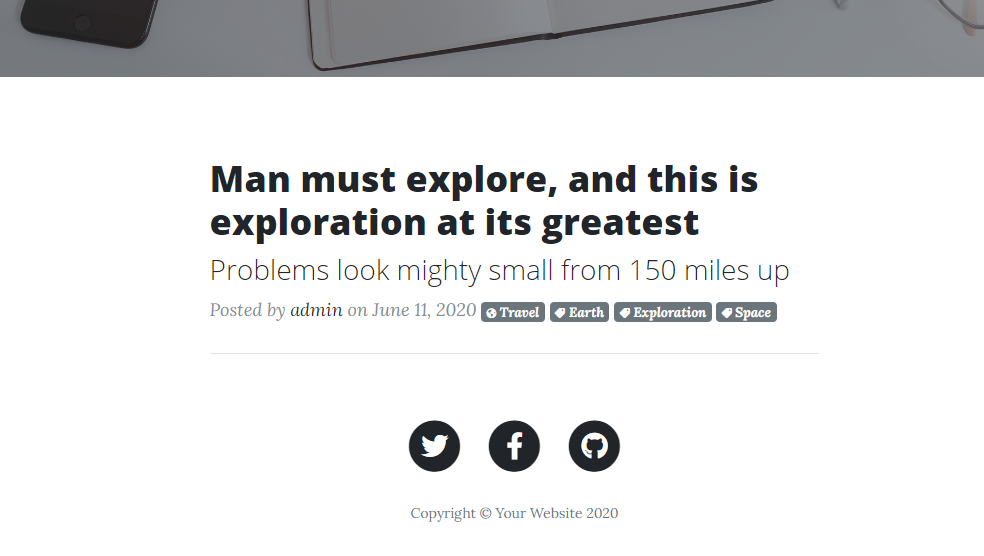
What's new
Orchard Core is the product of more than 150 contributors, and has now 4K stars on GitHub.
Some notable improvements include:
- Content localization support, and pre-configured localized Setup experience
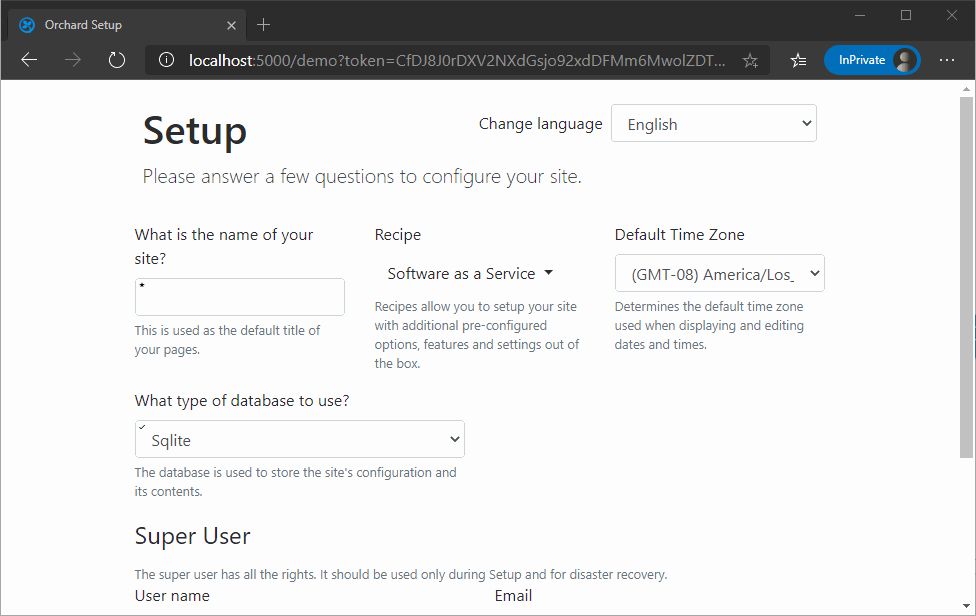
- Improved block content management experience
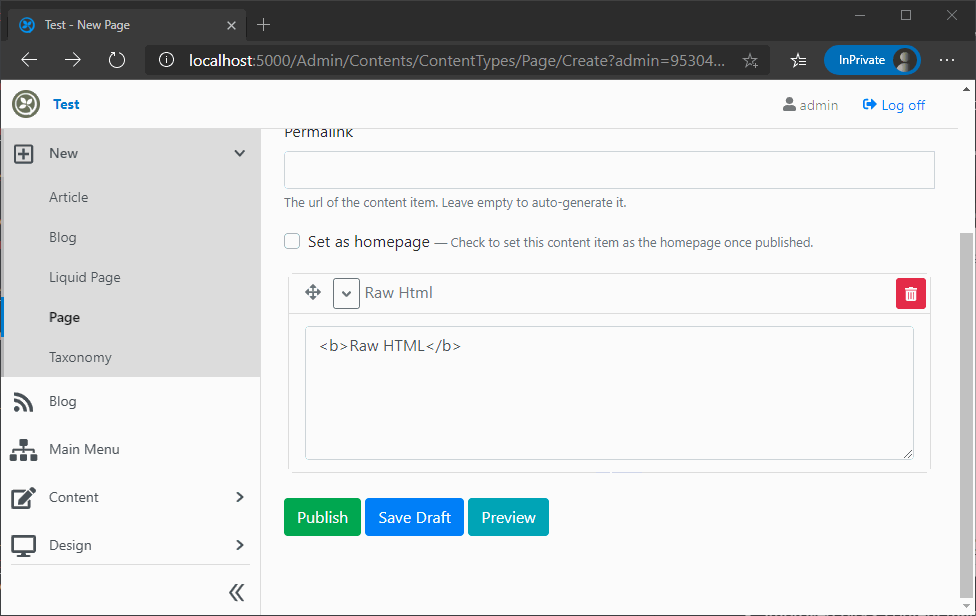
- Sitemaps management
- Azure support improvements
Resources
The Orchard Core source code is available on GitHub.
There are still many important pieces to add and you might want to check our roadmap, but it's also the best time to jump into the project and start contributing new modules, themes, improvements, or just ideas.
Feel free to drop on our dedicated Gitter chat and ask questions.
-
Orchard Core RC 1
Orchard Core is available in RC 1: https://github.com/OrchardCMS/OrchardCore/releases/tag/1.0.0-rc1
Open-source, modular, multi-tenant application framework and CMS for ASP.NET Core
Flexible content management
Define custom content types dynamically and reuse content fields. Define roles and permissions for all your users.
Full, decoupled, or headless cms
You can separate the content management from the front-end by using GraphQL, and create SPA applications or even static websites.
Modular
Every feature is a module which ships as a Nuget package, can be enabled, disabled or replaced. Create your own ecosystem of modules, or reuse existing ones to bootstrap your applications.
Multi-tenant
A single installation lets you manage multiple sites. The notion of Recipe lets you write reusable websites templates.
Speed
Between the fast performance of ASP.NET Core and the architectural choices of Orchard Core CMS, you get one of the fastest CMS solutions you have ever tried, on any OS (Windows, Linux, MacOS).
Workflows
Create content validation workflows, and define Web Hooks to trigger external processes or react to external events
List of changes for this release
- Update to ASP.NET Core 3.0
- Content Localization
- RTL admin theme
- Resources CDN
- Media CDN support
- GitHub authentication
- Facebook applications
- .NET Core 3.0
- Localization NuGet packages
- Azure Media resizing
- SQL fields indexing
- Full Text aspect
-
Orchard Core Beta 3
Orchard Core is available in Beta 3: https://github.com/OrchardCMS/OrchardCore/releases/tag/1.0.0-beta3
Open-source, modular, multi-tenant application framework and CMS for ASP.NET Core

Flexible content management
Define custom content types dynamically and reuse content fields. Define roles and permissions for all your users.
Full, decoupled, or headless cms
You can separate the content management from the front-end by using GraphQL, and create SPA applications or even static websites.
Modular
Every feature is a module which ships as a Nuget package, can be enabled, disabled or replaced. Create your own ecosystem of modules, or reuse existing ones to bootstrap your applications.
Multi-tenant
A single installation lets you manage multiple sites. The notion of Recipe lets you write reusable websites templates.
Speed
Between the fast performance of ASP.NET Core and the architectural choices of Orchard Core CMS, you get one of the fastest CMS solutions you have ever tried, on any OS (Windows, Linux, MacOS).
Workflows
Create content validation workflows, and define Web Hooks to trigger external processes or react to external events
List of changes for this release
- Update to ASP.NET Core 2.2
- GraphQL for all Content
- Facebook, Microsoft Account, Google and Twitter authentication
- ASP.NET Configuration support
- Decoupled and headless CMS support
- Improved performance
- Background tasks management
- Taxonomies module
- Custom navigation
- ReCaptcha module
- Mini Profiler module
- Recipe migrations
- File based Content Definition
- The Coming Soon theme
- Edit and Display modes
-
Orchard Core Beta 2
Orchard Core is available in Beta 2: https://github.com/OrchardCMS/OrchardCore/releases

Orchard Core consists of two different targets:
- Orchard Core Framework: An application framework for building modular, multi-tenant applications on ASP.NET Core.
- Orchard Core CMS: A Web Content Management System (CMS) built on top of the Orchard Core Framework.
Here is a list of the new features implemented in this release:
- Update to ASP.NET Core 2.1
- Precompiled Razor Views
- Razor Pages
- Updated to Bootstrap 4.1
- Admin responsive menu
- Assets user interface improvements
- Fragment caching
- Content and Query tag helpers
- Code based manifest files
- Updated OpenId
- Social login support
- Email module
- Password reset
- Email confirmation
- Site and User timezones
- Date Time (with timezone), Date and Time fields
- Workflows module
- Forms module
- Azure Blob Storage
- Assets
- Data Protection
dotnet newtemplates
-
Orchard Core Beta
We are really proud to announce that the first version of Orchard Core has been released in Beta.

What is Orchard Core and Orchard Core CMS?
Orchard Core is a Modular and Extensible Application Framework developped on the .NET Core ecosystem.
It allows you to create Multi tenant SaaS applications and host multiple sites with only one instance.
Orchard Core CMS is a full featured Content Management System that provides many useful modules.
With it, you can easily enable existing features or add your own modules to extend your application.What features are available?
These features are available out of the box:
- Nuget Packages: Add reference in your application to Orchard Core Nuget packages.
- Performance: Handle many requests per second by default and even more with Response Cache.
- Portable : You can develop and deploy on multiple platforms : Windows, Mac and Linux.
- Deployment: Import/Export the data and the structure of your site with deployment plans.
- Setup: Use different recipes to setup your site with initial features and content types using configurable steps and dynamic parameters.
- Storage: YesSQL allows you to store your contents in SQL Server, SQLite, MySQL or PostgreSQL as if it was a document database.
Many other modules can allow you to create a CMS:
- Create your Content Types adding out of the box predefined Parts and Fields.
- Customize your site using Themes with ASP.NET Razor or Liquid syntax files.
- Define different Zones on the site and add Widgets anywhere in your pages.
- Declare Templates in admin that overrides the rendering of your content types.
- Edit your content with Wysiwyg or Mardown editors that can use Liquid filters.
- Get a Live Preview of your content in separate window while editing it from the admin.
- Manage the Users, Roles and Permissions to give access to the Admin dashboard pages.
- Manage your Assets and Media folders, upload files and add link to dynamically resized pictures.
- Organize your Contents and navigate in the site: Lists, Menus, Taxonomies, Urls, ...
- Search: Index your data and Query them in Sql or Lucene using Liquid syntax.
What is the current Status?
Orchard Core is currently in Beta. See the Roadmap for more details.
This is an Open Source project so everyone can contribute and help in many ways to make it grows.How do I get started?
Create an application using Orchard Core is as easy as adding a Nuget package reference to your ASP.NET Core project and configure two lines in the startup.cs file.
You can have a running instance in less than 5 minutes following this tutorial.Useful links:
GitHub repository : https://github.com/OrchardCMS/OrchardCore
Gitter chat room : https://gitter.im/OrchardCMS/OrchardCore
Orchard Project site : http://orchardproject.net
Orchard Core documentation : http://orchardcore.readthedocs.io