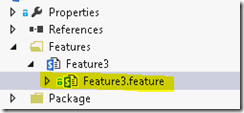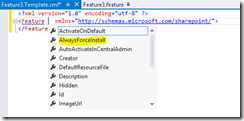SharePoint 2013: A feature with ID has already been installed in this farm
When you try to deploy a Visual Web Part you may get the following error.
“Error occurred in deployment step 'Add Solution': A feature with ID 15/3e472a61-bbc9-4242-87c7-a07e8e3fab99 has already been installed in this farm. Use the force attribute to explicitly re-install the feature.”
See a sample screenshot of the error
The reason for the error
The Visual Studio deploys your project to the site specified by the Site URL property. Once you deployed a visual web part to a site, later from Visual Studio change the Site URL property to another site, next time when you try to deploy the project, you will see this error.
Resolution
The solution is clearly specified in the error message itself.
“Use the force attribute to explicitly re-install the feature.”
In order to specify the Force attribute, expand the Features node in your project and expand it.
Double click on the feature to open the feature.
Click on the Manifest to modify the XML for the feature file and then click on the Edit options.
You can edit the manifest in the Edit options editor. You can edit the file here, or use the link “Open in XML editor” link to open the link in the XML editor. With XML editor, you will get the intellisense support.
Add the AlwaysForceInstall="TRUE" attribute to the Feature element. Once you modify the element, the modified element looks as follows.
Once you save the manifest, now try to deploy the project, you will find the project will deploy with out any error.