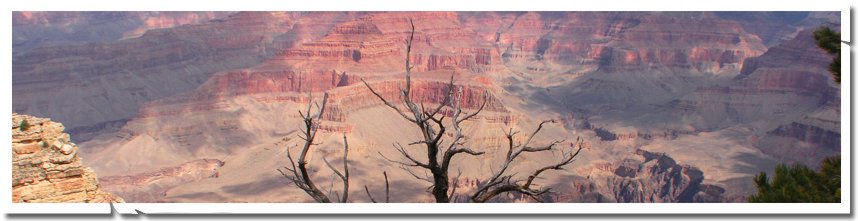
Archives
-
Get ValidationGroup of asp.net control in javascript
Updated: Example 1 scenario - I already posted about it earlier here but will leave it here for reference.
-
Part 2: Showing ASP.NET Server-Side Messages in a Custom Dialog (Server-side without ASP.NET AJAX)
There are times when you want to display validation or error message(s) to the user in a pop-up dialog. These messages could be coming from client-side or server-side. In this multi-part series I am going to provide you with the code to accomplish this. Yes, I am not going to explain building from scratch but provided you with working sample, which you can integrate in your web site/application.
-
Part 1: Showing ASP.NET Validation Summary in a Custom Dialog (Client-Side)
Scenario:
-
Custom Control with Embedded CSS and Images
Scenario:
-
Runtime Error ‘75’. Path / File Access error
Today I installed an interactive software AV Books. At the end of installation it asked me if I wanted to open it and I selected yes. So the program opens and everything seemed to be working.
-
Asp.Net Validation on jQuery datepicker date selection
Scenario:
-
Get RadioButtonList SelectedValue in JavaScript
Scenario: There will be times when you would like to access the selected value of your RadioButtonList on the client-side via JavaScript. One of those time coulde be you want to hide/show something elements on your page based on the radio button option selected. Another time could be you want to open a popup window and pass this value to a page via querystring. So the code sample below will is what you can use to get the selected value of the RadioButonList and then use is per your need.
-
Pass querystring parameter with NavigaterUrl in HyperLink inside a GridView
-
Test Page
This is just a test page to test page feature.
-
Get GridView RowIndex upon button click
Scenario:
-
User Details Summary in CreateUserWizard
Scenario:
-
Enable / Disable Validator controls from Javascript
Scenario:
-
Binding List of Custom Class to GridView or ListView Control
Scenario:
-
Not able to change GridView Styles
I have a test website where I try and play with various stuff. Today I was trying to play with GridView styles to help someone on a forum. Suddenly I could not change the Styles of asp.net GridView control. I choose one of the available Auto-Format styling. It looks all fine in Visual Studion Designer View but when in the browser I was losing all styling. This was a complete new page with just a gridview and SqlDataSource with no external styles on the page.
-
Bullet doesn't show up in IE 7 Compatability View
Scenario:
-
Redirect unauthorized users to Custom Access Denied page instead of login page
Scenario:
-
Asp.Net mebership creates two users in aspnet_Users table
While using asp.net membership and roles you will see two seperate entries for same user in aspnet_Users table. But you will have a single entry for that user in aspnet_Membership table. The reason for that is you have set applicationName for your membership and roles provider in your web.config.
-
Asp.Net Roles not working when site published on server
Problem: