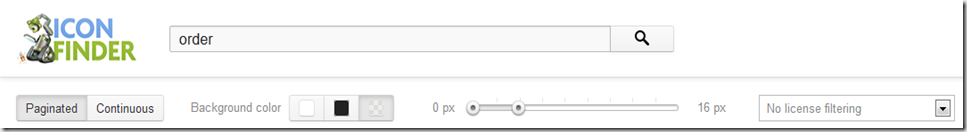Icons from CDN (content delivery network)
Sometimes you need an icon in a site, but don’t want to (or can’t) add the icons themselves to the site. A good example is http://jsfiddle.net (a playground for web developers) where you can only edit html, Javascript and css, but can’t add any icons. In my case I need some icons for a custom SharePoint list action on Office365. I could add the icons to a SharePoint picture library, but I don’t want to do that. So after some search I stumbled upon this StackOverflow question. In one of the answers the site the site http://www.iconfinder.com was mentioned, together with a link to a post describing that linking to the icons from their CDN is allowed (if licence permits it):
https://getsatisfaction.com/iconfinder/topics/direct_linking_to_icons_from_iconfinder
I love their search UI where you can specify a search term, that you want a transparent background, the size of the icon, and that you want an unlicensed icon.
To get the CDN url, select the icon, and on the following screen right-click on the icon and select Copy Image Location.
This results in the following url: http://cdn1.iconfinder.com/data/icons/fugue/icon/edit-list-order.png.