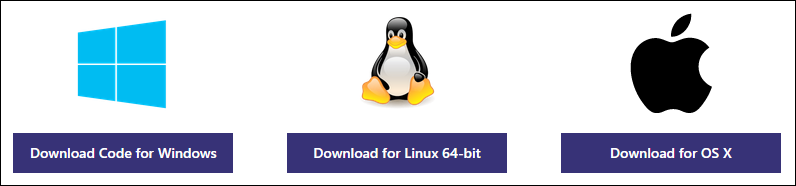Contents tagged with Visual Studio
-
Visual Studio Code first impressions
This morning, Microsoft made a surprise announcement (or two): a new cross-platform code editor named Visual Studio Code. It runs on Mac, Linux, and of course Windows. It’s lean, fast, it has IntelliSense, supports multiple languages and dev platforms, has debugging and git built-in. You can get it from the following link:
-
For the love of OCD, show whitespace in your IDE
It’s a simple thing, and it will make it immediately obvious when one of your files contains accidental indentation tabs instead of the spaces that should replace them, or trailing spaces. All IDE and code editors have an option to show whitespace. I always have it enabled. The subtle glyphs that will materialize the spaces and tabs are hardly noticeable while you’re working, except when something unusual is where it shouldn’t be:
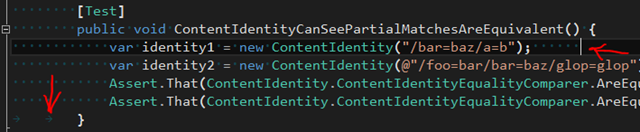
-
How to get a source code enlistment set-up for Orchard
This screencast shows the basic set-up for an Orchard dev environment.
-
How to install and configure Visual Studio Team Explorer
One of the challenging aspects of working with TFS as your source control system is very unfortunately the installation of the client software.
-
You can do the TODOs today too!
 If you’re anything like me, you probably litter your code with TODO comments, postponing random tasks for the sake of moving the project forward. And there is of course a non-zero probability that you are going to ship with those comments still in.
If you’re anything like me, you probably litter your code with TODO comments, postponing random tasks for the sake of moving the project forward. And there is of course a non-zero probability that you are going to ship with those comments still in. -
VsDoc for jQuery 1.3.1 now available
John Resig tells us he just uploaded the VsDoc file for jQuery 1.3.1 to jquery.com. This enables IntelliSense for the latest available jQuery.
-
Visual Studio patched for better jQuery IntelliSense
Jeff King just announced the release of a patch for Visual Studio 2008 that enables the IDE to find the –vsdoc.js file without requiring the developer to reference it.
-
jQuery IntelliSense documentation file available
IntelliSense documentation files for jQuery just got published on jquery.com. This enables great IntelliSense at design-time for jQuery in Visual Studio 2008. It goes without saying that this file should only be used at design-time and never at runtime. For the moment, in order to ensure that, you can include the file from an “if (false)” server code block. We’re also working on a much better solution.
-
Windows Live tools for Visual Studio
The Live team just shipped a great suite of controls that enable Live integration into any ASP.NET web site. The suite contains Map, LiveID, Messenger controls and more.
-
If you don't know about CTRL+I in Visual Studio...
If you don't know about CTRL+I in Visual Studio, go try it, I'll be waiting...