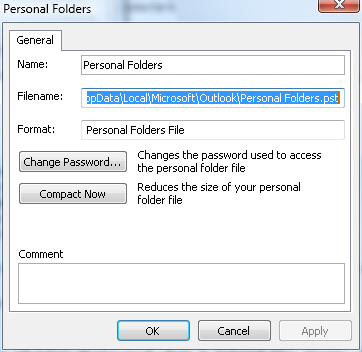Outlook pst file repair tool
Yesterday, I was doing some mailbox cleaning after a week away from the office taking care of my family (that now counts one more little girl), and I suddenly got unable to move e-mail from the inbox into folders (a message was telling me the message was already gone even though I was staring at it). Restarting Outlook or even rebooting didn't help. Despite the sleep deprivation, I immediately suspected .pst or .ost file corruption.
One thing I learned from previous calls to support about Outlook is that there is a little known utility that ships with Office and that restores pst and ost file corruption. Scandisk for .pst if you want. You can find it in Program Files\Microsoft Office\Office12 and it's named "scanpst.exe". The icon is a broken enveloppe.
The utility only took a few minutes to scan my pst and ost files and restore them, and shazam! I can now move my e-mail around normally.
Oh, and by the way, if you don't know where your .pst and .ost files are physically stored, it's very easy to find if you know where to look. In Outlook, right-click on the personal folder icon, choose "Properties" (should be the last item in the menu), then click the "advanced..." button and there it is:
Hope this helps.