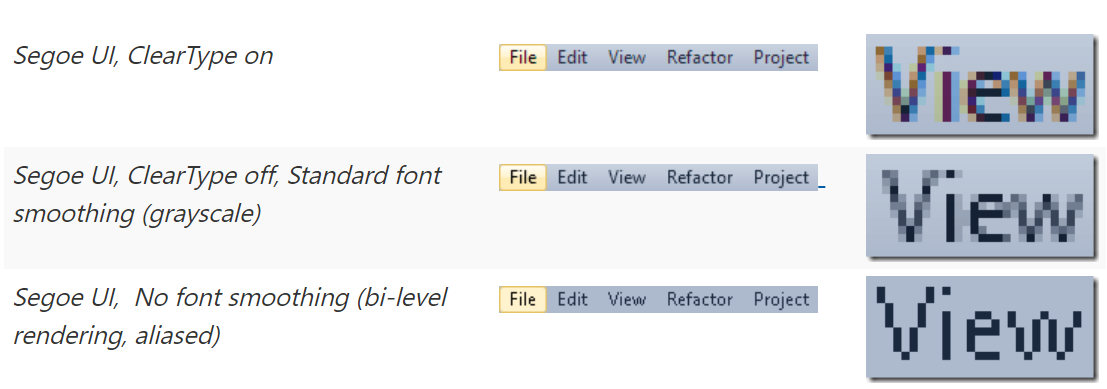Contents tagged with Visual Studio
-
Port Microsoft Concurrency Visualizer SDK to .NET Standard and NuGet
I uploaded a NuGet package of Microsoft Concurrency Visualizer SDK: ConcurrencyVisualizer. Microsoft Concurrency Visualizer is an extension tool for Visual Studio. It is a great tool for performance profiling and multithreading execution visualization. It also has
a SDK library to be invoked by code and draw markers and spans in the timeline. I used it to visualize sequential LINQ and Parallel LINQ (PLINQ) execution in my Functional Programming and LINQ tutorials. For example, array.Where(…).Select(…) sequential LINQ query and array.AsParallel().Where(…).Select(…) Parallel LINQ query can be visualized as following spans: -
Update code font from Consolas to Cascadia Code with ligature
A decade ago, I blogged that I switched my code font from Courier New to Consolas. They are both monospaced. The difference is:
- Courier New is an old font introduced in Windows 3.1.
- Consolas is introduced with Windows Vista/Office 2007/Visual Studio 2010. It always uses ClearType, which is designed for LCD screens and other flat panels which arrange their pixels in vertical stripes of red, green and blue.
-
Port Microsoft Concurrency Visualizer SDK to .NET Standard and NuGet
I uploaded a NuGet package of Microsoft Concurrency Visualizer SDK: ConcurrencyVisualizer. Microsoft Concurrency Visualizer is an extension tool for Visual Studio. It is a great tool for performance profiling and multithreading execution visualization. It also has
a SDK library to be invoked by code and draw markers and spans in the timeline. I used it to visualize sequential LINQ and Parallel LINQ (PLINQ) execution in my Functional Programming and LINQ tutorials. For example, array.Where(…).Select(…) sequential LINQ query and array.AsParallel().Where(…).Select(…) Parallel LINQ query can be visualized as following spans: -
Debugging Classic ASP with Modern Visual Studio
Recently I tried to show my Mom some websites I built when I was a kid. Those ASP code, some in VBScript while some in JavaScript, are more than 10 years old. They were running fine in PWS, but now they didn’t run in IIS 8.5. I have no idea what’s the problem. It seems a little debugging has to be done.
-
Paste code from Visual Studio 2015 to Windows Live Writer
Now it is close to the end of 2015, but Windows Live Writer 2012 is still the best Windows blogging tool. For years I use a Windows Live Writer plugin called VSPaste for code snippets. With VSPaste, any code in any language can be copied from Visual Studio, and paste into Windows Live Writer with 100% accurate syntax highlighting.
However, VSPaste has a problem with Visual Studio 2015 RTM (not with RC) – the pasted HTML code always has a white background: <span style=”background: white;”>code</span>. To quickly fix this, the easiest way is to decompile the source code of VSPaste.
VSPaste is a small dll located in Windows Live Writer’s plugin directory: C:\Program Files (x86)\Windows Live\Writer\Plugins\VSPaste.dll. It can be decompiled to a project with source code, by .NET reflector free trial version:
-
Download Liked Posts from Tumblr.com
After using tumblr.com for years, a lot of posts have been liked. It would be easier to look up if the contents of these posts are stored to local. Fortunately, tumblr has provided a set of APIs to make this easy, and even an API console to play with these APIs. The API client is also provided in:
-
Configure Git for Visual Studio 2015
After installing Git, the initial Git configurations can be viewed with git config –list:
-
Understanding LINQ to SQL (9) Concurrent Conflict
Conflicts are very common when concurrently accessing the same data.
Conflicts in concurrent data access
The following code demonstrates the concurrent conflict scenario:
-
Understanding LINQ to SQL (7) Data Changing
-
Crazy Bug in Visual Studio 2010 RTM: Copy And Paste
The copy / paste functionality is very buggy in Visual Studio 2010 Beta and RC. In Beta sometimes this even cause Visual Studio crash. Now after using RTM for a week, I found the bug remains, and greatly affect the experience. I searched the Internet and found this comment from Microsoft:
-
Blog Code Font Change: From Courier New to Consolas
Courier New is an excellent monospaced (non-proportional) typeface introduced with Windows 3.1. As a UI designer, I cannot tell how many year I have worked with Courier New. As the release of Visual Studio 2010 and the new MSDN, Consolas becomes the default font of code.
-
Understanding LINQ to SQL (4) Data Retrieving Via Query Methods
-
Understanding LINQ to SQL (3) Expression Tree
-
Understanding LINQ to SQL (1) Object-Relational Mapping
-
Naming in Visual Studio 2010 advertisement
A great advertisement for Visual Studio 2010 has been released. Click here to download.
-
Developing ASP.NET MVC Website in Visual Studio
Sometimes I send ASP.NET MVC project to some senior friends, and ask them for code review. But some of them do not have the Visual Studio ASP.NET MVC add-on installed. So I tried to develop MVC websites in a normal Web application project, so Visual Studio can run the project without installing ASP.NET MVC add-on.
-
Visual Studio ASP.NET Development Server Does Not Work
Recently the ASP.NET development server on my machine could not work. When F5 is pressed in Visual Studio 2008, IE started and displayed “Internet Explorer cannot display the webpage”. This problem nagged me for a couple of days. I checked a lot of things, including logs, firewall, anti-virus software, project settings, the webdev.webserver.exe process, etc. They did not work. Finally I find my hosts file was somehow modified:
-
Understanding The Internet File Blocking and Unblocking
On Windows XP SP2 + IE 7 and later Windows, files from Internet are marked. Sometimes this feature causes problems.