A UI bug of Windows Server 2008 R2 RTM
Today when playing with Windows Server 2008 R2 RTM at home, I noticed a small UI bug from the start menu.
After R2 RTM is installed, for the first log on, the default setting for “Control Panel” item of start menu is “Display as a menu”. Actually, the “Control Panel” item is displayed as a link.
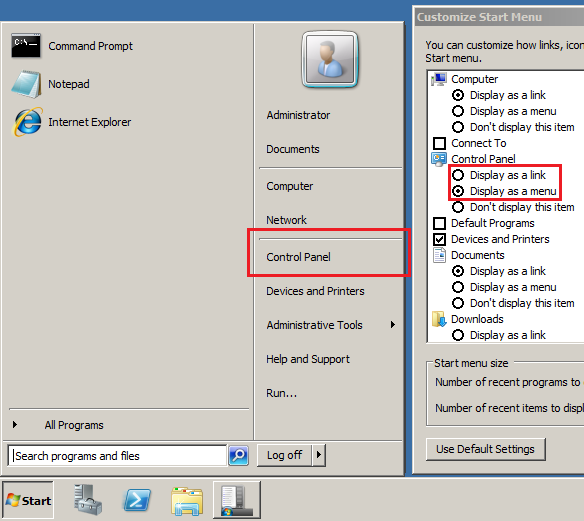
To resolve this, first select “Display as a link” in the “Customize Start Menu” dialog, click ”OK”, the “Control Panel” item remains. Then select “Display as a menu” back, this time “Control Panel” item is displayed as a menu, just like we expected.
This bug repros in my:
- Windows Server 2008 R2 RTM Enterprise
- Windows Server 2008 R2 RTM Datacenter
- Windows Server 2008 R2 RTM Standard