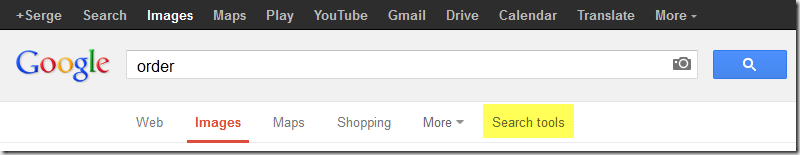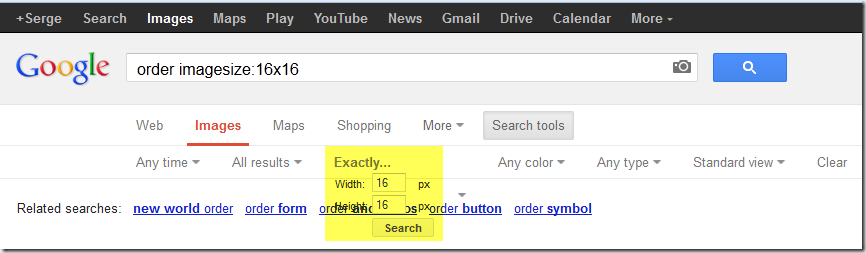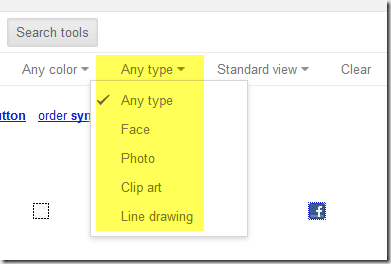Google image search: exact size and file type missing
When I need an icon I use Google search for images, type in the usage for the icon, for example order, and specify an exact size for the icon.
Until recently…
Google in their infinite wisdom decided to change the image search UI:
Select Search tools:
As you can see, no exact size can be specified… you can specify Icon, but no size for the icon.
After some searching I found this question nicely answered. An the answer is…. add the following to your search terms:
imagesize:widthxheight
So search for: order imagesize:16x16
This results in some messed up UI:
The next step is that I want to specify the type of image. In the new UI I get the following options:
That’s not what I mean…I want to say gif or png!
If we go to the Google advanced image search page (http://www.google.com/advanced_image_search), we see some other options:
After some fiddling we extend our search to: order imagesize:16x16 filetype:png
The Google search UI is modified again!
Happy image searching!