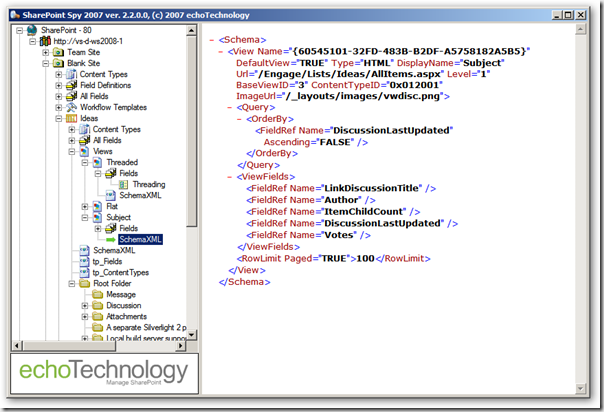Inspecting SharePoint
When developing for SharePoint you absolutely need a SharePoint inspection tool, a tool that can navigate through the SharePoint object model and SharePoint content.
A nice tool is http://www.codeplex.com/spi that comes with source code, but it has a few issues:
- The latest release 1.0.0.0 is old
- A newer version is available, but you must compile it yourself from the code respository (I included a compiled version on the codeplex site at http://www.codeplex.com/spi/WorkItem/View.aspx?WorkItemId=8785)
- It only shows a small subset of SharePoint information, for example you can't see content type definitions, fields, or SharePoint content
Another great tools in Echo SharePoint Spy. It can be downloaded at http://www.echotechnology.com/products/spy. In their own words:
"This powerful free tool will allow you to spy into the internal data of SharePoint and compare the effects of making a change. Sharepoint Spy also allows you to compare settings between sites, lists, views, etc helping you troubleshoot configurations."
You need to register and will get an e-mail with download details and a registration key.
When I tried to install the Echo SharePoint Spy tool on my Windows Server 2008 development server it refused. The installer is an MSI file, and after some googling I stumbled upon a weblog post on how to extract files from an MSI file using the MSIerables tool that can be found at Softpedia. After opening the MSI file you get the following view:
After extracting the SharePointSpy.exe file you can just run it on Windows Server 2008.
The Echo SharePoint Spy tool has some cool features:

Show the field definitions of a list and their internal mapping to the database field
Show the schema of a view, right-click on right window (Internet Explorer window) and select View Source to see the actual xml in Notepad.
You can compare any two object by right-clicking an object and select "Compare this object with...", then select a second object and select "... compare with this item".
Check them out!