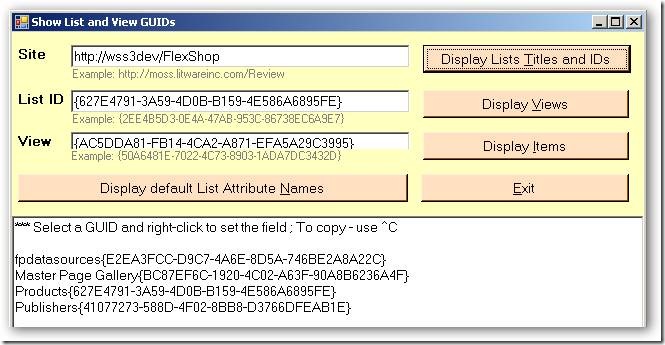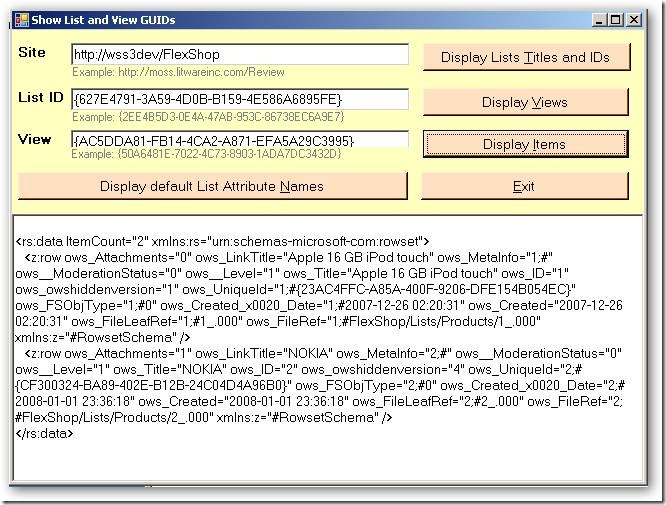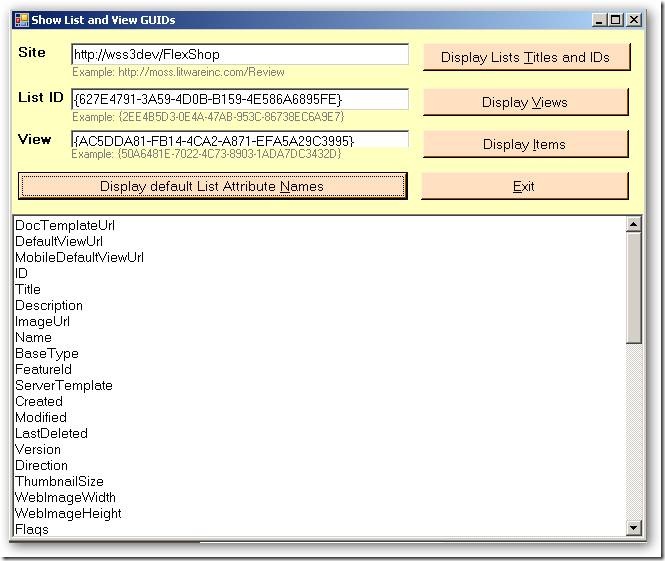SharePoint development: handy little utility to get GUID’s and Attribute names
I just stumbled accross a handy little utility that is really handy during SharePoint development: Show List and ViewGUIDs.
Type a Site URL, and select “Display Lists Titles and Ids”. From the list of lists you can select a list GUID, and with right-click copy it to the List ID input field.
After clicking “Display Views” you see the available list views. Again you can select a view guid, and with right-click copy it to the View input field.
Select “Display Items” to display the list items in the view.
With a click on “Display default List Attribute Names” de internal names of the fields in the list are displayed.
Very useful if you don't have tools like SharePoint Explorer or SharePoint Inspector installed, or if you find those tools too large/slow/complex to get some GUIDs and name information fast.