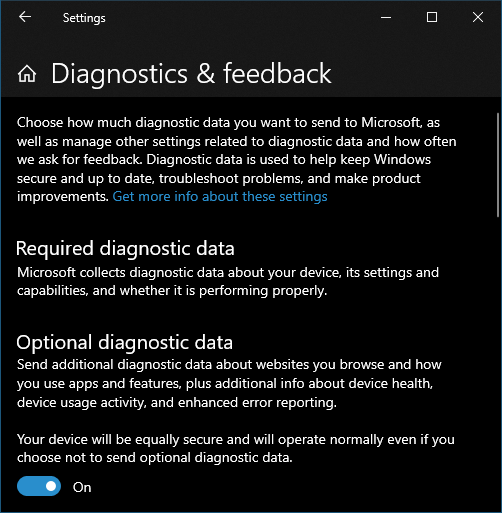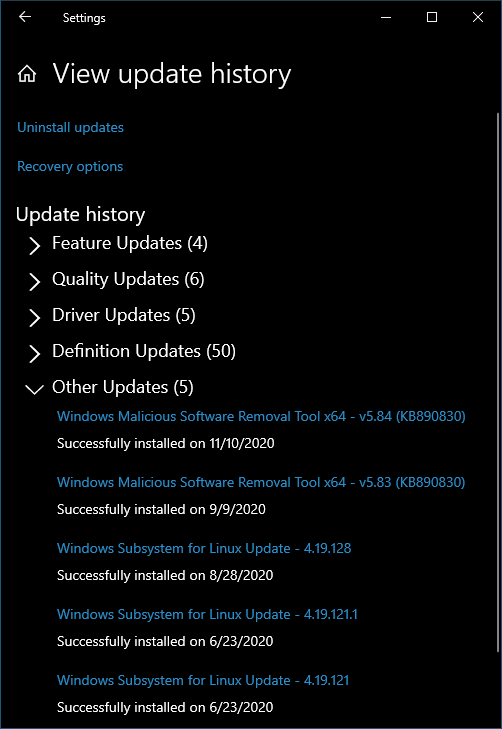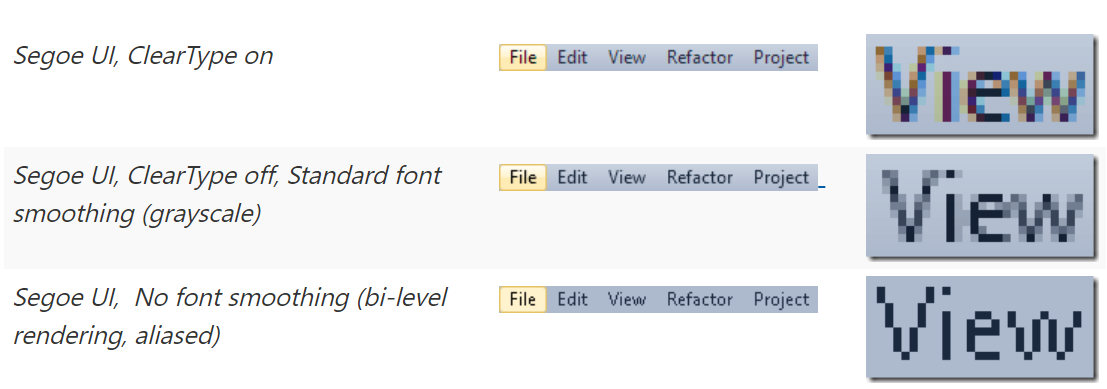Dixin's Blog
Microsoft Most Valuable Professional (CodingOnWheels.com) & Photographer (PicturesOnWheels.com). Code examples: GitHub.com/Dixin/Blog.
-
Lambda Calculus via C# (1) Fundamentals
Lambda calculus (aka λ-calculus) is a theoretical framework to describe function definition, function application, function recursion, and uses functions and function application to express computation. It is a mathematics formal system, but can also be viewed as a smallest programming language that can express and evaluate any computable function. As an universal model of computation, lambda calculus is important in programming language theory, and especially it is the foundation of functional programming. The knowledge of lambda calculus greatly helps understanding functional programming, LINQ, C# and other functional languages.
-
Functional Programming and LINQ via C#

-
EntityFramework.Functions: Code First Functions for Entity Framework
EntityFramework.Functions library implements Entity Framework code first support for:
-
C# 10 new feature CallerArgumentExpression, argument check and more
The CallerArgumentExpression has been discussed for years, it was supposed to a part of C# 8.0 but got delayed. Finally this month it is delivered along with C# 10 and .NET 6.
-
Windows 10 and 11 minimal setup for HDR video playback and streaming
On last Black Friday, I purchased a 50-inch 4K HDR10 smart TV with only $150. I use it as monitor for my computer. I didn’t find a walk through tutorial for the whole HDR (High Dynamic Range) setup, so here I am sharing the steps.
-
Setup and use CUDA and TensorFlow in Windows Subsystem for Linux 2
Table of contents
- Install Windows preview
- Install WSL 2 preview
- Install Nvidia driver preview and CUDA toolkit
- Run CUDA sample application
- Install Docker and Nvidia container toolkit
- Run CUDA containers
- Troubleshoot
- Run WSL + CUDA + Docker + Jupyter + TensorFlow
- Encoding and decoding video with GPU in WSL?
GPU support is the most requested feature in Windows Subsystem for Linux (WSL). It is available in WSL 2.0 through Windows Insiders program. And Nvidia CUDA is supported. The following diagram shows the WDDM model supporting CUDA user mode driver running inside Linux guest:
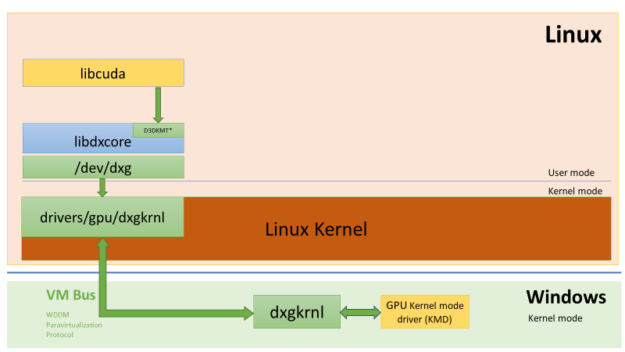
So the popular Linux AI frameworks like TensorFlow, PyTorch, etc. can work with WSL with CUDA acceleration:

This article walks through the installation of Windows, WSL, CUDA in WSL, and Docker in WSL.
Install Windows preview
First, you must enable “Optional diagnostic data”, otherwise Windows cannot join Windows Insiders.
Then, join Windows Insiders program with Microsoft account (an account can be created if you don’t have one: https://insider.windows.com/). The channel must be Dev:
Then run Windows Update. It will download the pre=release installer. Windows will restart and reinstall.
Install WSL 2 preview
In Windows, make sure the following Windows features are enabled:
- WSL:
dism.exe /online /enable-feature /featurename:Microsoft-Windows-Subsystem-Linux /all /norestart - Virtual machine platform:
dism.exe /online /enable-feature /featurename:VirtualMachinePlatform /all /norestart
Now restart Windows, then Windows will have WSL and the wsl command line tool. Run Windows Update again to get the latest WSL 2. When this is done, in the update history, it must show 4.19.121 or later:
Then manually install this patch: https://wslstorestorage.blob.core.windows.net/wslblob/wsl_update_x64.msi. And then run the following command as administrator to update the kernel to the latest version:
C:\WINDOWS\system32>wsl --update
Checking for updates...
Downloading updates...
Installing updates...
This change will take effect on the next full restart of WSL. To force a restart, please run 'wsl --shutdown'.
Kernel version: 5.4.72 -
Update code font from Consolas to Cascadia Code with ligature
A decade ago, I blogged that I switched my code font from Courier New to Consolas. They are both monospaced. The difference is:
- Courier New is an old font introduced in Windows 3.1.
- Consolas is introduced with Windows Vista/Office 2007/Visual Studio 2010. It always uses ClearType, which is designed for LCD screens and other flat panels which arrange their pixels in vertical stripes of red, green and blue.
-
Installing SQL Server 2017/2019 LocalDB and resolve the engine versioning problem
SQL Server LocalDB is a minimal SQL Server database engine, it can be installed and used with zero configuration.
-
Entity Framework Core and LINQ to Entities in Depth (8) Optimistic Concurrency
Conflicts can occur if the same data is read and changed concurrently. Generally, there are 2 concurrency control approaches:
-
Entity Framework Core and LINQ to Entities in Depth (7) Data Changes and Transactions
Besides LINQ to Entities queries, EF Core also provides rich APIs for data changes, with imperative paradigm.
-
Entity Framework Core and LINQ to Entities in Depth (6) Query Data Loading
After translated to SQL, in LINQ to Entities, sequence queries returning IQueryable<T> implements deferred execution too.
-
Entity Framework Core and LINQ to Entities in Depth (5) Query Translation Implementation
Regarding different database systems can have different query languages or different query APIs, EF Core implement a provider model to work with different kinds of databases. In EF Core, the base libraries are the Microsoft.EntityFrameworkCore and Microsoft.EntityFrameworkCore.Relational NuGet packages. Microsoft.EntityFrameworkCore provides the database provider contracts as Microsoft.EntityFrameworkCore.Storage.IDatabaseProviderServices interface. And the SQL database support is implemented by the Microsoft.EntityFrameworkCore,SqlServer NuGet package, which provides Microsoft.EntityFrameworkCore.Storage.Internal.SqlServerDatabaseProviderServices type to implement IDatabaseProviderServices. There are other libraries for different databases, like Microsoft.EntityFrameworkCore.SQLite NuGet package for SQLite, etc.
-
Entity Framework Core and LINQ to Entities in Depth (4) Query Methods (Operators)
This part discusses how to query SQL database with the defined mapping entities. In EF Core, LINQ to Entities supports most of the standard queries provided by Queryable:
1. Sequence queries: return a new IQueryable<T> source
o Filtering (restriction): Where, OfType*
o Mapping (projection): Select
o Generation: DefaultIfEmpty*
o Grouping: GroupBy*
o Join: Join, GroupJoin, SelectMany, Select
o Concatenation: Concat*
o Set: Distinct, GroupBy*, Union*, Intersect*, Except*
o Convolution:
Zipo Partitioning: Take, Skip,
TakeWhile,SkipWhileo Ordering: OrderBy*, ThenBy, OrderByDescending*, ThenByDescending,
Reverseo Conversion: Cast, AsQueryable
2. Value queries: return a single value
o Element: First, FirstOrDefault, Last*, LastOrDefault*,
ElementAt,ElementAtOrDefault, Single, SingleOrDefaulto Aggregation:
Aggregate, Count, LongCount, Min, Max, Sum, Average*o Quantifier: All, Any, Contains
o Equality:
SequenceEqualIn above list:
· The crossed queries are not supported by LINQ to Entities (the list provided by MDSN is not up to date), because they cannot be translated to proper SQL database operations. For example, SQL database has no built-in Zip operation support. Calling these crossed queries throws NotSupportedException at runtime
· The underlined queries have some overloads supported by LINQ to Entities, and other overloads not supported:
o For GroupBy, Join, GroupJoin, Distinct, Union, Intersect, Except, Contains, the overloads accepting IEqualityComparer<T> parameter are not supported, because apparently IEqualityComparer<T> has no equivalent SQL translation
o For OrderBy, ThenBy, OrderByDescending, ThenByDescending, the overloads with IComparer<T> parameter are not supported
o For Where, Select, SelectMany, the indexed overloads are not supported
· In EF Core, the queries marked with * can execute the query locally in some cases, without being translated to SQL.
For LINQ to Entities, apparently these queries enable fluent chaining, implement the same LINQ query expression pattern as LINQ to Objects and Parallel LINQ. So in this part, most of the LINQ to Entities queries are demonstrated with queries.
Sequence queries
Similar to the other kinds of LINQ, LINQ to Entities implements deferred execution for these queries returning IQueryable<T>. The SQL query is translated and executed only when trying to pull the result value from IQueryable<T> for the first time.
Filtering (restriction)
EF Core translates Where function call to WHERE clause in SQL, and translates the predicate expression tree (again, not predicate function) to the condition in WHERE clause. The following example queries categories with ProductCategoryID greater than 0:
internal static void Where(AdventureWorks adventureWorks)
{
IQueryable<ProductCategory> source = adventureWorks.ProductCategories;
IQueryable<ProductCategory> categories = source.Where(category => category.ProductCategoryID > 0); // Define query.
categories.WriteLines(category => category.Name); // Execute query.
// SELECT [category].[ProductCategoryID], [category].[Name]
// FROM [Production].[ProductCategory] AS [category]
// WHERE [category].[ProductCategoryID] > 0
}
When WriteLines executes, it pulls the results from the query represented by IQueryable<ProductCategory>. At this moment, the query is translated to SQL, and executed in database, then SQL execution results are read by EF Core and yielded.
The C# || operator in the predicate expression tree is translated to SQL OR operator in WHERE clause:
internal static void WhereWithOr(AdventureWorks adventureWorks)
{
IQueryable<ProductCategory> source = adventureWorks.ProductCategories;
IQueryable<ProductCategory> categories = source.Where(category =>
category.ProductCategoryID < 2 || category.ProductCategoryID > 3); // Define query.
categories.WriteLines(category => category.Name); // Execute query.
// SELECT [category].[ProductCategoryID], [category].[Name]
// FROM [Production].[ProductCategory] AS [category]
// WHERE ([category].[ProductCategoryID] < 2) OR ([category].[ProductCategoryID] > 3)
}
Similarly, the C# && operator is translated to SQL AND operator:
internal static void WhereWithAnd(AdventureWorks adventureWorks)
{
IQueryable<ProductCategory> source = adventureWorks.ProductCategories;
IQueryable<ProductCategory> categories = source.Where(category =>
category.ProductCategoryID > 0 && category.ProductCategoryID < 5); // Define query.
categories.WriteLines(category => category.Name); // Execute query.
// SELECT [category].[ProductCategoryID], [category].[Name]
// FROM [Production].[ProductCategory] AS [category]
// WHERE ([category].[ProductCategoryID] > 0) AND ([category].[ProductCategoryID] < 5)
}
Multiple Where calls are also translated to one single WHERE clause with AND:
internal static void WhereAndWhere(AdventureWorks adventureWorks)
{
IQueryable<ProductCategory> source = adventureWorks.ProductCategories;
IQueryable<ProductCategory> categories = source
.Where(category => category.ProductCategoryID > 0)
.Where(category => category.ProductCategoryID < 5); // Define query.
categories.WriteLines(category => category.Name); // Execute query.
// SELECT [category].[ProductCategoryID], [category].[Name]
// FROM [Production].[ProductCategory] AS [category]
// WHERE ([category].[ProductCategoryID] > 0) AND ([category].[ProductCategoryID] < 5)
}
The other filtering query, OfType, can be used for entity types in inheritance hierarchy. And it is equivalent to Where query with is operator. The following examples both query sales transactions from all transactions:
internal static void WhereWithIs(AdventureWorks adventureWorks)
{
IQueryable<TransactionHistory> source = adventureWorks.Transactions;
IQueryable<TransactionHistory> transactions = source.Where(transaction => transaction is SalesTransactionHistory); // Define query.
transactions.WriteLines(transaction => $"{transaction.GetType().Name} {transaction.TransactionDate} {transaction.ActualCost}"); // Execute query.
// SELECT [transaction].[TransactionID], [transaction].[ActualCost], [transaction].[ProductID], [transaction].[Quantity], [transaction].[TransactionDate], [transaction].[TransactionType]
// FROM [Production].[TransactionHistory] AS [transaction]
// WHERE [transaction].[TransactionType] IN (N'W', N'S', N'P') AND ([transaction].[TransactionType] = N'S')
}
internal static void OfTypeEntity(AdventureWorks adventureWorks)
{
IQueryable<TransactionHistory> source = adventureWorks.Transactions;
IQueryable<WorkTransactionHistory> transactions = source.OfType<WorkTransactionHistory>(); // Define query.
transactions.WriteLines(transaction => $"{transaction.GetType().Name} {transaction.TransactionDate} {transaction.ActualCost}"); // Execute query.
// SELECT [t].[TransactionID], [t].[ActualCost], [t].[ProductID], [t].[Quantity], [t].[TransactionDate], [t].[TransactionType]
// FROM [Production].[TransactionHistory] AS [t]
// WHERE [t].[TransactionType] = N'W'
}
When primitive type is specified for OfType, it works locally. The following example queries products with ProductSubcategoryID not null:
internal static void OfTypePrimitive(AdventureWorks adventureWorks)
{
IQueryable<Product> source = adventureWorks.Products;
IQueryable<int> products = source.Select(product => product.ProductSubcategoryID).OfType<int>(); // Define query.
products.ToArray().Length.WriteLine(); // Execute query.
// SELECT [p].[ProductSubcategoryID]
// FROM [Production].[Product] AS [p]
}
In EF Core, the above query is translated to a basic SELECT statement without filtering. EF Core executes the translated SQL to query the specified nullable int column of all rows to local, then the int results are locally filtered from all the nullable int results.
Mapping (projection)
In above queries, Queryable.Select is not called, and the query results are entities. So in the translated SQL, the SELECT clause queries all the mapped columns in order to construct the result entities. When Select is called, the selector expression tree is translated into SELECT clause. The following example queries persons’ full names by concatenating the first name and last name:
internal static void Select(AdventureWorks adventureWorks)
{
IQueryable<Person> source = adventureWorks.People;
IQueryable<string> names = source.Select(person =>
person.FirstName + " " + person.LastName); // Define query.
names.WriteLines(); // Execute query.
// SELECT ([person].[FirstName] + N' ') + [person].[LastName]
// FROM [Person].[Person] AS [person]
}
In EF Core, Select also work with anonymous type. For example:
internal static void SelectAnonymousType(AdventureWorks adventureWorks)
{
IQueryable<Product> source = adventureWorks.Products;
var products = source.Select(product =>
new { Name = product.Name, IsExpensive = product.ListPrice > 1_000 }); // Define query.
products.WriteLines(); // Execute query.
// SELECT [product].[Name], CASE
// WHEN [product].[ListPrice] > 1000.0
// THEN CAST(1 AS BIT) ELSE CAST(0 AS BIT)
// END
// FROM [Production].[Product] AS [product]
}
In EF Core, Select supports entity type too:
internal static void SelectEntity(AdventureWorks adventureWorks)
{
IQueryable<Product> source = adventureWorks.Products;
IQueryable<Product> products = source
.Where(product => product.ListPrice > 1_000)
.Select(product => new Product()
{
ProductID = product.ProductID,
Name = product.Name
}); // Define query.
products.WriteLines(product => $"{product.ProductID}: {product.Name}"); // Execute query.
// SELECT [product].[ProductID], [product].[Name]
// FROM [Production].[Product] AS [product]
// WHERE [product].[ListPrice] > 1000.0
}
Generation
As fore mentioned, DefaultIfEmpty is the only built-in generation query:
internal static void DefaultIfEmptyEntity(AdventureWorks adventureWorks)
{
IQueryable<ProductCategory> source = adventureWorks.ProductCategories;
IQueryable<ProductCategory> categories = source
.Where(category => category.ProductCategoryID < 0)
.DefaultIfEmpty(); // Define query.
categories.ForEach( // Execute query.
category => (category == null).WriteLine()); // True
// SELECT [t].[ProductCategoryID], [t].[Name]
// FROM (
// SELECT NULL AS [empty]
// ) AS [empty]
// LEFT JOIN (
// SELECT [category].[ProductCategoryID], [category].[Name]
// FROM [Production].[ProductCategory] AS [category]
// WHERE [category].[ProductCategoryID] < 0
// ) AS [t] ON 1 = 1
}
In the above query, Where function call is translated to SQL query with WHERE clause. Since DefaultIfEmpty should yield at least 1 entity, it is translated to LEFT JOIN with a single row table on a condition that always holds, so that the final query result is guaranteed to have at least 1 row. Here Where filters out all entities, in another word, the right table of LEFT JOIN has no rows, so the LEFT JOIN results 1 row, where all columns are NULL, including primary key. Therefore, DefaultIfEmpty yields a null entity. Besides entity type, DefaultIfEmpty works with primitive type in the same way.
The other DefaultIfEmpty overload accepts a specified default value. EF Core does not translate it to SQL, but execute the query logic locally. For example:
internal static void DefaultIfEmptyWithDefaultEntity(AdventureWorks adventureWorks)
{
ProductCategory @default = new ProductCategory() { Name = nameof(ProductCategory) };
IQueryable<ProductCategory> source = adventureWorks.ProductCategories;
IQueryable<ProductCategory> categories = source
.Where(category => category.ProductCategoryID < 0)
.DefaultIfEmpty(@default); ; // Define query.
categories.WriteLines( // Execute query.
category => category?.Name); // ProductCategory
// SELECT [category].[ProductCategoryID], [category].[Name]
// FROM [Production].[ProductCategory] AS [category]
// WHERE [category].[ProductCategoryID] < 0
}
Here the source query for DefaultIfEmpty is translated to SQL and executed, then EF Core reads the results to local, and detect the results locally. If there is no result row, the specified default value is used. DefaultIfEmpty works for specified default primitive value locally too.
internal static void DefaultIfEmptyWithDefaultPrimitive(AdventureWorks adventureWorks)
{
IQueryable<ProductCategory> source = adventureWorks.ProductCategories;
IQueryable<int> categories = source
.Where(category => category.ProductCategoryID < 0)
.Select(category => category.ProductCategoryID)
.DefaultIfEmpty(-1); // Define query.
categories.WriteLines(); // Execute query.
// SELECT [category].[ProductCategoryID]
// FROM [Production].[ProductCategory] AS [category]
// WHERE [category].[ProductCategoryID] < 0
}
Notice the default value –1 is translated into the remote SQL query. It is the query result if the right table of left outer join is empty. So there is no local query or local detection executed.
Just like in LINQ to Objects, DefaultIfEmpty can also be used to implement outer join, which is discussed later.
Grouping
When Group query is not used with aggregation query, EF Core executes grouping locally. For example. The following examples group the subcategories by category:
internal static void GroupBy(AdventureWorks adventureWorks)
{
IQueryable<ProductSubcategory> source = adventureWorks.ProductSubcategories;
IQueryable<ProductSubcategory> grouped = source
.GroupBy(keySelector: subcategory => subcategory.ProductCategoryID)
.SelectMany(group => group); // Define query.
grouped.WriteLines(subcategory => subcategory.Name); // Execute query.
// SELECT [subcategory].[ProductSubcategoryID], [subcategory].[Name], [subcategory].[ProductCategoryID]
// FROM [Production].[ProductSubcategory] AS [subcategory]
// ORDER BY [subcategory].[ProductCategoryID]
}
internal static void GroupByWithElementSelector(AdventureWorks adventureWorks)
{
IQueryable<ProductSubcategory> source = adventureWorks.ProductSubcategories;
IQueryable<IGrouping<int, string>> groups = source.GroupBy(
keySelector: subcategory => subcategory.ProductCategoryID,
elementSelector: subcategory => subcategory.Name); // Define query.
groups.WriteLines(group => $"{group.Key}: {string.Join(", ", group)}"); // Execute query.
// SELECT [subcategory].[ProductSubcategoryID], [subcategory].[Name], [subcategory].[ProductCategoryID]
// FROM [Production].[ProductSubcategory] AS [subcategory]
// ORDER BY [subcategory].[ProductCategoryID]
}
EF Core only translates GroupBy an additional ORDER BY clause with the grouping key, so that when reading the SQL execution results to local, the subcategories appears group by group.
When GroupBy is used with supported aggregation query, it is translated to GROUP BY clause. This can be done with a GroupBy overload accepting a result selector, or equivalently an additional Select query. The following examples call aggregation query Count to flatten the results, and they have identical translation:
internal static void GroupByWithResultSelector(AdventureWorks adventureWorks)
{
IQueryable<ProductSubcategory> source = adventureWorks.ProductSubcategories;
var groups = source.GroupBy(
keySelector: subcategory => subcategory.ProductCategoryID,
elementSelector: subcategory => subcategory.Name,
resultSelector: (key, group) => new { CategoryID = key, SubcategoryCount = group.Count() }); // Define query.
groups.WriteLines(); // Execute query.
// SELECT [subcategory].[ProductCategoryID] AS [CategoryID], COUNT(*) AS [SubcategoryCount]
// FROM [Production].[ProductSubcategory] AS [subcategory]
// GROUP BY [subcategory].[ProductCategoryID]
}
internal static void GroupByAndSelect(AdventureWorks adventureWorks)
{
IQueryable<ProductSubcategory> source = adventureWorks.ProductSubcategories;
var groups = source
.GroupBy(
keySelector: subcategory => subcategory.ProductCategoryID,
elementSelector: subcategory => subcategory.Name)
.Select(group => new { CategoryID = group.Key, SubcategoryCount = group.Count() }); // Define query.
groups.WriteLines(); // Execute query.
// SELECT [subcategory].[ProductCategoryID] AS [CategoryID], COUNT(*) AS [SubcategoryCount]
// FROM [Production].[ProductSubcategory] AS [subcategory]
// GROUP BY [subcategory].[ProductCategoryID]
}
GroupBy’s key selector can return anonymous type with multiple properties to support grouping by multiple keys:
internal static void GroupByMultipleKeys(AdventureWorks adventureWorks)
{
IQueryable<Product> source = adventureWorks.Products;
var groups = source
.GroupBy(
keySelector: product => new
{
ProductSubcategoryID = product.ProductSubcategoryID,
ListPrice = product.ListPrice
},
resultSelector: (key, group) => new
{
ProductSubcategoryID = key.ProductSubcategoryID,
ListPrice = key.ListPrice,
Count = group.Count()
})
.Where(group => group.Count > 1); // Define query.
groups.WriteLines(); // Execute query.
// SELECT [product].[ProductSubcategoryID], [product].[ListPrice], COUNT(*) AS [Count]
// FROM [Production].[Product] AS [product]
// GROUP BY [product].[ProductSubcategoryID], [product].[ListPrice]
// HAVING COUNT(*) > 1
}
The additional Where query is translated to HAVING clause, as expected.
Join
Inner join
Similar to LINQ to Objects, Join is provided for inner join. The following example simply join the subcategories and categories with foreign key:
internal static void InnerJoinWithJoin(AdventureWorks adventureWorks)
{
IQueryable<ProductCategory> outer = adventureWorks.ProductCategories;
IQueryable<ProductSubcategory> inner = adventureWorks.ProductSubcategories;
var categorySubcategories = outer.Join(
inner: inner,
outerKeySelector: category => category.ProductCategoryID,
innerKeySelector: subcategory => subcategory.ProductCategoryID,
resultSelector: (category, subcategory) =>
new { Category = category.Name, Subcategory = subcategory.Name }); // Define query.
// var categorySubcategories =
// from category in outer
// join subcategory in inner
// on category.ProductCategoryID equals subcategory.ProductCategoryID
// select new { Category = category.Name, Subcategory = subcategory.Name };
categorySubcategories.WriteLines(); // Execute query.
// SELECT [category].[Name], [subcategory].[Name]
// FROM [Production].[ProductCategory] AS [category]
// INNER JOIN [Production].[ProductSubcategory] AS [subcategory] ON [category].[ProductCategoryID] = [subcategory].[ProductCategoryID]
}
Join’s key selectors can return anonymous type to join with multiple keys:
internal static void InnerJoinWithMultipleKeys(AdventureWorks adventureWorks)
{
IQueryable<Product> outer = adventureWorks.Products;
IQueryable<TransactionHistory> inner = adventureWorks.Transactions;
var transactions = outer.Join(
inner: inner,
outerKeySelector: product =>
new { ProductID = product.ProductID, UnitPrice = product.ListPrice },
innerKeySelector: transaction =>
new { ProductID = transaction.ProductID, UnitPrice = transaction.ActualCost / transaction.Quantity },
resultSelector: (product, transaction) =>
new { Name = product.Name, Quantity = transaction.Quantity }); // Define query.
// var transactions =
// from product in adventureWorks.Products
// join transaction in adventureWorks.Transactions
// on new { ProductID = product.ProductID, UnitPrice = product.ListPrice }
// equals new { ProductID = transaction.ProductID, UnitPrice = transaction.ActualCost / transaction.Quantity }
// select new { Name = product.Name, Quantity = transaction.Quantity };
transactions.WriteLines(); // Execute query.
// SELECT [product].[Name], [transaction].[Quantity]
// FROM [Production].[Product] AS [product]
// INNER JOIN [Production].[TransactionHistory] AS [transaction] ON ([product].[ProductID] = [transaction].[ProductID]) AND ([product].[ListPrice] = ([transaction].[ActualCost] / [transaction].[Quantity]))
// WHERE [transaction].[TransactionType] IN (N'W', N'S', N'P')
}
Just like LINQ to Objects, inner join can be done by SelectMany, Select, and GroupJoin as well. In the following example, Select returns hierarchical data, so an additional SelectMany can flatten the result:
internal static void InnerJoinWithSelect(AdventureWorks adventureWorks)
{
IQueryable<ProductCategory> outer = adventureWorks.ProductCategories;
IQueryable<ProductSubcategory> inner = adventureWorks.ProductSubcategories;
var categorySubcategories = outer
.Select(category => new
{
Category = category,
Subcategories = inner
.Where(subcategory => category.ProductCategoryID == subcategory.ProductCategoryID)
// LEFT OUTER JOIN if DefaultIfEmpty is called.
})
.SelectMany(
collectionSelector: category => category.Subcategories,
resultSelector: (category, subcategory) =>
new { Category = category.Category.Name, Subcategory = subcategory.Name }); // Define query.
// var categorySubcategories =
// from category in outer
// select new
// {
// Category = category,
// Subcategories = from subcategory in inner
// where category.ProductCategoryID == subcategory.ProductCategoryID
// select subcategory
// } into category
// from subcategory in category.Subcategories
// select new { Category = category.Category.Name, Subcategory = subcategory.Name };
categorySubcategories.WriteLines(); // Execute query.
// SELECT [category].[Name], [subcategory].[Name]
// FROM [Production].[ProductCategory] AS [category]
// CROSS JOIN [Production].[ProductSubcategory] AS [subcategory]
// WHERE [category].[ProductCategoryID] = [subcategory].[ProductCategoryID]
}
EF Core translates the above query to CROOS JOIN with WHERE clause, which is equivalent to the previous INNER JOIN query, with the same query plan.
The following example implement the same inner join directly with SelectMany. Its SQL translation is the same INNER JOIN as the first Join example:
internal static void InnerJoinWithSelectMany(AdventureWorks adventureWorks)
{
IQueryable<ProductCategory> outer = adventureWorks.ProductCategories;
IQueryable<ProductSubcategory> inner = adventureWorks.ProductSubcategories;
var categorySubcategories = outer
.SelectMany(
collectionSelector: category => inner
.Where(subcategory => category.ProductCategoryID == subcategory.ProductCategoryID),
// LEFT OUTER JOIN if DefaultIfEmpty is called.
resultSelector: (category, subcategory) =>
new { Category = category.Name, Subcategory = subcategory.Name }); // Define query.
// var categorySubcategories =
// from category in outer
// from subcategory in (from subcategory in inner
// where category.ProductCategoryID == subcategory.ProductCategoryID
// select subcategory)
// select new { Category = category.Name, Subcategory = subcategory.Name };
// Or equivalently:
// var categorySubcategories =
// from category in outer
// from subcategory in inner
// where category.ProductCategoryID == subcategory.ProductCategoryID
// select new { Category = category.Name, Subcategory = subcategory.Name };
categorySubcategories.WriteLines(); // Execute query.
}
The above Select and SelectMany has a Where subquery to filter the related entities to join with. The Where subquery can be substituted by collection navigation property. After the substitution, the queries are translated to the same INNER JOIN as the first Join example:
internal static void InnerJoinWithSelectAndRelationship(AdventureWorks adventureWorks)
{
IQueryable<ProductCategory> outer = adventureWorks.ProductCategories;
var categorySubcategories = outer
.Select(category => new { Category = category, Subcategories = category.ProductSubcategories })
.SelectMany(
collectionSelector: category => category.Subcategories,
// LEFT OUTER JOIN if DefaultIfEmpty is missing.
resultSelector: (category, subcategory) =>
new { Category = category.Category.Name, Subcategory = subcategory.Name }); // Define query.
// var categorySubcategories =
// from category in outer
// select new { Category = category, Subcategories = category.ProductSubcategories } into category
// from subcategory in category.Subcategories
// select new { Category = category.Category.Name, Subcategory = subcategory.Name };
categorySubcategories.WriteLines(); // Execute query.
}
internal static void InnerJoinWithSelectManyAndRelationship(AdventureWorks adventureWorks)
{
IQueryable<ProductCategory> outer = adventureWorks.ProductCategories;
var categorySubcategories = outer.SelectMany(
collectionSelector: category => category.ProductSubcategories,
// LEFT OUTER JOIN if DefaultIfEmpty is missing.
resultSelector: (category, subcategory) =>
new { Category = category.Name, Subcategory = subcategory.Name }); // Define query.
// var categorySubcategories =
// from category in outer
// from subcategory in category.ProductSubcategories
// select new { Category = category.Name, Subcategory = subcategory.Name };
categorySubcategories.WriteLines(); // Execute query.
}
GroupJoin also returns hierarchical result, so again an additional SelectMany can flatten the result. The following example still has the same INNER JOIN translation as the first Join example:
internal static void InnerJoinWithGroupJoinAndSelectMany(AdventureWorks adventureWorks)
{
IQueryable<ProductCategory> outer = adventureWorks.ProductCategories;
IQueryable<ProductSubcategory> inner = adventureWorks.ProductSubcategories;
var categorySubcategories = outer
.GroupJoin(
inner: inner,
outerKeySelector: category => category.ProductCategoryID,
innerKeySelector: subcategory => subcategory.ProductCategoryID,
resultSelector: (category, subcategories) =>
new { Category = category, Subcategories = subcategories })
.SelectMany(
collectionSelector: category => category.Subcategories,
// LEFT OUTER JOIN if DefaultIfEmpty is called.
resultSelector: (category, subcategory) =>
new { Category = category.Category.Name, Subcategory = subcategory.Name }); // Define query.
// var categorySubcategories =
// from category in outer
// join subcategory in inner
// on category.ProductCategoryID equals subcategory.ProductCategoryID into subcategories
// from subcategory in subcategories
// select new { Category = category.Name, Subcategory = subcategory.Name };
categorySubcategories.WriteLines(); // Execute query.
}
Navigation property makes it very easy to join entities with relationship. The following example inner joins 3 entity types, where 2 entity types have many-to-many relationship with a junction entity type:
internal static void MultipleInnerJoinsWithRelationship(AdventureWorks adventureWorks)
{
IQueryable<Product> source = adventureWorks.Products;
var productPhotos = source.SelectMany(
collectionSelector: product => product.ProductProductPhotos,
resultSelector: (product, productProductPhoto) => new
{
Product = product.Name,
Photo = productProductPhoto.ProductPhoto.LargePhotoFileName
}); // Define query.
// var productPhotos =
// from product in source
// from productProductPhoto in product.ProductProductPhotos
// select new { Product = product.Name, Photo = productProductPhoto.ProductPhoto.LargePhotoFileName };
productPhotos.WriteLines(); // Execute query.
// SELECT [product].[Name], [product.ProductProductPhotos.ProductPhoto].[LargePhotoFileName]
// FROM [Production].[Product] AS [product]
// INNER JOIN [Production].[ProductProductPhoto] AS [product.ProductProductPhotos] ON [product].[ProductID] = [product.ProductProductPhotos].[ProductID]
// INNER JOIN [Production].[ProductPhoto] AS [product.ProductProductPhotos.ProductPhoto] ON [product.ProductProductPhotos].[ProductPhotoID] = [product.ProductProductPhotos.ProductPhoto].[ProductPhotoID]
}
Left outer join
GroupJoin is provided for left outer join. The following example have categories to left outer join subcategories with foreign key, and the results have all categories with or without matching subcategories. It is translated to LEFT JOIN:
internal static void LeftOuterJoinWithGroupJoin(AdventureWorks adventureWorks)
{
IQueryable<ProductCategory> outer = adventureWorks.ProductCategories;
IQueryable<ProductSubcategory> inner = adventureWorks.ProductSubcategories;
var categorySubcategories = outer
.GroupJoin(
inner: inner,
outerKeySelector: category => category.ProductCategoryID,
innerKeySelector: subcategory => subcategory.ProductCategoryID,
resultSelector: (category, subcategories) =>
new { Category = category, Subcategories = subcategories }); // Define query.
// var categorySubcategories =
// from category in outer
// join subcategory in inner
// on category.ProductCategoryID equals subcategory.ProductCategoryID into subcategories
// select new { Category = category, Subcategories = subcategories };
categorySubcategories.WriteLines(categorySubcategory =>
$@"{categorySubcategory.Category.Name}: {string.Join(
", ", categorySubcategory.Subcategories.Select(subcategory => subcategory.Name))}"); // Execute query.
// SELECT [category].[ProductCategoryID], [category].[Name], [subcategory].[ProductSubcategoryID], [subcategory].[Name], [subcategory].[ProductCategoryID]
// FROM [Production].[ProductCategory] AS [category]
// LEFT JOIN [Production].[ProductSubcategory] AS [subcategory] ON [category].[ProductCategoryID] = [subcategory].[ProductCategoryID]
// ORDER BY [category].[ProductCategoryID]
}
GroupJoin returns hierarchical results. So here the translated SQL also sorts the result by the key, so that EF Core can read the query results group by group. To have flattened results from GroupJoin, SelectMany can be called. As discussed in the LINQ to Objects chapter, an DefaultIfEmpty subquery is required (It becomes inner join if DefaultIfEmpty is missing). The following example has the same SQL translation as above, it just yields result by result instead of group by group.
internal static void LeftOuterJoinWithGroupJoinAndSelectMany(AdventureWorks adventureWorks)
{
IQueryable<ProductCategory> outer = adventureWorks.ProductCategories;
IQueryable<ProductSubcategory> inner = adventureWorks.ProductSubcategories;
var categorySubcategories = outer
.GroupJoin(
inner: inner,
outerKeySelector: category => category.ProductCategoryID,
innerKeySelector: subcategory => subcategory.ProductCategoryID,
resultSelector: (category, subcategories) =>
new { Category = category, Subcategories = subcategories }) // Define query.
.SelectMany(
collectionSelector: category => category.Subcategories
.DefaultIfEmpty(), // INNER JOIN if DefaultIfEmpty is missing.
resultSelector: (category, subcategory) =>
new { Category = category.Category, Subcategory = subcategory }); // Define query.
// var categorySubcategories =
// from category in outer
// join subcategory in inner
// on category.ProductCategoryID equals subcategory.ProductCategoryID into subcategories
// from subcategory in subcategories.DefaultIfEmpty()
// select new { Category = category.Name, Subcategory = subcategory.Name };
categorySubcategories.WriteLines(categorySubcategory =>
$"{categorySubcategory.Category.Name} {categorySubcategory.Subcategory?.Name}"); // Execute query.
}
Similar to inner join, left outer join can be done with Select and SelectMany too, with a DefaultIfEmpty subquery. The following queries have the same SQL translation:
internal static void LeftOuterJoinWithSelect(AdventureWorks adventureWorks)
{
IQueryable<ProductCategory> outer = adventureWorks.ProductCategories;
IQueryable<ProductSubcategory> inner = adventureWorks.ProductSubcategories;
var categorySubcategories = outer
.Select(category => new
{
Category = category,
Subcategories = inner
.Where(subcategory => category.ProductCategoryID == subcategory.ProductCategoryID)
})
.SelectMany(
collectionSelector: category => category.Subcategories
.DefaultIfEmpty(), // INNER JOIN if DefaultIfEmpty is missing.
resultSelector: (category, subcategory) =>
new { Category = category.Category.Name, Subcategory = subcategory.Name }); // Define query.
// var categorySubcategories =
// from category in outer
// select new
// {
// Category = category,
// Subcategories = from subcategory in inner
// where subcategory.ProductCategoryID == category.ProductCategoryID
// select subcategory
// } into category
// from subcategory in category.Subcategories.DefaultIfEmpty()
// select new { Category = category.Category.Name, Subcategory = subcategory.Name };
categorySubcategories.WriteLines(); // Execute query.
// SELECT [category].[Name], [t1].[Name]
// FROM [Production].[ProductCategory] AS [category]
// CROSS APPLY (
// SELECT [t0].*
// FROM (
// SELECT NULL AS [empty]
// ) AS [empty0]
// LEFT JOIN (
// SELECT [subcategory0].*
// FROM [Production].[ProductSubcategory] AS [subcategory0]
// WHERE [category].[ProductCategoryID] = [subcategory0].[ProductCategoryID]
// ) AS [t0] ON 1 = 1
// ) AS [t1]
}
internal static void LeftOuterJoinWithSelectMany(AdventureWorks adventureWorks)
{
IQueryable<ProductCategory> outer = adventureWorks.ProductCategories;
IQueryable<ProductSubcategory> inner = adventureWorks.ProductSubcategories;
var categorySubcategories = outer
.SelectMany(
collectionSelector: category => inner
.Where(subcategory => category.ProductCategoryID == subcategory.ProductCategoryID)
.DefaultIfEmpty(), // INNER JOIN if DefaultIfEmpty is missing.
resultSelector: (category, subcategory) =>
new { Category = category.Name, Subcategory = subcategory.Name }); // Define query.
// var categorySubcategories =
// from category in outer
// from subcategory in (from subcategory in inner
// where category.ProductCategoryID == subcategory.ProductCategoryID
// select subcategory).DefaultIfEmpty()
// select new { Category = category.Name, Subcategory = subcategory.Name };
categorySubcategories.WriteLines(); // Execute query.
}
In EF Core, the above 2 queries are both translated to CROSS APPLY, but this is logically equivalent to LEFT JOIN of the GroupJoin example.
As demonstrated for inner join, in the above Select and SelectMany queries, the Where subquery is equivalent to collection navigation property. EF Core support collection navigation property for left outer join with Select and SelectMany. The following queries are translated to the same LEFT JOIN query:
internal static void LeftOuterJoinWithSelectAndRelationship(AdventureWorks adventureWorks)
{
IQueryable<ProductCategory> outer = adventureWorks.ProductCategories;
var categorySubcategories = outer
.Select(category => new { Category = category, Subcategories = category.ProductSubcategories })
.SelectMany(
collectionSelector: category => category.Subcategories
.DefaultIfEmpty(), // INNER JOIN if DefaultIfEmpty is missing.
resultSelector: (category, subcategory) =>
new { Category = category.Category.Name, Subcategory = subcategory.Name }); // Define query.
// var categorySubcategories =
// from category in outer
// select new { Category = category, Subcategories = category.ProductSubcategories } into category
// from subcategory in category.Subcategories.DefaultIfEmpty()
// select new { Category = category.Category.Name, Subcategory = subcategory.Name };
categorySubcategories.WriteLines(); // Execute query.
// SELECT [category].[Name] AS [Category], [category.ProductSubcategories].[Name] AS [Subcategory]
// FROM [Production].[ProductCategory] AS [category]
// LEFT JOIN [Production].[ProductSubcategory] AS [category.ProductSubcategories] ON [category].[ProductCategoryID] = [category.ProductSubcategories].[ProductCategoryID]
}
internal static void LeftOuterJoinWithSelectManyAndRelationship(AdventureWorks adventureWorks)
{
IQueryable<ProductCategory> outer = adventureWorks.ProductCategories;
var categorySubcategories = outer.SelectMany(
collectionSelector: category => category.ProductSubcategories
.DefaultIfEmpty(), // INNER JOIN if DefaultIfEmpty is missing.
resultSelector: (category, subcategory) =>
new { Category = category.Name, Subcategory = subcategory.Name }); // Define query.
// var categorySubcategories =
// from category in outer
// from subcategory in category.ProductSubcategories.DefaultIfEmpty()
// select new { Category = category.Name, Subcategory = subcategory.Name };
categorySubcategories.WriteLines(); // Execute query.
}
Cross join
Just like LINQ to Objects, cross join can be done with SelectMany and Join. The following example queries the expensive products (list price greater than 2000) and cheap products (list price less than 100), and then cross join them to get all possible product bundles, where each bundle has one expensive product and one cheap product:
internal static void CrossJoinWithSelectMany(AdventureWorks adventureWorks)
{
IQueryable<Product> outer = adventureWorks.Products.Where(product => product.ListPrice > 2000);
IQueryable<Product> inner = adventureWorks.Products.Where(product => product.ListPrice < 100);
var bundles = outer.SelectMany(
collectionSelector: expensiveProduct => inner,
resultSelector: (expensiveProduct, cheapProduct) =>
new { Expensive = expensiveProduct.Name, Cheap = cheapProduct.Name }); // Define query.
// var bundles =
// from outerProduct in outer
// from innerProduct in inner
// select new { Expensive = outerProduct.Name, Cheap = innerProduct.Name };
bundles.WriteLines(); // Execute query.
// SELECT [product].[Name], [product0].[Name]
// FROM [Production].[Product] AS [product]
// CROSS JOIN [Production].[Product] AS [product0]
// WHERE ([product].[ListPrice] > 2000.0) AND ([product0].[ListPrice] < 100.0)
}
The following implementation with Join is equivalent, just have the 2 key selectors always return equal values:
internal static void CrossJoinWithJoin(AdventureWorks adventureWorks)
{
IQueryable<Product> outer = adventureWorks.Products.Where(product => product.ListPrice > 2000);
IQueryable<Product> inner = adventureWorks.Products.Where(product => product.ListPrice < 100);
var bundles = outer.Join(
inner: inner,
outerKeySelector: product => 1,
innerKeySelector: product => 1,
resultSelector: (outerProduct, innerProduct) =>
new { Expensive = outerProduct.Name, Cheap = innerProduct.Name }); // Define query.
// var bundles =
// from outerProduct in outer
// join innerProduct in inner
// on 1 equals 1
// select new { Expensive = outerProduct.Name, Cheap = innerProduct.Name };
bundles.WriteLines(); // Execute query.
// SELECT [product].[Name], [t].[Name]
// FROM [Production].[Product] AS [product]
// INNER JOIN (
// SELECT [product1].*
// FROM [Production].[Product] AS [product1]
// WHERE [product1].[ListPrice] < 100.0
// ) AS [t] ON 1 = 1
// WHERE [product].[ListPrice] > 2000.0
}
It is translated to INNER JOIN, which is equivalent to previous CROSS JOIN, with the same query plan.
Concatenation
The following example concatenates the cheap products and the expensive products, and query the products’ names:
internal static void ConcatEntity(AdventureWorks adventureWorks)
{
IQueryable<Product> first = adventureWorks.Products.Where(product => product.ListPrice < 100);
IQueryable<Product> second = adventureWorks.Products.Where(product => product.ListPrice > 2000);
IQueryable<string> concat = first
.Concat(second)
.Select(product => product.Name); // Define query.
concat.WriteLines(); // Execute query.
// SELECT [product1].[ProductID], [product1].[ListPrice], [product1].[Name], [product1].[ProductSubcategoryID], [product1].[RowVersion]
// FROM [Production].[Product] AS [product1]
// WHERE [product1].[ListPrice] < 100.0
// SELECT [product2].[ProductID], [product2].[ListPrice], [product2].[Name], [product2].[ProductSubcategoryID], [product2].[RowVersion]
// FROM [Production].[Product] AS [product2]
// WHERE [product2].[ListPrice] > 2000.0
}
EF Core supports Concat for primitive type locally as well. In the above example, Select is called after Concat. It is logically equivalent to call Select before Concat, which works in EF Core:
internal static void ConcatPrimitive(AdventureWorks adventureWorks)
{
IQueryable<string> first = adventureWorks.Products
.Where(product => product.ListPrice < 100)
.Select(product => product.Name);
IQueryable<string> second = adventureWorks.Products
.Where(product => product.ListPrice > 2000)
.Select(product => product.Name);
IQueryable<string> concat = first.Concat(second); // Define query.
concat.WriteLines(); // Execute query.
// SELECT [product].[Name]
// FROM [Production].[Product] AS [product]
// WHERE [product].[ListPrice] < 100.0
// SELECT [product0].[Name]
// FROM [Production].[Product] AS [product0]
// WHERE [product0].[ListPrice] > 2000.0
}
EF Core translates Concat’s 2 data sources to 2 SQL queries, reads the query results to local, and concatenates them locally.
Set
Distinct works with entity type and primitive type. It is translated to the DISTINCT keyword:
internal static void DistinctEntity(AdventureWorks adventureWorks)
{
IQueryable<ProductSubcategory> source = adventureWorks.ProductSubcategories;
IQueryable<ProductCategory> distinct = source
.Select(subcategory => subcategory.ProductCategory)
.Distinct(); // Define query.
distinct.WriteLines(category => $"{category.ProductCategoryID}: {category.Name}"); // Execute query.
// SELECT DISTINCT [subcategory.ProductCategory].[ProductCategoryID], [subcategory.ProductCategory].[Name]
// FROM [Production].[ProductSubcategory] AS [subcategory]
// INNER JOIN [Production].[ProductCategory] AS [subcategory.ProductCategory] ON [subcategory].[ProductCategoryID] = [subcategory.ProductCategory].[ProductCategoryID]
}
internal static void DistinctPrimitive(AdventureWorks adventureWorks)
{ IQueryable<ProductSubcategory> source = adventureWorks.ProductSubcategories;
IQueryable<int> distinct = source
.Select(subcategory => subcategory.ProductCategoryID)
.Distinct(); // Define query.
distinct.WriteLines(); // Execute query.
// SELECT DISTINCT [subcategory].[ProductCategoryID]
// FROM [Production].[ProductSubcategory] AS [subcategory]
}
GroupBy returns groups with distinct keys, so in theory it can be used to query the same result as Distinct:
internal static void DistinctWithGroupBy(AdventureWorks adventureWorks)
{
IQueryable<ProductSubcategory> source = adventureWorks.ProductSubcategories;
IQueryable<int> distinct = source.GroupBy(
keySelector: subcategory => subcategory.ProductCategoryID,
resultSelector: (key, group) => key); // Define query.
distinct.WriteLines(); // Execute query.
// SELECT [subcategory].[ProductCategoryID] AS [Key]
// FROM [Production].[ProductSubcategory] AS [subcategory]
// GROUP BY [subcategory].[ProductCategoryID]
}
However, as fore mentioned, in EF Core, GroupBy executes locally. The above example only queries grouping keys, however it reads all rows of the table to local, which can be a performance issue.
GroupBy can also be used for more complex scenarios. The following example queries the full product entities with distinct list price:
internal static void DistinctWithGroupByAndFirstOrDefault(AdventureWorks adventureWorks)
{
IQueryable<Product> source = adventureWorks.Products;
IQueryable<Product> distinct = source.GroupBy(
keySelector: product => product.ListPrice,
resultSelector: (key, group) => group.FirstOrDefault()); // Define query.
distinct.WriteLines(); // Execute query.
// SELECT [product].[ProductID], [product].[ListPrice], [product].[Name], [product].[ProductSubcategoryID]
// FROM [Production].[Product] AS [product]
// ORDER BY [product].[ListPrice]
}
Again, EF Core does not translate grouping to SQL. In this example, only 1 entities for each key is queried, but EF Core reads all rows to local, and execute the grouping logic locally.
EF Core supports Union for entity and primitive types locally.
internal static void UnionEntity(AdventureWorks adventureWorks)
{
IQueryable<Product> first = adventureWorks.Products
.Where(product => product.ListPrice > 100);
IQueryable<Product> second = adventureWorks.Products
.Where(product => product.ProductSubcategoryID == 1);
IQueryable<Product> union = first.Union(second); // Define query.
union.WriteLines(); // Execute query.
// SELECT [product].[ProductID], [product].[ListPrice], [product].[Name], [product].[ProductSubcategoryID]
// FROM [Production].[Product] AS [product]
// WHERE [product].[ListPrice] > 100.0
// SELECT [product].[ProductID], [product].[ListPrice], [product].[Name], [product].[ProductSubcategoryID]
// FROM [Production].[Product] AS [product]
// [product0].[ProductSubcategoryID] = 1
}
internal static void UnionPrimitive(AdventureWorks adventureWorks)
{
var first = adventureWorks.Products
.Where(product => product.ListPrice > 100)
.Select(product => new { Name = product.Name, ListPrice = product.ListPrice });
var second = adventureWorks.Products
.Where(product => product.ProductSubcategoryID == 1)
.Select(product => new { Name = product.Name, ListPrice = product.ListPrice });
var union = first.Union(second); // Define query.
union.WriteLines(); // Execute query.
// SELECT [product].[Name], [product].[ListPrice]
// FROM [Production].[Product] AS [product]
// WHERE [product].[ListPrice] > 100.0
// SELECT [product0].[Name], [product0].[ListPrice]
// FROM [Production].[Product] AS [product0]
// WHERE [product0].[ProductSubcategoryID] = 1
}
EF Core executes Intersect and Except locally as well.
internal static void IntersectEntity(AdventureWorks adventureWorks)
{
IQueryable<Product> first = adventureWorks.Products
.Where(product => product.ListPrice > 100);
IQueryable<Product> second = adventureWorks.Products
.Where(product => product.ListPrice < 2000);
IQueryable<Product> intersect = first.Intersect(second); // Define query.
intersect.WriteLines(); // Execute query.
// SELECT [product0].[ProductID], [product0].[ListPrice], [product0].[Name], [product0].[ProductSubcategoryID]
// FROM [Production].[Product] AS [product0]
// WHERE [product0].[ListPrice] < 2000.0
// SELECT [product].[ProductID], [product].[ListPrice], [product].[Name], [product].[ProductSubcategoryID]
// FROM [Production].[Product] AS [product]
// WHERE [product].[ListPrice] > 100.0
}
internal static void ExceptPrimitive(AdventureWorks adventureWorks)
{
var first = adventureWorks.Products
.Where(product => product.ListPrice > 100)
.Select(product => new { Name = product.Name, ListPrice = product.ListPrice });
var second = adventureWorks.Products
.Where(product => product.ListPrice > 2000)
.Select(product => new { Name = product.Name, ListPrice = product.ListPrice });
var except = first.Except(second); // Define query.
except.WriteLines(); // Execute query.
// SELECT [product0].[Name], [product0].[ListPrice]
// FROM [Production].[Product] AS [product0]
// WHERE [product0].[ListPrice] > 2000.0
// SELECT [product].[Name], [product].[ListPrice]
// FROM [Production].[Product] AS [product]
// WHERE [product].[ListPrice] > 100.0
}
Partitioning
Skip is translate to OFFSET filter:
internal static void Skip(AdventureWorks adventureWorks)
{
IQueryable<Product> source = adventureWorks.Products;
IQueryable<string> names = source
.Select(product => product.Name)
.Skip(10); // Define query.
names.WriteLines(); // Execute query.
// exec sp_executesql N'SELECT [product].[Name]
// FROM [Production].[Product] AS [product]
// ORDER BY (SELECT 1)
// OFFSET @__p_0 ROWS',N'@__p_0 int',@__p_0=10
}
In SQL, OFFSET is considered to be a part of the ORDER BY clause, so here EF Core generates ORDERBY (SELECT 1) clause.
When Take is called without Skip, it is translate to TOP filter:
internal static void Take(AdventureWorks adventureWorks)
{
IQueryable<Product> source = adventureWorks.Products;
IQueryable<string> products = source
.Take(10)
.Select(product => product.Name); // Define query.
products.WriteLines(); // Execute query.
// exec sp_executesql N'SELECT TOP(@__p_0) [product].[Name]
// FROM [Production].[Product] AS [product]',N'@__p_0 int',@__p_0=10
}
When Take is called with Skip, they are translated to FETCH and OFFSET filters:
internal static void SkipAndTake(AdventureWorks adventureWorks)
{
IQueryable<Product> source = adventureWorks.Products;
IQueryable<string> products = source
.OrderBy(product => product.Name)
.Skip(20)
.Take(10)
.Select(product => product.Name); // Define query.
products.WriteLines(); // Execute query.
// exec sp_executesql N'SELECT [product].[Name]
// FROM [Production].[Product] AS [product]
// ORDER BY (SELECT 1)
// OFFSET @__p_0 ROWS FETCH NEXT @__p_1 ROWS ONLY',N'@__p_0 int,@__p_1 int',@__p_0=20,@__p_1=10
}
Ordering
OrderBy/OrderByDescending are translated to ORDER BY clause with without/with DESC, for example:
internal static void OrderBy(AdventureWorks adventureWorks)
{
IQueryable<Product> source = adventureWorks.Products;
var products = source
.OrderBy(product => product.ListPrice)
.Select(product => new { Name = product.Name, ListPrice = product.ListPrice }); // Define query.
products.WriteLines(); // Execute query.
// SELECT [product].[Name], [product].[ListPrice]
// FROM [Production].[Product] AS [product]
// ORDER BY [product].[ListPrice]
}
internal static void OrderByDescending(AdventureWorks adventureWorks)
{
IQueryable<Product> source = adventureWorks.Products;
var products = source
.OrderByDescending(product => product.ListPrice)
.Select(product => new { Name = product.Name, ListPrice = product.ListPrice }); // Define query.
products.WriteLines(); // Execute query.
// SELECT [product].[Name], [product].[ListPrice]
// FROM [Production].[Product] AS [product]
// ORDER BY [product].[ListPrice] DESC
}
To sort with multiple keys, call OrderBy/OrderByDescending and ThenBy/ThenByDescending:
internal static void OrderByAndThenBy(AdventureWorks adventureWorks)
{
IQueryable<Product> source = adventureWorks.Products;
var products = source
.OrderBy(product => product.ListPrice)
.ThenBy(product => product.Name)
.Select(product => new { Name = product.Name, ListPrice = product.ListPrice }); // Define query.
products.WriteLines(); // Execute query.
// SELECT [product].[Name], [product].[ListPrice]
// FROM [Production].[Product] AS [product]
// ORDER BY [product].[ListPrice], [product].[Name]
}
In EF Core, when the key selector returns anonymous type to sort by multiple keys, the sorting is executed locally:
internal static void OrderByMultipleKeys(AdventureWorks adventureWorks)
{
IQueryable<Product> source = adventureWorks.Products;
var products = source
.OrderBy(product => new { ListPrice = product.ListPrice, Name = product.Name })
.Select(product => new { Name = product.Name, ListPrice = product.ListPrice }); // Define query.
products.WriteLines(); // Execute query.
// SELECT [product].[Name], [product].[ListPrice]
// FROM [Production].[Product] AS [product]
// ORDER BY (SELECT 1)
}
Multiple OrderBy/OrderByDescending calls are translated to SQL reversely. The following example sort all products by list price, then sort all products again by subcategory, which is equivalent to sort all products by subcategory first, then sort products in the same subcategory by list price:
internal static void OrderByAndOrderBy(AdventureWorks adventureWorks)
{
IQueryable<Product> source = adventureWorks.Products;
var products = source
.OrderBy(product => product.ListPrice)
.OrderBy(product => product.ProductSubcategoryID)
.Select(product => new
{
Name = product.Name,
ListPrice = product.ListPrice,
Subcategory = product.ProductSubcategoryID
}); // Define query.
products.WriteLines(); // Execute query.
// SELECT [product].[Name], [product].[ListPrice], [product].[ProductSubcategoryID]
// FROM [Production].[Product] AS [product]
// ORDER BY [product].[ProductSubcategoryID], [product].[ListPrice]
}
Conversion
Cast can work with entity type. The following example casts base entity to derived entity:
internal static void CastEntity(AdventureWorks adventureWorks)
{
IQueryable<TransactionHistory> source = adventureWorks.Transactions;
IQueryable<TransactionHistory> transactions = source
.Where(product => product.ActualCost > 500)
.Cast<SalesTransactionHistory>(); // Define query.
transactions.WriteLines(transaction =>
$"{transaction.GetType().Name}: {transaction.TransactionDate}"); // Execute query.
// SELECT [product].[TransactionID], [product].[ActualCost], [product].[ProductID], [product].[Quantity], [product].[TransactionDate], [product].[TransactionType]
// FROM [Production].[TransactionHistory] AS [product]
// WHERE [product].[TransactionType] IN (N'W', N'S', N'P') AND ([product].[ActualCost] > 500.0)
}
EF Core does not support Cast for primitive type.
Queryable has an additional query, AsQueryable, which accepts IEnumerable<T> and returns IQueryable<T>. Remember Enumerable.AsEnumerable can convert more derived sequence (like List<T>, IQueryable<T>, etc.) to IEnumerable<T>. So the Queryable.AsQueryable/Eumerable.AsEnumerable queries look similar to the ParallelEnumerable.AsParallel/ParallelEnumerable.AsSequential queries, which convert between sequential and parallel local queries at any point. However, AsQueryable/AsEnumerable usually do not convert freely between local and remote queries. The following is the implementation of AsEnumerable and AsQueryable:
namespace System.Linq
{
public static class Enumerable
{
public static IEnumerable<TSource> AsEnumerable<TSource>(this IEnumerable<TSource> source) => source;
}
public static class Queryable
{
public static IQueryable<TElement> AsQueryable<TElement>(this IEnumerable<TElement> source) =>
source as IQueryable<TElement> ?? new EnumerableQuery<TElement>(source);
}
}
AsQueryable accepts an IEnumerable<T> source. If the source is indeed an IQueryable<T> source, then do nothing and just return it; if not, wrap the source into an System.Linq.EnumerableQuery<T> instance, and return it. EnumerableQuery<T> is a special implementation of IQueryable<T>. If an IQueryable<T> query is an EnumerableQuery<T> instance, when this query is executed, it internally calls System.Linq.EnumerableRewriter to translate itself to local query, then execute the translated query locally. For example, AdventureWorks.Products return IQueryable<Product>, which is actually a DbSet<T> instance, so calling AsQueryable with AdventureWorks.Products does nothing and returns the DbSet<Product> instance itself, which can have its subsequent queries to be translated to SQL by EF Core. In contrast, calling AsQueryable with a T[] array returns an EnumerableQuery<T> wrapper, which is a local mocking of remote query and can have its subsequent queries to be translated to local queries, As a result, AsEnumerable can always convert a remote LINQ to Entities query to local LINQ to Objects query, but AsQueryable cannot always convert arbitrary local LINQ to Objects query to a remote LINQ to Entities query (and logically, an arbitrary local .NET data source cannot be converted to a remote data source like SQL database). For example:
internal static void AsEnumerableAsQueryable(AdventureWorks adventureWorks)
{
IQueryable<Product> source = adventureWorks.Products;
var remoteAndLocal = source // DbSet<T>.
.Select(product => new { Name = product.Name, ListPrice = product.ListPrice }) // Return EntityQueryable<T>.
.AsEnumerable() // Do nothing. Directly return the EntityQueryable<T> source.
.Where(product => product.ListPrice > 0) // Enumerable.Where. Return a generator wrapping the EntityQueryable<T> source.
.AsQueryable() // Return an EnumerableQuery<T> instance wrapping the source generator.
.OrderBy(product => product.Name); // Queryable.OrderBy. Return EnumerableQuery<T>.
remoteAndLocal.WriteLines();
// SELECT [product].[Name], [product].[ListPrice]
// FROM [Production].[Product] AS [product]
var remote = source // DbSet<T>.
.Select(product => new { Name = product.Name, ListPrice = product.ListPrice }) // Return EntityQueryable<T>.
.AsEnumerable() // Do nothing. Directly return the EntityQueryable<T> source.
.AsQueryable() // Do nothing. Directly return the EntityQueryable<T> source.
.Where(product => product.ListPrice > 0) // Still LINQ to Entities. Return EntityQueryable<T>.
.OrderBy(product => product.Name); // Still LINQ to Entities. Return EntityQueryable<T>.
remote.WriteLines();
// SELECT [product].[Name], [product].[ListPrice]
// FROM [Production].[Product] AS [product]
// WHERE [product].[ListPrice] > 0.0
// ORDER BY [product].[Name]
}
In the first query, the LINQ to Entities source is chained with Select, then AsEnumerable returns IEnumerable<T>, so the following Where is Enumerable.Where, and it returns a generator. Then AsQueryable detects if the generator is IQueryable<T>. Since the generator is not IQueryable<T>, AsQueryable returns a EnumerableQuery<T> wrapper, which can have the following OrderBy translated to local query. So in this entire query chaining, only Select, which is before AsEnumerable, can be translated to SQL and executed remotely, all the other queries are executed locally.
· The source is a DbSet<T> instance, which implements IQueryable<T> and represents the LINQ to Entities data source - rows in remote SQL database table.
· Queryable.Select is called on DbSet<T> source, in this case it returns a Microsoft.EntityFrameworkCore.Query.Internal.EntityQueryable<T> instance in EF Core, which implements IQueryable<T> and represents LINQ to Entities query.
· Enumerable.AsEnumerable does nothing and directly returns its source, the EntityQueryable<T> instance
· Enumerable.Where is called, since AsEnumerable returns IEnumerable<T> type. Where returns a generator wrapping its source, the EntityQueryable<T> instance.
· Queryable.AsQueryable is called. Its source, the generator from Where, implements IEnumerable<T>, not IQueryable<T>, so AsQueryable return an EnumerableQuery<T> instance wrapping the generator. As fore mentioned, EnumerableQuery<T> has nothing to do with database.
· Queryable.OrderBy is called with EnumerableQuery<T> instance, in this case it returns another EnumerableQuery<T> instance, which has nothing to do with database either.
So the first query is a hybrid query. When it is executed, only Select is remote LINQ to Entities query and is translated to SQL. After AsEnumerable, Where goes local, then AsQueryable cannot convert back to remote LINQ to Entities query anymore. So, Where and OrderBy are both local queries, and not translated to SQL.
The second query is a special case, where AsEnumerable is chained with AsQueryable right away. In this case, AsEnumerable and AsQueryable both do nothing at all. The following Where and OrderBy are both LINQ to Entities queries, and translated to SQL along with Select.
Value query
Queries in this category accepts an IQueryable<T> source and returns a single value. As fore mentioned, the aggregation queries can be used with GroupBy. When value queries are called at the end of a LINQ to Entities query, they executes the query immediately.
Element
First and FirstOrDefault execute the LINQ to Entities queries immediately. They are translated to TOP(1) filter in the SELECT clause. If a predicate is provided, the predicate is translated to WHERE clause. For example:
internal static void First(AdventureWorks adventureWorks)
{
IQueryable<Product> source = adventureWorks.Products;
string first = source
.Select(product => product.Name)
.First() // Execute query.
.WriteLine();
// SELECT TOP(1) [product].[Name]
// FROM [Production].[Product] AS [product]
}
internal static void FirstOrDefault(AdventureWorks adventureWorks)
{
IQueryable<Product> source = adventureWorks.Products;
var firstOrDefault = source
.Select(product => new { Name = product.Name, ListPrice = product.ListPrice })
.FirstOrDefault(product => product.ListPrice > 5000); // Execute query.
firstOrDefault?.Name.WriteLine();
// SELECT TOP(1) [product].[Name], [product].[ListPrice]
// FROM [Production].[Product] AS [product]
// WHERE [product].[ListPrice] > 5000.0
}
As discussed in LINQ to Objects, Single and SingleOrDefault are more strict. They are translated to TOP(2) filter, so that, if there are 0 or more than 1 results, InvalidOperationException is thrown. Similar to First and FirstOrDefault, if a predicate is provided, it is translated to WHERE clause:
internal static void Single(AdventureWorks adventureWorks)
{
IQueryable<Product> source = adventureWorks.Products;
var single = source
.Select(product => new { Name = product.Name, ListPrice = product.ListPrice })
.Single(product => product.ListPrice < 50); // Execute query.
$"{single.Name}: {single.ListPrice}".WriteLine();
// SELECT TOP(2) [product].[Name], [product].[ListPrice]
// FROM [Production].[Product] AS [product]
// WHERE [product].[ListPrice] < 50.0
}
internal static void SingleOrDefault(AdventureWorks adventureWorks)
{
IQueryable<Product> source = adventureWorks.Products;
var singleOrDefault = source
.Select(product => new { Name = product.Name, ListPrice = product.ListPrice })
.SingleOrDefault(product => product.ListPrice < 1); // Execute query.
singleOrDefault?.Name.WriteLine();
// SELECT TOP(2) [product].[Name], [product].[ListPrice]
// FROM [Production].[Product] AS [product]
// WHERE [product].[ListPrice] < 1.0
}
EF Core supports Last and LastOrDefault, locally. Again, if a predicate is provided, it is translated to WHERE clause:
internal static void Last(AdventureWorks adventureWorks)
{
IQueryable<Product> source = adventureWorks.Products;
Product last = source.Last(); // Execute query.
// SELECT [p].[ProductID], [p].[ListPrice], [p].[Name], [p].[ProductSubcategoryID]
// FROM [Production].[Product] AS [p]
$"{last.Name}: {last.ListPrice}".WriteLine();
}
internal static void LastOrDefault(AdventureWorks adventureWorks)
{
IQueryable<Product> source = adventureWorks.Products;
var lastOrDefault = source
.Select(product => new { Name = product.Name, ListPrice = product.ListPrice })
.LastOrDefault(product => product.ListPrice <= 0); // Execute query.
// SELECT [product].[Name], [product].[ListPrice]
// FROM [Production].[Product] AS [product]
// WHERE [product].[ListPrice] <= 0.0
(lastOrDefault == null).WriteLine(); // True
}
The above examples can read many results from remote database to locally, and try to query the last result locally, which can cause performance issue.
Aggregation
Count/LongCount are translated to SQL aggregate functions COUNT/COUNT_BIG. if a is provided, it is translated to WHERE clause. The following examples query the System.Int32 count of categories, and the System.Int64 count of the products with list price greater than 0:
internal static void Count(AdventureWorks adventureWorks)
{
IQueryable<ProductCategory> source = adventureWorks.ProductCategories;
int count = source.Count().WriteLine(); // Execute query.
// SELECT COUNT(*)
// FROM [Production].[ProductCategory] AS [p]
}
internal static void LongCount(AdventureWorks adventureWorks)
{
IQueryable<Product> source = adventureWorks.Products;
long longCount = source.LongCount(product => product.ListPrice > 0).WriteLine(); // Execute query.
// SELECT COUNT_BIG(*)
// FROM [Production].[Product] AS [product]
// WHERE [product].[ListPrice] > 0.0
}
Max/Min/Sum/Average are translated to MAX/MIN/SUM/AVG functions. The following examples query the latest ModifiedDate of photos, the lowest list price of products, and the total cost of transactions, and the average ListPrice of products:
internal static void Max(AdventureWorks adventureWorks)
{
IQueryable<ProductPhoto> source = adventureWorks.ProductPhotos;
DateTime max = source.Select(photo => photo.ModifiedDate).Max().WriteLine(); // Execute query.
// SELECT MAX([photo].[ModifiedDate])
// FROM [Production].[ProductPhoto] AS [photo]
}
internal static void Min(AdventureWorks adventureWorks)
{
IQueryable<Product> source = adventureWorks.Products;
decimal min = source.Min(product => product.ListPrice).WriteLine(); // Execute query.
// SELECT MIN([product].[ListPrice])
// FROM [Production].[Product] AS [product]
}
internal static void Sum(AdventureWorks adventureWorks)
{
IQueryable<TransactionHistory> source = adventureWorks.Transactions;
decimal sum = source.Sum(transaction => transaction.ActualCost).WriteLine(); // Execute query.
// SELECT SUM([transaction].[ActualCost])
// FROM [Production].[TransactionHistory] AS [transaction]
// WHERE [transaction].[TransactionType] IN (N'W', N'S', N'P')
}
internal static void Average(AdventureWorks adventureWorks)
{
IQueryable<Product> source = adventureWorks.Products;
decimal average = source.Select(product => product.ListPrice).Average().WriteLine(); // Execute query.
// SELECT AVG([product].[ListPrice])
// FROM [Production].[Product] AS [product]
}
Quantifier
EF Core supports Contains for entity type, locally.
internal static void ContainsEntity(AdventureWorks adventureWorks)
{
IQueryable<Product> source = adventureWorks.Products;
Product single = source.Single(product => product.ListPrice == 20.24M); // Execute query.
// SELECT TOP(2) [product].[ProductID], [product].[ListPrice], [product].[Name], [product].[ProductSubcategoryID]
// FROM [Production].[Product] AS [product]
// WHERE [product].[ListPrice] = 20.24
bool contains = source
.Where(product => product.ProductSubcategoryID == 7)
.Contains(single).WriteLine(); // Execute query.
// exec sp_executesql N'SELECT CASE
// WHEN @__p_0_ProductID IN (
// SELECT [product].[ProductID]
// FROM [Production].[Product] AS [product]
// WHERE [product].[ProductSubcategoryID] = 7
// )
// THEN CAST(1 AS BIT) ELSE CAST(0 AS BIT)
// END',N'@__p_0_ProductID int',@__p_0_ProductID=952
}
EF Core both support Contains for primitive types. In this case, Contains is translated to EXISTS predicate:
internal static void ContainsPrimitive(AdventureWorks adventureWorks)
{
IQueryable<Product> source = adventureWorks.Products;
bool contains = source
.Select(product => product.ListPrice).Contains(100)
.WriteLine(); // Execute query.
// exec sp_executesql N'SELECT CASE
// WHEN @__p_0 IN (
// SELECT [product].[ListPrice]
// FROM [Production].[Product] AS [product]
// )
// THEN CAST(1 AS BIT) ELSE CAST(0 AS BIT)
// END',N'@__p_0 decimal(3,0)',@__p_0=100
}
Any is also translated to EXISTS. If predicate is provided, it is translated to WHERE clause:
internal static void Any(AdventureWorks adventureWorks)
{
IQueryable<Product> source = adventureWorks.Products;
bool any = source.Any().WriteLine(); // Execute query.
// SELECT CASE
// WHEN EXISTS (
// SELECT 1
// FROM [Production].[Product] AS [p])
// THEN CAST(1 AS BIT) ELSE CAST(0 AS BIT)
// END
}
internal static void AnyWithPredicate(AdventureWorks adventureWorks)
{
IQueryable<Product> source = adventureWorks.Products;
bool any = source.Any(product => product.ListPrice > 10).WriteLine(); // Execute query.
// SELECT CASE
// WHEN EXISTS (
// SELECT 1
// FROM [Production].[Product] AS [product]
// WHERE [product].[ListPrice] > 10.0)
// THEN CAST(1 AS BIT) ELSE CAST(0 AS BIT)
// END
}
All is translated to NOT EXISTS, with the predicate translated to reverted condition in WHERE clause:
internal static void AllWithPredicate(AdventureWorks adventureWorks)
{
IQueryable<Product> source = adventureWorks.Products;
bool all = source.All(product => product.ListPrice > 10).WriteLine(); // Execute query.
// SELECT CASE
// WHEN NOT EXISTS (
// SELECT 1
// FROM [Production].[Product] AS [product]
// WHERE [product].[ListPrice] <= 10.0)
// THEN CAST(1 AS BIT) ELSE CAST(0 AS BIT)
// END
}
Summary
Text:
-
Entity Framework Core and LINQ to Entities in Depth (3) Logging and Tracing Queries
As fore mentioned, LINQ to Entities queries are translated to database queries. To understand how EF Core work with databases, it is important to uncover the actual underlying operations to the SQL database, which can be traced or logged in C# application side and in SQL database.
-
Entity Framework Core and LINQ to Entities in Depth (2) Modeling Database: Object-Relational Mapping
In LINQ to Entities, the queries are based on Object-relational mapping. .NET and SQL database and have 2 different data type systems. For example, .NET has System.Int64 and System.String, while SQL database has bigint and nvarchar; .NET has sequences and objects, while SQL database has tables and rows;, etc. Object-relational mapping is a popular technology to map and convert between application data objects and database relational data.
-
Entity Framework Core and LINQ to Entities in Depth (1) Remote Query
The previous chapters discussed LINQ to Objects, LINQ to XML, and Parallel LINQ. All of these LINQ technologies query local in-memory objects managed by .NET. This chapter discusses a different kind of LINQ technology, LINQ to Entities, which queries relational data managed by databases. LINQ to Entities was initially provided by Entity Framework (EF), a Microsoft library released since .NET Framework 3.5 Service Pack 1. Since 2016, Microsoft also released Entity Framework Core (EF Core), along with .NET Core. EF Core is based on .NET Standard, so it works cross-platform.
-
Parallel LINQ in Depth (4) Performance
The purpose of PLINQ is to utilize multiple CPUs for better performance than LINQ to Objects However, PLINQ can also introduces performance overhead, like source partitioning and result merging. There are many aspects that impact PLINQ query performance.
-
Parallel LINQ in Depth (3) Query Methods (Operators)
Most of the PLINQ standard queries are the parities with LINQ to Objects standard queries, with the same syntax and functionality. For the additional queries in PLINQ, AsParallel, AsSequential and ForAll has been discussed. The rest of this chapter discusses the other additional queries, overloads, and the ordering relevant queries that have different behaviour from LINQ to Objects.
-
Parallel LINQ in Depth (2) Partitioning
The previous chapter discussed what is PLINQ and how to use PLINQ. This chapter looks into PLINQ’s internals and execution, including data processing and query performance.
-
Parallel LINQ in Depth (1) Local Parallel Query and Visualization