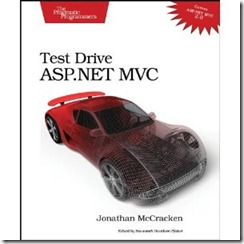Archives
-
NuGet – My favorite .Net OSS project of the year 2010
NuGet is my favorite .Net OSS project of the year 2010. NuGet is a free, open source, package management system for the .NET platform. NuGet is a member of the ASP.NET Open Source Gallery in the Outercurve Foundation. NuGet is very useful tool for .NET developers who are using open source libraries for their applications. NuGet enables .NET developers to easily discover, download, install and update packages into .NET projects. NuGet will handles dependency management between libraries. NuPack also makes it easy for .NET developers to create and publish packages for other .NET developers. Today, the .NET open source community is widely growing and providing huge set of useful libraries. Using NuGet, .NET developers can easily find and update these libraries into their .NET projects. The client-side NuPack tools provides full integration with Visual Studio 2010. You can get NuGet form its project site http://nuget.codeplex.com. Read the Getting Started page at Codeplex to learn how to use NuGet
-
My .NET Technology picks for 2011
My Technology predictions for 2011
-
ASP.NET MVC 3 Release Candidate 2 Released
Microsoft has shipped Release Candidate version 2 for ASP.NET MVC 3. You can download the ASP.NET MVC 3 Release Candidate 2 from here . If you have installed Visual Studio Service Pack 1 Beta, you must install ASP.NET MVC 3 RC 2. Otherwise it will break the IntelliSense feature in the Razor views of ASP.NET MVC 3 RC1.
-
Visual Studio 2010 Service Pack 1 Beta Released
Microsoft has been released beta version of Visual Studio 2010 Service Pack 1. The Visual Studio 2010 Service Pack 1 beta comes with a go live license.
-
Speaking on Razor View Engine
I will be speaking at the K-MUG (Kerala Microsoft User Group) on Razor View Engine. The event details available from here . In this session, I will give an introduction to Razor view engine and will demonstrate Razor syntax in ASP.NET MVC 3 Views and ASP.NET Web pages.
-
ASP.NET MVC 3 Release Candidate
ASP.NET MVC 3 Release Candidate is available with Razor tooling support inside Visual Studio. You can download the ASP.NET MVC 3 Release Candidate from here.
-
Visual Studio Async CTP
Microsoft has announced the Community Technology Preview (CTP) version of Visual Studio Async.The new Visual Studio Async CTP provides a new syntax for asynchronous development using C# and VB.NET. You can download the Visual Studio Async CTP from here.
-
My NoSQL Session at Microsoft Community Tech Day
I did a presentation titled “NoSQL databases in .NET Apps” at Microsoft Community Tech Day, Kochi organized by Kerala Microsoft User Group. The session was an introductory talk on NoSQL databases and demonstrated how to use NoSQL databases in .NET applications. I have given a demo on NoSQL approach using RavenDB and ASP.NET MVC. The slide for the demo available at http://www.slideshare.net/shijucv/nosql-database-in-net-apps and the source code is available from http://ravenmvc.codeplex.com
-
Book Review : Test-Drive ASP.NET MVC
-
Using the WebGrid Helper in ASP.NET MVC 3 Beta
ASP.NET MVC 3 Beta is now supports to using ASP.NET Web Pages helpers in the Razor views. In this post, let us discuss on how to use WebGrid helper in our Razor view page of an ASP.NET MVC 3 application.
-
ASP.NET MVC 3 Beta Support for Code Runs before Views and Strongly Typed Models in Razor Views
Code that Runs Before Views Run
-
ASP.NET MVC 3 Beta Released
The ASP.NET team has released beta version of ASP.NET MVC 3. You can download the ASP.NET MVC 3 Preview 1 from here. You can read more details from ScottGu's blog post. You can download the ASP.NET MVC 3 Beta from here . Please keep in mind that you needs to install ASPNET Web Pages 1.0 in order to install ASP.NET MVC 3 Beta.
-
ASPX and Razor View Engines in ASP.NET MVC 3 Preview 1
ASP.NET MVC is a highly extensible framework that allows you to use different view engines with ASP.NET MVC. ASP.NET MVC Preview 1 comes with two bult-in view engines: ASPX and Razor. When you create a new ASP.NET MVC 3 project, you can see two project templates as shown in the following screen shot.
-
ASP.NET MVC 3 Preview 1 Released
The ASP.NET team has released the first preview version of ASP.NET MVC 3. You can download the ASP.NET MVC 3 Preview 1 from here. The following are the summary of new features in the ASP.NET MVC 3 Preview 1.
-
ASP.NET Page Helpers in WebMatrix
The new WebMatrix beta is providing set of HTML helpers that can be use for common web site tasks. The below ASP.NET page within the WebMatrix is using some HTML helpers for integrating social networking web site features.
-
WebMatrix Beta Released
Microsoft has announced the first beta release of Microsoft WebMatrix which is a lightweight development tool for web developers. WebMatrix can be installed side-by-side with Visual Studio 2010 and Visual Web Developer 2010 Express. The most interesting thing about the WebMatrix beta is that you can now play with the new Razor view engine for ASP.NET MVC. The ASP.NET team haven't released the MVC View Engine for Razor, but WebMatrix includes ASP.NET Pages that using the new Razor syntax. You can download the WebMatrix beta from here.
WebMatrix Resources -
Microsoft MVP for ASP.NET

-
Speaking about ASP.NET MVC 2 at DevCon 2010
I will be speaking about ASP.NET MVC 2 at the DevCon 2010 organized by Kerala Microsoft User Group (K-Mug). The DevCon 2010 event will be conducted in Techopark, Trivandrum, India on 3rd and 4th July, 2010. My ASP.NET MVC 2 session will be introduce the ASP.NET MVC and will walk through several features of the ASP.NET MVC 2 framework along with Visual Studio 2010. The other seesions including Cloud computing and Windows Azure, .NET 4.0 & Visual Studio 2010, Robotics Programming, Web Security and Security Auditing, Application Compatibility in Windows 7, SQL Server 2008, Mixed Mode Windows development using C# and C++ and Windows 7 Phone. The event details available at http://k-mug.org/events/devcon2010/.
-
How to work RavenDB Id with ASP.NET MVC Routes
By default RavenDB's Id would be sperated by "/". Let's say that we have a category object, the Ids would be like "categories/1". This will make problems when working with ASP.NET MVC's route rule. For a route category/edit/id, the uri would be category/edit/categories/1. You can solve this problem in two ways
Solution 1 - Change Id Separator
We can use different Id Separator for RavenDB Ids in order to working with ASP.NET MVC route rules. The following code specify that Ids would be seperated by "-" rather than the default "/"
-
NoSQL with RavenDB and ASP.NET MVC - Part 2
In my previous post, we have discussed on how to work with RavenDB document database in an ASP.NET MVC application. We have setup RavenDB for our ASP.NET MVC application and did basic CRUD operations against a simple domain entity. In this post, let’s discuss on domain entity with deep object graph and how to query against RavenDB documents using Indexes. You can download the source code from http://ravenmvc.codeplex.com
-
NoSQL with RavenDB and ASP.NET MVC - Part 1
Source Code - http://ravenmvc.codeplex.com
-
Dependency Injection in ASP.NET MVC NerdDinner App using Unity 2.0
In my previous post Dependency Injection in ASP.NET MVC NerdDinner App using Ninject, we did dependency injection in NerdDinner application using Ninject. In this post, I demonstrate how to apply Dependency Injection in ASP.NET MVC NerdDinner App using Microsoft Unity Application Block (Unity) v 2.0.
Unity 2.0
Unity 2.0 is available on Codeplex at http://unity.codeplex.com . In earlier versions of Unity, the ObjectBuilder generic dependency injection mechanism, was distributed as a separate assembly, is now integrated with Unity core assembly. So you no longer need to reference the ObjectBuilder assembly in your applications. Two additional Built-In Lifetime Managers - HierarchicalifetimeManager and PerResolveLifetimeManager have been added to Unity 2.0.
Dependency Injection in NerdDinner using Unity
In my Ninject post on NerdDinner, we have discussed the interfaces and concrete types of NerdDinner application and how to inject dependencies through controller constructors. The following steps will configure Unity 2.0 to apply controller injection in NerdDinner application. -
Microsoft Unity 2.0 Released
Microsoft's dependency injection framework Unity Application Block (Unity) has reached version 2.0. The release available on Codeplex at http://unity.codeplex.com/ -
Dependency Injection in ASP.NET MVC NerdDinner App using Ninject
In this post, I am applying Dependency Injection to the NerdDinner application using Ninject. The controllers of NerdDinner application have Dependency Injection enabled constructors. So we can apply Dependency Injection through constructor without change any existing code. A Dependency Injection framework injects the dependencies into a class when the dependencies are needed. Dependency Injection enables looser coupling between classes and their dependencies and provides better testability of an application and it removes the need for clients to know about their dependencies and how to create them. If you are not familiar with Dependency Injection and Inversion of Control (IoC), read Martin Fowler’s article Inversion of Control Containers and the Dependency Injection pattern.
The Open Source Project NerDinner is a great resource for learning ASP.NET MVC. A free eBook provides an end-to-end walkthrough of building NerdDinner.com application. The free eBook and the Open Source Nerddinner application are extremely useful if anyone is trying to lean ASP.NET MVC. The first release of Nerddinner was as a sample for the first chapter of Professional ASP.NET MVC 1.0. Currently the application is updating to ASP.NET MVC 2 and you can get the latest source from the source code tab of Nerddinner at http://nerddinner.codeplex.com/SourceControl/list/changesets. I have taken the latest ASP.NET MVC 2 source code of the application and applied Dependency Injection using Ninject and Ninject extension Ninject.Web.Mvc.
Ninject & Ninject.Web.Mvc
Ninject is available at http://github.com/ninject and Ninject.Web.Mvc is available at http://github.com/ninject/ninject.web.mvc
Ninject is a lightweight and a great dependency injection framework for .NET. Ninject is a great choice of dependency injection framework when building ASP.NET MVC applications. Ninject.Web.Mvc is an extension for ninject which providing integration with ASP.NET MVC.
Controller constructors and dependencies of NerdDinner application -
ASP.NET MVC ModelCopier
In my earlier post ViewModel patten and AutoMapper in ASP.NET MVC application, We have discussed the need for View Model objects and how to map values between View Model objects and Domain model objects using AutoMapper. ASP.NET MVC futures assembly provides a static class ModelCopier that can also use for copying values between View Model objects and Domain model objects. ModelCopier class has two static methods - CopyCollection and CopyModel.CopyCollection method would copy values between two collection objects and CopyModel would copy values between two model objects.
-
NoSQL with MongoDB, NoRM and ASP.NET MVC - Part 2
In my last post, I have given an introduction to MongoDB and NoRM using an ASP.NET MVC demo app. I have updated the demo ASP.NET MVC app and a created a new drop at codeplex. You can download the demo at http://mongomvc.codeplex.com/
In my last post, we have discussed to doing basic CRUD operations against a simple domain entity. In this post, let’s discuss on domain entity with deep object graph.
The below is our domain entities -
NoSQL with MongoDB, NoRM and ASP.NET MVC - Part 1
Source Code - http://mongomvc.codeplex.com
-
ASP.NET MVC Case Studies
The below are some of the case studies of ASP.NET MVC
-
Installing ASP.NET MVC 2 RTM on Visual Studio 2010 RC
Visual Studio 2010 RC is built against the ASP.NET MVC 2 RC version but you can easily install ASP.NET MVC 2 RTM on the Visual Studio 2010 RC. For installing ASP.NET MVC 2 RTM, do the following steps
-
ASP.NET MVC 2 RTM Released !
ASP.NET MVC 2 Framework has reached RTM version. You can download the ASP.NET MVC 2 RTM from here. There is not any new breaking changes were introduced by the ASP.NET MVC 2 RTM release.
-
Persisting model state in ASP.NET MVC using Serialize HTMLHelper
ASP.NET MVC 2 futures assembly provides a HTML helper method Serialize that can be use for persisting your model object. The Serialize helper method will serialize the model object and will persist it in a hidden field in the HTML form. The Serialize helper is very useful when situations like you are making multi-step wizard where a single model class is using for all steps in the wizard. For each step you want to retain the model object's whole state.
-
QueryString values along with id parameter in ASP.NET MVC
A number of folks have asked me how to pass query string values along with a route parameter id. They are looking onto send a url like http://MySite/Home/Edit/5?name=shiju.
-
ASP.NET MVC View Model object using C# 4 dynamic and ExpandoObject
In my last post, I have explained the use of View Model objects in ASP.NET MVC applications. In this post, let me discuss on view model objects by using the C# 4 dynamic and ExpandoObject. I do not recommending to use dynamic keyword for creating View Model objects that will loss the intellisense feature of Visual Studio.
-
View Model pattern and AutoMapper in ASP.NET MVC Applications
In real world ASP.NET MVC applications, we have to use model objects specially designed for our ASP.NET MVC views. Domain objects are designed for the needs for domain model and it is representing the domain of our applications. On the other hand, View Model objects designed for our needs for views.
The below is the domain model of our demo -
My ASP.NET MVC 2 Talk at Community Tech Days
I did a presentation titled " Building Apps with ASP.NET MVC 2 and Entity Framework" at Microsoft Community Tech Days. I have given a brief indroduction to ASP.NET MVC and demonstrated how to building applications with ASP.NET MVC 2 and Entity Framework 4. You can download the powerpoint slide from here.