Archives
-
.NET Developer Software Charity Auction
-
Ultimate .NET Developer's Software Hampers - Charity Auction
Update: The auction is now live. Rather than auctioning just 3 hampers I decided to break it up into smaller items. This will give many more people a chance to participate. You can find the list of software up for auction here. If you are a .NET developer I'm sure you will find something here of interest.
-
Arbitrary x86 from Partially Trusted C# App
-
MbUnit 2.3 RTM is Live
-
Testing With NCover/NCoverExplorer
The following screencast demonstrates how to achieve 100% coverage using TestDriven.NET 2.0, NCover and NCoverExplorer. Peter Waldschmidt and Grant Drake very kindly agreed to let me distribute NCover and NCoverExplorer with the RTM version of TestDriven.NET 2.0. This means that once TestDriven.NET is installed, there is nothing more to configure. Code coverage with NCover can be used from Visual Studio .NET 2002, 2003 or 2005. It is possible to use NCover if only .NET 1.1 is installed, however .NET 2.0 is recommended. If only .NET 1.1 is installed then NCover 1.3.3 will be used rather than the more mature NCover 1.5.6.
-
Sysinternals Process Monitor v1.0
Here's an announcement that I almost missed due to the noise from TechEd and the Sysinternals site migration. The long awaited replacement for Filemon and Regmon has been released! Process Monitor adds process, thread, and DLL monitoring as well as advanced filtering and event information.
-
Driving MSTest and Team Coverage using TestDriven.NET
Here is a screencast that demonstrates the MSTest and Team Coverage integration in TestDriven.NET 2.0. The testing support that comes with Visual Studio 2005 Team editions was designed to support many different types of test. For example is supports manual tests, integration tests, generic tests as well as unit tests. The interface for TestDriven.NET is tuned specifically for doing unit testing and test driven development. By combining the two you can execute unit tests written using Microsoft's framework in a way that is more efficient for doing TDD.
-
Happy Anniversary Express SKU!
-
Test With .NET 1.1 from Visual Studio 2005
Here is a screencast that demonstrates how to build and run tests using .NET 1.1 from inside Visual Studio 2005 using TestDriven.NET 2.0. Under the covers this functionality uses MSBee (MSBuild Extras Toolkit for .NET 1.1) to build target assemblies that are compatible with .NET 1.1. Any build errors and warnings are merged into the 'Error List'. After the solution is built, the target tests are executed using the .NET 1.1 runtime.
-
Debug With Reflector
Below are a few frames from a screencast that shows how to debug an application using the new 'Go To Reflector' functionality in TestDriven.NET 2.0. I'm using Grant Drake's NCoverExplorer as a target for the debugger. Once attached I use Reflector to view one of the loaded modules. I then set a breakpoint on the AboutDialog's OnLoad method.
-
TestDriven.NET 2.0
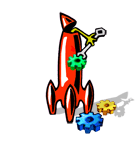 I'm very happy to announce that TestDriven.NET 2.0 RTM is available for download. It has been a long time in the making, but is finally ready for the world!
I'm very happy to announce that TestDriven.NET 2.0 RTM is available for download. It has been a long time in the making, but is finally ready for the world! -
Something is Evolving...
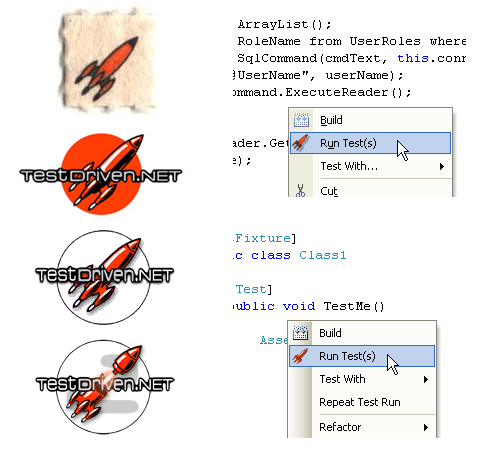
-
MVP Invites for Africa
Michael has just reminded me that I have 3 MSDN Premium Subscription with Visual Studio 2005 Team Suite invites that I need to find a good use for. As tempting as it may be to organize a Winter of Express - Extension Writing competition ;), I have decided to do something more constructive with my invites.
-
What happened to TestDriven.NET 1.0?
In the comments "A" says:
-
Our Community?
-
MVP Code of Conduct
I wanted to let everyone know I'm now an ex-MVP (my award wasn't renewed this year). I'd like to thank whoever it was that nominated me last time. It was fun while it lasted and I enjoyed meeting all the other MVPs at the summit.
-
TestDriven.NET + TypeMock Bundle
You may have noticed a few mentions of a TestDriven.NET + TypeMock bundle. The bundle has been available on the TypeMock.NET site for a number of weeks now. I didn't immediately make the bundle available on the TestDriven.NET site. This was mainly due to time constraints (I was too busy finishing TD.NET 2.0), but I was also being a little cautious.
-
Google Code Search
-
CoverageExclude
Eric Sink recently wrote an article, advocating the use of code coverage. In the article Eric writes about a hobby project of his where he has managed to achieve 100% code coverage. The following may be of interest to anyone who finds themselves driven towards such ridiculous levels of coverage. ;)
-
.Net 2.0 TreeView Performance is killing NCoverExplorer
If you are familiar with the Windows Forms TreeView control, please take a look at Grant Drake's post on performance issues under .NET 2.0. You will find example code and a graph comparing its performance under .NET 1.1 and .NET 2.0.
-
Uninstall of InstallShield Developer can break TestDriven.NET
A few people have had problems with TestDriven.NET after they uninstall InstallShield. It appears that important Windows COM components are removed on uninstall. If you reinstall InstallShield, TestDriven.NET starts working again.
-
Eli Lopian's blog
Eli Lopian from TypeMock has started blogging. Simply going on TypeMock's excellent documentation, this will be one to watch.
-
WiX v3 in Visual Studio!
-
TestDriven.NET + TypeMock.NET
I have recently been working with Eli Lopian from TypeMock so ensure that TestDriven.NET and TypeMock.NET work nicely together. TypeMock is a mocking framework that allows virtually any .NET Type to be mocked (the only exception being types defined in mscorlib).
-
Reflector on Mono 1.1.17
Here's a screenshot of Reflector running on Mono 1.1.17. The tree view seems to work fine. Unfortunately the Dissasembler view is throwing an exception. Still very impressive. I expect it will be working a lot better in the next release. Well done Mono team! :)
-
Mono 1.1.7 and NUnit
-
TestDriven.NET 2.0.1761 - RC1
I have recently uploaded TestDriven.NET-2.0.1761 RC1 to the website. This version has been in use by a small group of users for a few days. It has so far proven to be very stable, with no new issues reported. There have been some significant bug fixes and improvements since the last build so please don't hesitate to download it. You will find release notes for 'Beta 1' and 'RC1' in the ZIP. Here are a few highlights:
-
Go To Reflector
A few weeks ago I wrote a post about some Reflector integration that is now part of TestDriven.NET. I have now greatly expanded that integration. When you install the latest version you will find 'Go To Reflector' buttons on Visual Studio's 'Disassembly', 'Call Stack' and 'Code' context menus. This is intended to compliment the standard 'Go To Disassembly' and 'Go To Source' buttons.
-
Reflector Add-In Lives Again ;-)
TestDriven.NET now contains some functionality that was in the discontinued ReflectorVsAddin add-in. Right click and 'Test With... Reflector' to navigate to any code element inside Reflector. This works with methods, types, fields, events, enums and delegates. When you first use this functionality you will have the option to automatically fetch Reflector or use a local copy. You can download the latest version of TestDriven.NET from here.
-
Charlie Poole @ OSCON
Charlie Poole has just returned from OSCON and seems to be on a bit of a roll. He writes:
-
Release Notes - TestDriven.NET: 2.0 Beta 2
This will be the last significant update to TestDriven.NET 2.0 before the RTM version. I would be very grateful if you could report any issues that you find!
-
NCoverExplorer... v1.3.4
Syndicated from Kiwidude's Geek Spot
-
TestDriven.NET Enterprise & Professional
I have recently released two commercial versions of TestDriven.NET. The need to create a commercial version kind of crept up on me. I had been working on it as much as I could between consultancy gigs. By the end of last year I realised it had turned into very much a full time job. I was actively turning down work in order to carry on supporting TestDriven.NET. For this to be sustainable I really needed to become an ISV!
-
Code Coverage Tips
I thought I'd share a couple of code coverage FAQs.
-
TestDriven.Net Users Geo Map
I have recently started using Google Analytics and am pleased to discover what a cosmopolitan lot TestDriven.Net users are. Here is a plot of the last 500 visitors. The largest clusters are in Beijing, Tokyo, London, Paris and Moscow.
-
ClassLibrary Projects and App.config
In Visual Studio .NET 2003 if you want you unit tests to use an app config file you need to ensure a config file exists with the same path as your test assembly but ending with '.config'. Life has improved a bit with Visual Studio 2005 as it will automatically copy any 'App.config' file to the correct place even for ClassLibrary projects. You can achieve the same affect in VS2003 by using the following post-build event:
-
Security Apps Break .NET 2.0 Remoting
The problem manifests itself as a crash whenever a .NET Remoting TcpChannel is closed. It isn't the application that closes the channel that crashes, but the application at the other end. In the case of TestDriven.Net it depends which functionality you're using which end crashes. If you use 'Test With... Debugger' then Visual Studio 2005 will crash. If you use 'Run Test(s)' then the test process (ProcessInvoker.exe) will crash when Visual Studio exits.
-
ASP.NET 2.0 Web Sites and Project Dependencies
I have had the occasional report that TestDriven.Net doesn't always build project dependencies. Until recently I hadn't been about to consistently repro this. It now seems the issue is related to having an ASP.NET 2.0 Web Site as part of a solution. For some reason as soon as a web site is added to a solution the dependency checking breaks down. This even happens even with unrelated projects that were working fine before.
-
Running TestDriven.Net on Vista
I haven't had a chance to install Vista yet, but Reggie has. If you're having trouble getting TestDriven.Net to run on Vista, you may like to read this post. The thing you need to remember is that by default TestDriven.Net installs for the current user (this allows for Limited User installations). If you change to an Administrator account to do the installation then make sure you install for "all users". If you install as a Limited User then TestDriven.Net will be installed in the 'Documents and Settings\User Name\Application Data' directory rather than 'Program Files'.
-
Firefox Copy / Paste bug driving me insane!
There has been a bug in Firefox for a long time that causes Copy / Paste to work inconsistently on Windows. Recently this bug has been driving me mad. After doing a little investigation I hear this bug is supposedly fixed in the soon to be released Firefox 1.5.0.4.
-
CodePlex + NUnitLite
Charlie Poole has a good write up of the NUnit team's (myself included) possible involvement with Microsoft's new open source hosting solution CodePlex.
-
The Business of Software
Yesterday I received in the mail a copy of Eric Sinc on the Business of Software. When Martin Woodward (of Teamprise) and Eric heard I've started working on TestDriven.Net full time, they very thoughtfully decided to send me a copy! Here's an email I somehow managed to intercept:
-
Editing a VS2005 Project File
The .Net Security Blog has a usefull tip on how to edit a VS2005 project file without leaving Visual Studio. Like most people I tend to use Notepad(2). Here's another way that comes with color coding and intellisense.
-
NCoverExplorer... v1.3.3
Syndicated from Kiwidude's Geek Spot
-
Zanebug 1.6 Beta - Build 031606
Sean McCormack has released a new build of Zanebug. This version includes a number of refinements that make it play nicely with TestDriven.NET and Visual Studio. Sean has put up some documentation for the TestDriven.NET/Visual Studio integration here. This is a section of the main Zanebug 1.6 documentaion which has recently been made available (read about Transactional and Repeated tests there).
-
NCoverExplorer... v1.3.2
Syndicated from Kiwidude's Geek Spot
-
Test With... MSBee
I have started work on a new test runner that will allow any Visual Studio 2005 project to be built and tested using .NET 1.1. In order to do this I'm using the MSBuild Extras Toolkit for .NET 1.1 "MSBee". Here is an example of what you can expect:
-
NCoverExplorer... v1.3.1
Syndicated from Kiwidude's Geek Spot
-
NCoverExplorer V1.3
If you thought The Debut version of NCoverExplorer was good, Grant Drake has made a bunch of updates in the v1.3 version that make it even better! There are two new functions in particular that I use all the time. They are "Expand Covered" and "Edit in VS.NET".
-
Installing Code Coverage for a Limited User
To make TestDriven.NET and NCover work from a LUA, you can use Aaron Margosis's MakeMeAdmin batch file. You will need the Administrator and LUA account passwords handy. From the 'Admin' command prompt, execute the following commands:
-
NCoverExplorer Feedback?
Grant Drake is soliciting for feedback in the TestDriven.NET Users group. If you have any ideas for what you would like to see in the next build of NCoverExplorer, please dive in there and let him know. We already have some ideas (e.g. "Edit in VS.Net"), but would like to thrash out the details. There is no point spending time on features unless we know they are going to be used!
-
NCover 1.3.3 + .NET 1.1
I know some organisations aren't ready to deploy .NET 2.0 on their developers' machines. In fact Grant Drake, the author of NCoverExplorer is in exactly this situation. This meant that he wasn't able to use the new 'Test With... Coverage' functionality at work (as it required NCover 1.5.x + .NET 2.0). I have since added support for the earlier NCover 1.3.3. You can now use code coverage on a bare bones installation of Visual Studio .NET 2003 (as of build 1342). Note this will only work with VS2003. If you want to use coverage with VS2002, VS2005 or Express, you must use .NET 2.0 + NCover 1.5.1 (or later)
-
Continuous Integration on Hanselminutes
Scott Hanselman has posted a new episode of his Hanselminutes podcast dedicated to continuous integration. He talks about everything from CI servers, installer generators, testing tools to code coverage. He also has some kind words to say about TestDriven.NET. Thank you Scott!
-
NCover on Visual Studio .NET 2002/2003?
Matt Ellis wrote:
-
Test With... Coverage
Last week I announced that TestDriven.NET now has code coverage integration for users of Visual Studio 2005 Team Suite, Developer or Tester. This week I'm happy to announce a solution for all other Visual Studio users! I've now added support for the popular code coverage tool NCover. Peter Waldschmidt the author of NCover has been working with me in order to get the two applications playing nicely together.
-
TestDriven.NET Users Group
I've created a new Google Group for TestDriven.NET Users. You can subscribe to it using email, rss or the web. If you have a question that others would benefit seeing the answer to - please ask it here. If you have any hints and tips for using TestDriven.NET, please contribute them here! I hope this will be the start of a more active user community. I look forward to seeing your posts...
-
TestDriven.NET + Visual Studio Test Tools
TestDriven.NET 2.0 Beta includes support for the Visual Studio Test Tools (VSTT) unit testing framework that comes with Visual Studio 2005 Team Suite, Developer and Tester. If you are using this unit testing framework you will probably find TestDriven.NET a faster and more convenient way to execute your unit tests (if you're not convinced, I recommend you read Brian Button's article). As well as being able to execute your unit tests using TestDriven.NET, you can also view them using the NUnit GUI (when launched from the 'Solution Explorer' context menu). This is achieved using a special adaptor that knows how to handle a subset of the VSTT attributes and functionality.
-
TestDriven Macros for Keyboard Junkies
I've had a number of people email asking where the run all tests in solution command has gone. This command disappeared when I did some refactoring to unify the various 'Run Test(s)' commands. I actually did this to make TestDriven.NET more keyboard friendly. The idea was to make the 'Run Test(s)' command do the right thing depending on context. For example if the code window isn't active, it will execute tests in the highlighted 'Solution Explorer' item. For example if the 'Output' window is active, it will execute tests in the currently active source file. This only works if the 'Track Active Item in Solution Explorer' option is checked (I believe this is no longer the default setting in Visual Studio 2005).
-
Official NUnit Release
I have just uploaded a version of TestDriven.NET that was built against the latest official NUnit release (2.2.6). From now on I'll only be using official NUnit releases rather than doing continuous integration using the latest NUnit source in CVS. There was some method to my madness when I started doing continuous integration with the NUnit source. However now the NUnit feature I needed is part of the official release, there is no longer an imperative to stay on the bleeding edge. This should make for more stable releases and fewer surprises for Charlie Poole and the NUnit team.
-
Got it Covered?
I have recently added a feature that allows the code coverage support built into Visual Studio 2005 Team Suite, Developer or Tester to be accessed using TestDriven.NET. Simply use the new 'Test With... Coverage' button you will find on most of TestDriven.NET's context menus. This will execute a subset of your unit tests with code coverage enabled. You can use it with NUnit, VSTT (Visual Studio Team Test), MbUnit, Ad-Hoc or any other supported test type.
-
Performance Improvements
If you have a test assembly with a lot of unit tests, you should see some pretty dramatic performance improvements with the latest build. I have to thank Grant Drake, from some excellent feedback and repros.
