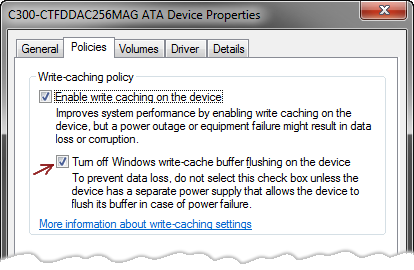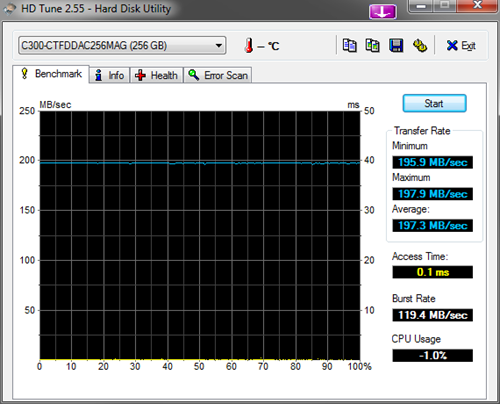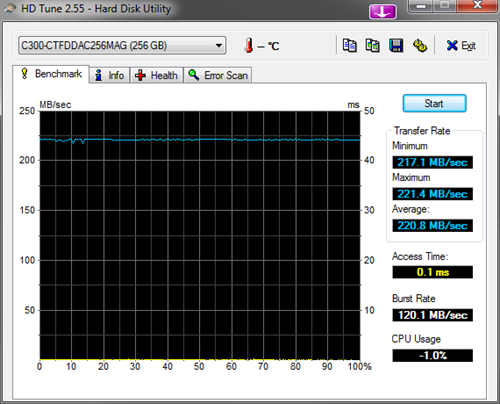How a Firefox Issue Turned out to be a SSD Problem
I’ve used the holidays to finally install Windows 7 (x64) on my desktop computer. Vista x64 did a fine job, but compared to the Windows 7 system on my notebook it felt kind of old. And as a small Christmas present to myself, I decided to install the system on an SSD (a Crucial C300 SSD 256GB).
A fresh install of Win 7 on a new SSD in a computer which (under Vista) has already proven to be a great development and gaming machine – should be a killer combo, right?
Well, not quite. The first experiments after setting up the system were kind of sobering. The system, while being really fast, felt kind of sluggish every now and then. And that didn’t change after the computer ran for a while (i.e. building the search index was no longer a possible cause).
The most annoying issue was that Firefox often (but not always) took up to a second after clicking a link before it would navigate to a new page. Internet Explorer as well as Chrome did not show this behavior – at least it seemed.
If you search the web for “Firefox” and “sluggish”, you’ll get the impression that it might by a network problem. But after trying out various things and observing the system more closely, the idea dawned in my head that the SSD could be the problem.
And in fact it was. It turned out that there’s a problem with the current firmware 006 of the Crucial C300 SSD which leads to the dramatic spikes in an HD Tune benchmark (repeating the benchmark showed the spikes at different locations):
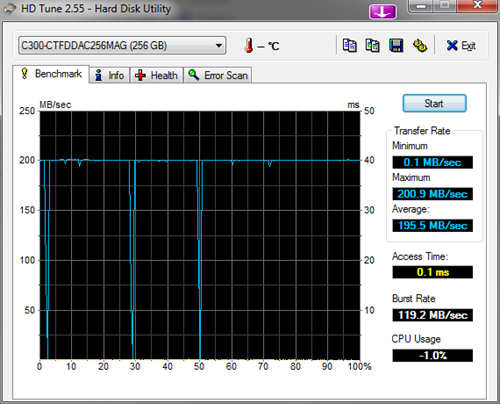
(ASUS P5Q Deluxe, Q9450, 8GB RAM, SSD drive attached to on-board SATA2 controller.
Update 2011-01-01: Note that the measurements were done while testing in IDE mode)
The drive came with firmware 002 and after performing a quick “smoke test” I upgraded it to 006. Unfortunately there’s no safe way to go back.
A thread in the Crucial forum contained various tips for a workaround (some of which involved turning of automatic TRIM which others strongly cautioned against). What did help me was to “turn off Windows write-cache buffer flushing on the device” in the device manager:
After I did that the system felt much better, and the benchmark showed no more dramatic spikes:
Of course the warning on the dialog box did not go unnoticed and I hope that Crucial will release a firmware update soon.
But right now the drive (and the overall system) is performing fine.
Update 2011-01-01: The system was originally installed with the drive in AHCI mode, then the drive was switched to IDE during testing. That’s when the benchmarks for the original blog post were run. I’m now back to AHCI mode, here are the benchmark results:
You’ll notice the higher transfer rate; the results would be even better if the drive was attached to a SATA3 controller.
Note that switching the mode (from IDE to AHCI) in the BIOS cleared the “magic” checkbox mentioned in the blog post so at first the system was stuttering again.