Save and Restore Webcam Properties with CamProps 1.3.0
CamProps is a free utility for quickly adjusting and managing the properties of webcams and other video capture devices. I wrote it when I struggled with my Logitech C920 that required some manual tweaking to achieve a good picture quality. CamProps enables you to store and quickly recall settings which comes in handy if you have different lighting situations in your room – or when the webcam once again simply “forgets” its settings.
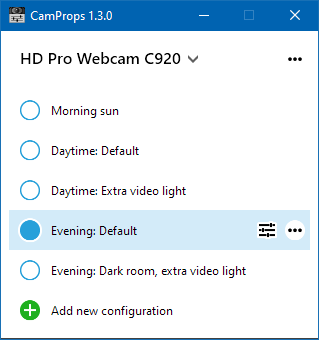
About this version
After the release of 1.2.1 (which moved from .NET 5 to 6), some users reported that their webcams no longer showed up in CamProps. The issue occurred only with the release version, but not the debug version of the executable.
Version 1.3.0 adds optional logging that can be enabled via the “•••” menu in the upper-right corner of the window. Originally intended to help with analyzing the issues of 1.2.1, the changes introduced to the code (even if logging is not active) seem to have fixed the problem. Because accessing the video devices involves COM, this does not come as a complete surprise.
Where can I get it?
You can download CamProps at https://www.roland-weigelt.de/camprops/
Which devices can I use?
CamProps works with all webcams and video capture devices that support opening the webcam driver property dialog (either the default provided by Windows or a specific dialog by the manufacturer's driver).
For instance, when you press the “ ” button for a Logitech C920 without the Logitech software installed, this will open the following dialog:
” button for a Logitech C920 without the Logitech software installed, this will open the following dialog:
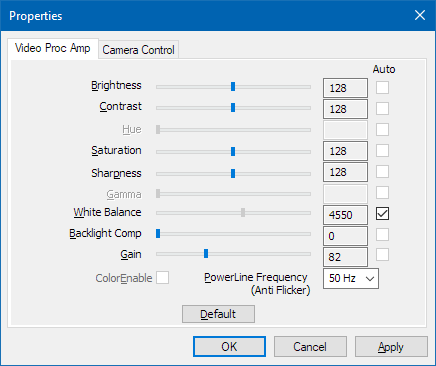
(This dialog may look different for other devices)