Modifying the Horizontal Navigation Bar in WSS
Ever wonder what you can do with the horizontal navigation bar in a WSS site? Yeah, keeps me up at night too. There are two ways to modify it:
- Modify it using a custom site definition via the ONET.XML file
- Crack open the site in FrontPage 2003 and modify it that way
Both are valid and I'll leave the modification to ONET.XML for another day. Here's a visual walkthrough of how you can change it with FrontPage and about 5 minutes of your precious time.
First here's our glorious site before we're about to go Dr. Frankenstein on it. Just a plain, ordinary, everyday, simple team site that we're all familiar with.

Now let's launch FrontPage 2003 and get dirty. Click on the Edit with Microsoft Office FrontPage button in your IE toolbar. After you open the site in FrontPage there's a section of code that contains the navigation bar. It's just a FrontPage web bot. You can see it highlighted in the split-screen view below. Note that the links and names are not kept in the source code of the page.
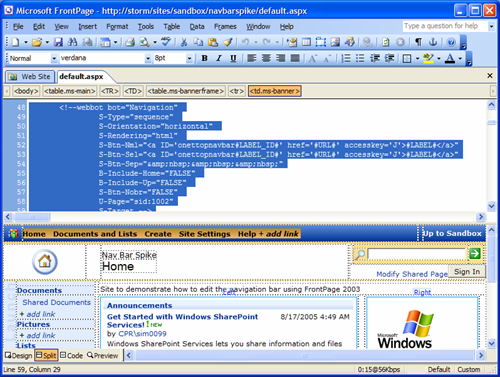
So now we want to modify the navigation. Hover over the navigation bar in the Design view and you'll see the icon change to a small hand. Double-click it to launch the Navigation Bar Properties dialog. Here's where we can screw with what gets displayed to the users, the order of the links, the style, and even the ability to add new links.
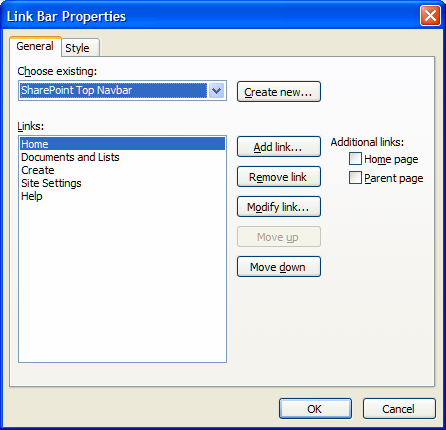
Select a link (Home in this example) and click on the Modify Link button. This takes us to the Modify Link Dialog where we can change both the title of the link and the url it takes us to.

Okay, so go nuts. Feel free to make whatever changes are appropriate for your needs. Add a link, change one, reorder them, whatever. Here's the "After" effect after we messed around with the navigation bar. I changed "Home" to "My Home", removed the "Documents and Lists" and "Create" links, renamed "Site Settings" to "Administration" and added a new link called "Google" that took me to, well, you know where. Oh yeah, and the beauty of this is that it doesn't unghost your page as the information is stored in the site and not the page. Cool huh?

In a future release I would really like to see this web bot hooked up to the security of the site so you can choose an invidual link and attach it to a security group that's in your SharePoint site. Actually since it's a web bot, you might be able to create a custom one that does this. Never created one before but maybe I'll take a look at what that's like and go down that road (or if someone out there has the time feel free and let me know what you come up with).
Enjoy!