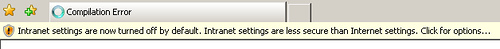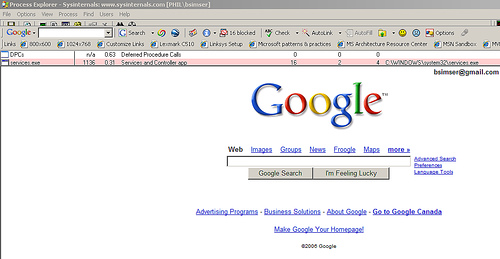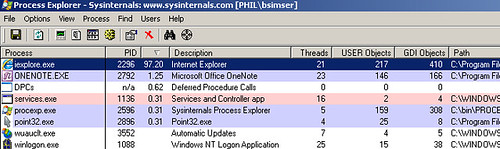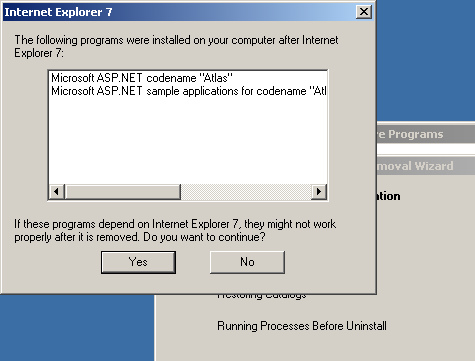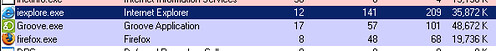Internet Exploder 7 - An absolute train wreck
There have been a lot of great train wrecks throughout movie history that stick in mind. The Fugitive, Back to the Future III, and Under Siege 2 to name a few. Tonight I went through the painful process of creating my own train wreck, namely Internet Explorer 7 Beta 3.
I’ll admit that I don’t have the average desktop. I’m running both versions of the .NET framework, I have both the 2003 and 2005 flavours of Visual Studio, there’s the GAT and the GAX, a dozen or so SDKs and toolkits, Virtual Server and Virtual PC, Subversion, Groove, Windows Live Messenger, OneNote, PC-Cillin, and an army of small little tools, some that sit in my tray and are always running (like PureText). However I at least expect IE to at least work. A little?.
First off I run http://localhost as my home page. It’s just a static HTML web page with links to local projects so I don’t forget. Yeah, did you read that? Static HTML. No fancy scripts, no complicated ActiveX controls. Just a bleepin’ web page. And IE 7 says this to me:
WTF? You compiled my HTML page and got an error. How nice. I guess nobody told you that HTML pages don’t get compiled. I checked the source of the page again, just in case I did something silly like oh, I don’t know, added some code. Nope. A HTML compliant page with barely any text on it and no graphics (Jakob Nielsen would be proud of me). I could get past this but each and every time I tried to edit the options to allow “intranet” access (like that’s a bad thing?) it hung. Complete and utter hang. So much so that nothing would work or allow me to click on anything. I shut down the process and tried it again. Same thing.
No POS browser is going to get the better of me so I thought I would be smart. Rather than clicking in the error message area that pops up (or whatever that band of death is called) I thought I would be sneaky and go through the menu to invoke the option from there. Of course IE figured out what was going on and promptly hung again. And again. And again.
I did manage to grab the Google toolbar and navigate to the Google home page. Of course that’s about all I could do and even though the browser part of the app was refreshing, the rest of the screen (i.e. all of the controls) were stuck in UI limbo. Here’s a shot of all the other windows in my system overlapping and making browsing rather difficult, as I frantically clicked to get back some semblance of a browser:
No, that’s just not right. What really peeved me off was that it would hang no matter what option I tried (including responding to dialogs that it created for me). I even tried to un-install any extra toolbars I had (Developer toolbar and Google) but it still wasn’t a happy camper, and neither was I. In fact, just launching it and IE decided to max out my CPU for the rest of it’s pathetic existence:
Nice.
Okay, that was it. This waste of bytes had to go and go fast. I hunted it down in the Add/Remove Programs dialog (how nice of MS to put it somewhere easy to find) and immediately nuked it. Of course even on it’s final throes of death it still mocked me:
No, I did not install anything after IE. I just installed you! WTF? Apparently IE is not only impossible to run on my system but also brain dead because it *thinks* something has happened since it was installed a mere few minutes ago. I guarantee you it isn’t true so wherever it’s getting this information from, it’s wrong. Yes, Atlas is installed on my system but that was done weeks ago. Stupid program.
Once I finally got IE6 back and it was running I wanted to check on something. An interesting stat was IE vs FireFox running my static HTML page. Here they are side by side with my single static HTML page loaded:
The first number is the number of threads. IE has 12 running, FF has 8. Whatever, no biggie deal there. Then comes USER objects and GDI objects (I have these available in Process Explorer to track resource leaks in WinForm projects). IE has over triple the number of USER objects FF has and over double GDI objects (even Photoshop doesn’t have this many GDI objects!). Okay, I guess people don’t care but you would think the numbers would be small as the program doesn’t do much. I mean a browser is just a single window, a menu, a few buttons, a toolbar and a status bar. To me, that’s a lot of objects for such a simple UI but then I prefer to be a minimalist when it comes to these things. The last number is the memory footprint so no surprise there, IE gobbles up twice as much memory as FF and it’s not really doing anything yet.
I’ve bitched about this in the past and this is a new build of my OS so I can’t blame it on that. Lots of people run it successfully so the cheese stands alone here. I can only bring it down to brass tacks: my machine doesn’t like IE 7. Plain and simple. Of course the problem is that now, someday, I’m going to have to run this puppy as my default browser. Yes, by then it’ll be released and not a beta but this is B3 for petes sake. Shouldn’t it work in the majority of scenarios by now? Is my machine that odd and different. Is there some terrible tool running that IE just flat out refuses to work?
The mind boggles.