Live SharePoint Data Out Of The Box
I posed a question this morning about how many people knew about the live data feature in SharePoint views.
The what?
Yeah, you can configure a view to do live updates. It's a new feature in SharePoint 2010 but one that removes the need for additonal JavaScript code to do it for you. Here's how to do it.
- Pick a view you want to see live data for (or create a new view) and navigate to that page.
- Click on Site Actions in the menu and choose Edit Page
- Select the List View Web Part on the page and open up the Edit Web Part menu to bring up the properties for the web part
There's a new section you'll see in the Web Part Properties pane:
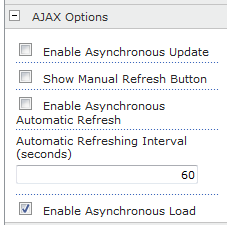
Click on Enable Asynchronous Refresh and set the interval to refresh the data (default is 60 seconds). Click OK and sit back and watch your list view update automagically!
Simple and sweet. Jan Tielens has a larger writeup on this little known feature here. It's sad that people don't know this feature is there and free, as in beer. Now, go forth and refresh your listviews without postbacks!