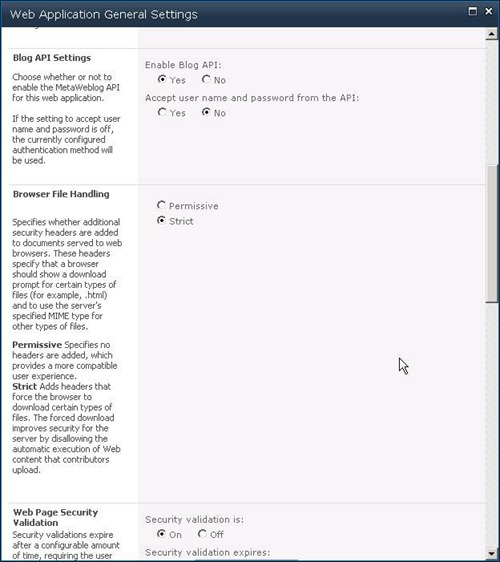Opening Files in the Browser with SharePoint
A change in SharePoint 2010 is how it handles browser file permissions which results in how files are opened when they’re selected. A common problem is clicking on a PDF file and seeing the browser Save dialog instead of launching the Adobe reader.
There is a setting called Browser File Handling in each Web Application (under General Settings). By default it is set to strict which causes additional HTTP headers to be injected which blocks the opening of PDF and other files. Switching the option to permissive will allow things to function like they did in SharePoint 2007.
This is web application wide so you’ll need to do it for each web app in your farm. Here’s the dialog and the setting.
Hope that helps!