SharePoint Wednesday CodePlex Roundup #3
Yee-haw! Here we are again for this weeks new SharePoint CodePlex projects. Sit back and relax as I form biased and bitter opinions about the new CodePlex projects from the last week that have some kind of weird but odd connection to that thing we know we love to hate, called SharePoint.
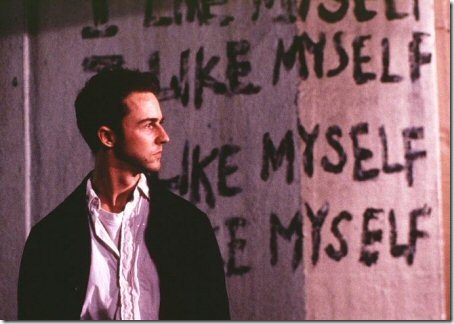
Just for a refresher let’s go over the rules for project inclusion in this bashing that you keep coming back for.
- The first rule of Roundup is, you do not talk about Roundup.
- The second rule of Roundup is, you DO NOT talk about Roundup.
- Only NEW CodePlex projects that have been added (i.e. their startup date) is in the last 7 days are included.
- Your project MUST have a public file release to be included in the bashing I’ll be putting out.
- The word SharePoint must be in the title or description of your project.
This week we have a couple of gems, a couple of interesting starters and some real duds. Hey, I don’t make this content up, you do! That’s the best part of this series. This stuff just writes itself. Okay… Leeeettttt’s getttt reddddddy tooooo rummmmmmmbbbbbblllle!
SharePoint Security Configuration Feature
I’m just finishing up a project where we have a site provisioned with 3 or 4 roles and 5 or 6 lists all with unique permissions. This is due to the fact that we can’t allow certain groups to have contribute access but they need read access to those lists and it all gets very complicated with permissions, groups and then toss in audiences to do visual trimming. I have a 3 page document outlining the manual steps to configure security on each list and navigation node in the system and the setup for a new environment takes about an hour. An hour of my life I would like to claim back one day. Charlie Holland’s tool does exactly that via a configuration file.
What it does
Here’s the blurb from the site: “Basically, the code extends CAML to allow you to declaratively define security using a configuration file. By adding a feature to your site defintion that contains the configuration file, new sites can be automatically setup with custom permissions already in place. No more manually tweaking the permissions once you've built a new site.” Awesome. Just what I needed. Too bad it wasn’t published a few weeks ago so I could use it.
Basically it’s a solution that will let you declare, through CAML/XML, the security for a site.
How it works
Essentially you create a new feature (call it “My site security”) and in it you’ll specify the security configuration, much like you would specify the site or list schema in XML files for a site definition. Then when you activate the feature, it calls all the custom C# code to implement it. There’s a *very* extensive example of how the entire solution is architected and put together on Charlies site here which I highly recommend if you want to get into the nuts and bolts of this beast.
Bottom Line
I’m both impressed and a little disappointed at this project. Its a gap that SharePoint is missing. Security is always an afterthought and you can spend days configuring a site definition file but what’s the point if you have to go in manually to all your creations and setup security? This addresses this gap and IMHO in a well written way. The disappointment is that the example feature doesn’t contain an example configuration so you have to reverse engineer the code and schema to build one from scratch. I think it’s early though as Charlie just posted part 1 of his explanation of the system today and part 2 which contains a sample implementation is probably being written right now. I expect the CodePlex project to be updated with the configuration.
Even though I haven’t seen this in action, it all sounds good and the code looks right. I expect this to be very useful for spinning up new sites that need an hour or two of security customization that you can do with this tool. Why would I need to do this multiple times? Environments (test, staging, prod) and just for simplicity and consistency. Part of SharePoint governance is to create a repeatable behavior with regards to setting up new applications and sites. With this tool in your toolbox, you can rest easy that part will work the same way everytime.
BTW I did break my forth rule of Roundup here as there is no public file release however the link lets you download the latest source code commit. And hey, it’s my blog, my rules, so blerg.
Watson Search for SharePoint
Watson Search is a replacement for the built-in search for Windows SharePoint Services 3.0 and is powered by the Apache Software Foundation project, Lucene.NET. This is one for my whoop-whoop collection for a variety of reasons, the first of which was “in order to make indexing really fast the crawler goes against SharePoint content databases directly bypassing any "official" API. We are not doing any modifications to the database, all the access is read-only. So warranty is in safe.” Uhh. Warrant is in safe? WTF does that mean?
What it does
It’s a set of web parts and a back-end engine to replace what you get with Search from SharePoint today. Instead of using the Search Engine from SharePoint, it uses Lucene.NET to power the search results. It currently comes with four web parts that provide you with search results and search input controls that hook up to their engine. There’s also some central admin pages for customizing the crawler.
How it works
Like I said, it’s a search replacement meaning that you ditch whatever search SharePoint gives you and use this. Behind the scenes it’s basically a replica of the search results and search web parts that SharePoint comes with, but rebuilt to talk to the Lucene.NET API. The other part is that it makes *direct* SQL calls against your SharePoint database. As the disclaimer says, it’s read-only but sorry Charlie, I still have yet to get my green light from Microsoft to do direct SELECT statements against my SharePoint database.
Bottom Line
It’s a noble effort and looks good. However the real problem is that SQL statements. Like I continue to state, your contract with SharePoint is the API. Period, End of statement. Do not pass GO. Do not collect $200. And certainly DO NOT issue SELECT COUNT(*) statements against my SharePoint database, like this project does.
The other issue is, beside the lengthy syntax Lucene.NET offers me for searching (boolean operators, term boosting, wildcards, fuzzy searches, etc.) the UI doesn’t give me much more than what I have now. In fact it looks identical. Maybe that was meant to be low impact to ease adoption but frankly if you’re going to come in and rip apart my bathroom to replace it with something that’s *better*, it sure better look different I come home that night.
On the plus side, it uses StructureMap, one of the first SharePoint projects that I’ve seen which does. The codebase is also very clean, easy to read, and well done. I just can’t get past the SQL. The team has done a good job here, I just don’t think it’s worth the cost of replacing what SharePoint offers today. Yes, the search operators are key and something SharePoint should have but there are better ways to get there.
If you’re looking for a search project that really has some nice enhancements that IMHO are worth the effort, check out the Faceted search project which really enhances the user experience and provides more features (or wait to implement SP2010 as all of this is built into it). Although if someone were to combine the Faceted Search project with the Lucene.NET engine here that would seriously kick the llamas butt (but do it without the SQL calls please).
SharePoint Recycle Bin Cleaner
This project smelled like a bit of a turkey to me from the start. We all know about the recycle bin (sorry, *two* recycle bins) in SharePoint. The place where all user content goes when they delete it and the place where all admins go when users say “I deleted my document and didn’t want to, can you get it back for me?”. The recycle bin (to me) is just so low maintenance. After 30 days user content is moved to the admin recycle bin and after 90 days there it’s gone forever (or at least until you go to your tape backup to retrieve some item a user nuked). So why would I need to clean my recycle bin?
What it does
This project, while sounding important, just deletes everything from the recycle bin on a single SharePoint website. This only deals with the recycle bin on a single site. It neglects to handle the recycle bin on the SPSite class which represents the recycle bin for the entire site collection.
How it works
It’s a Windows Form app that simply asks you to provide a URL to a site. There’s a little bit of some background worker threading going on here but nothing to write home about (this is just because potentially it could take a long time to iterate through all the items in a site and delete them). What it really boils down is this API call:
web.RecycleBin.DeleteAll();
Yeah, that’s it. One API call that dumps everything. Don’t bother trying to write a unit test for this.
Bottom Line
Here’s the blurb from the site: “When you have a lot of items in your SharePoint recycle bin there is no way to delete all items efficiently. Thanks to SharePoint Recycle Bin Cleaner you can empty your recycle bin in few clicks”. Efficiently delete all items? Okay, I’ll bite. Why would I want to? After all, they’re going to clean themselves up eventually. Why do I need a tool to do this for me? And is logging into my SharePoint server, firing up a Windows client to execute one line of code efficient?
This project might better be a feature, embedded on the site administration page or even the recycle bin page. Better yet, provide it as a feature at the site collection and let it rip through all the items in the site collection recycle bin. In any case, WinForms apps are dead baby, just like Zed. Build features and web parts.
I don’t see value here and the implementation is lame. It’s really one line of code which could be just as well served by a 1 line PowerShell script. Again, I have to question why anyone would want to clean up the recycle bin. Are users really deleting that much content that they need additional help to keep the system lean and mean? I’ve never had the need for this, but you might.
Auto Complete for MOSS 2007
When I first saw this a bell rang off in my head. The icon was distinct and could only mean another great project from Selyutin Nickolay. Who’s that you ask? The same guy who graced last weeks roundup with his Progress Bar for MOSS 2007.
What it does
This is a custom field you add to a list which is configured to look up values from another list. Rather than giving you a combo box or listbox to pick items from, you simply type entries into the new field and it will find up to 10 (by default) items that match your criteria as you type it in.
How it works
Once installed you add a new field to your list. That field has a few options to configure:
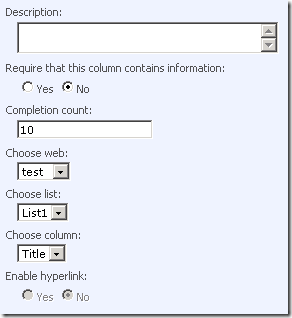
The field acts like any ordinary text field however you configure it to pick a list from a SPWeb object. As you type in your new field, your text is matched up against that list you configure (along with how many matches to find). Here’s the field in action:
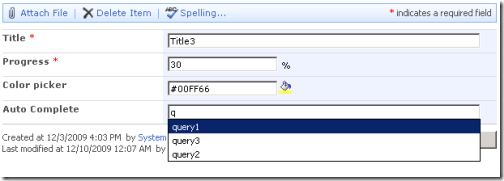
As you can see, you type “q” in the “Auto Complete” field and it finds up to 10 matches in the list it’s configured to look up and presents those items, allowing the user to select one. The full text is then pasted into your auto complete text field. The field is based on a regular text field so just retrieve the value just like any string value and use it.
Bottom Line
Again Selyutin knocks this out of the park. This is a highly useful control because often we need to pick from a list of items that are sourced in another list and that number of items is just too big for a drop down or listbox control, yet you want to provide some fidelity to your customers and give them a pleasant web experience.
There’s been a few implementations of this I’ve seen recently (most notably from Jan Tielens and his SmartTools set of controls). In fact I compared both Jan’s control and this one and they’re pretty much identical. If you already have SmartTools then stick with it, otherwise this one is a good addition to any SharePoint site. Jan’s control does have some additional Web 2.0-ish feel to it (like the fading effects) but they’re both equal in functionality.
Color Picker for MOSS 2007
The second entry for Mr. Nickolay this week and it’s another winner. It’s a custom field type that let’s you choose a color. Simple, effective, get it.
What it does
A color picker field that allows you to select from a visual choice of colors. The value is stored in a text field as hex value which can be used in any web page for color/css class information.
How it works
A simple custom field. After adding it to a list or library it’ll store the hex value of the color (#FFFFFF, etc.). When editing a form you’ll see a paint bucket that, when clicked, shows a palette of colors to choose from (rather than typing in the code). It uses some javascript to present the color picker to you then paste it back into the SharePoint form.
Here’s what it looks like in your list:
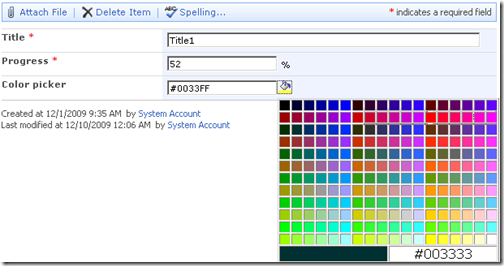
The display in a list view will present a color swatch matching the color you entered which is nice for visualization.

Bottom Line
Stuff from Mr. Nickolay continues to deliver. His work is good quality and useful. I’m not sure how useful a color picker field is for SharePoint but it’s a nice implementation none the less. If you combine this with some simple jQuery you can pluck the values out of a list for say user driven custom colorization of items based on status. Use your imagination but I’m sure you’ll find a need for a field like this. I’m surprised nobody has come up with one before. Get it, use it, and keep an eye on Selyutin’s work. I’m sure there’s going to be more great things from him in the future.
Close but no Cigar
There were a couple of other projects that almost made the cut this week. The first was the SharePoint TermSet Manager. The title intrigued me and the description even more. It was offering up a way to export TermSets from SharePoint 2010. Apparently there’s no way to export them OOTB so this project sets out to do that. Great idea but unfortunately no downloads and the source code that’s checked in is just a placeholder. Something to keep an eye on the for the future. BTW, Managed Metadata in SP2010? One of the best new features in the product much like how the feature framework was the *killer app* for SharePoint 2007, TermSets and Managed Metadata in 2010 has the same impact. Treat it kindly.
The second dud this week was the Investa Finance Outlook Add-in. No code, no description (well, there *is* a description but it’s in Russian and contains the word SharePoint hence why it get swept up in my lobster trap this week). If anyone knows about this beast let me know. My Google Kung-fu turns up nothing so I have no idea what this is or wants to grow up to be.
See you next week!