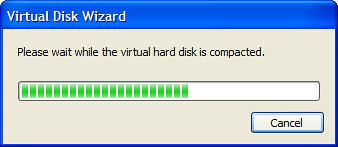Compacting Virtual Hard Disks with VPC 2007
As I'm putting together the final touches on tomorrow's SharePoint security webcast (you should still be able to register, after all I'm not having everyone over to my house... well, not quite), I noticed my SharePoint VHD file (the virtual hard disk format used by Virtual PC) has got quite large. This is due to the fact that I uninstalled Beta 2TR and re-installed the RTM bits (along with some other re-installs). Virtual PC doesn't reclaim the space when you delete items in the VM so it never really shrinks. This was a fairly laborious process under 2004 and required a few steps (as outlined here).
In 2007 it seems it's become much easier. Shut down the VM, run Virtual Disk Wizard on an existing disk, select Compact and you're done. Reclaimed all my space instantly with it (but took about 20 minutes on a 2Ghz Core 2 Duo). No mess, no fuss.