
End time: 6 hours
Grabbed a copy of IE8 and installed it. I like to live dangerously. Here's some first thoughts.
Developer Toolbar
I have the IE developer toolbar installed so I can mess around with sites. It's still a toolbar, but in IE8 everything has become a giant popup like this:
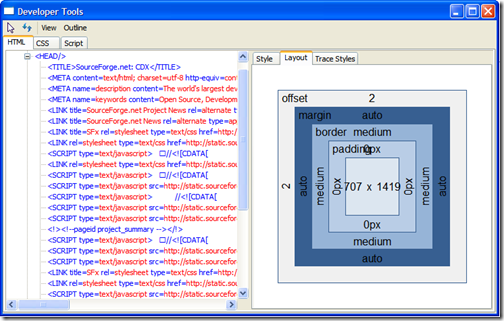
I remember this being a docked window in IE7. You can't select "Outline | Table Cells or Tables" anymore and when you do select to outline an element, it's wrong. Also when you click on the page, the popup goes away now. Not very useful anymore IMHO. So much for that little tool.
Web Slices
This is a new feature in IE8 and let's you "slice" part of a web page for later retrieval. WebSlices allow users to connect to websites by subscribing to content directly within a webpage. WebSlices behave just like feeds where clients can subscribe to get updates and notify the user of changes. A WebSlice is a portion within a webpage that is treated like a subscribe-able item, just like a feed. To enable a WebSlice on your website, annotate your webpage with class names for the title, description, and other subscribe-able properties.
When you add a web slice to IE8 you get a link added to your Links (I never use these) but it's not just a link to the page, it'll create a menu that previews the content you've sliced. They have an example where you can slice the content from Facebook
Here's a web slice I created in this blog entry:
If you're viewing this in IE8 you'll see the little icon hover over the section above and paint a faint box around it.

Click on the icon it and it'll let you add it as a slice.
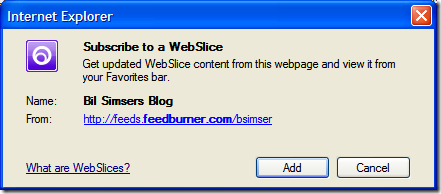
Consider it my slice of life I give to you today, free of charge.
Anywho, now in your Links Toolbar, you'll see the entry for the slice you just created and subscribed to.
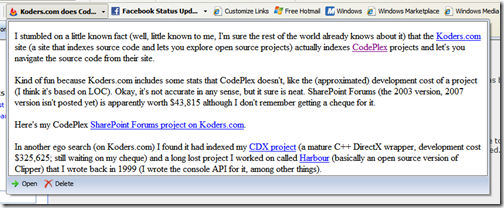
This is a pretty boring slice. Here's my web slice from my Facebook Friends update which is a little sexier:
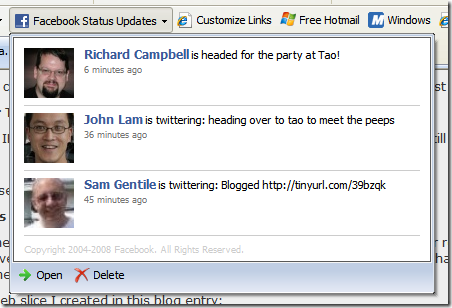
My issues with Web Slices
These are just my issues, and might be very well unfounded since I've only been playing with this specific feature for all of 10 minutes so YMMV.
IE8 is *supposed* to be W3C compliant (by default, you can turn it off via an option). This means that a) most old sites that were built to "work" in IE7 with IE hacks and workarounds, might not render properly in IE8 and b) IE8 is compliant to a standard not set or dictated by Microsoft (although they are on the committee).
So I'm confused.
A new compliant browser yet they're now introducing this "feature" called Web Slices that requires you to markup your system using specific codes. Grant you, when you look at the code to create a web slice (below) it's minimal and isn't non-compliant but to me something just seems funny here. Here's the code you need to implement a web slice:
<div class="hslice" id="1"> <p class="entry-title">Game System - $66.00</p> <div class="entry-content"> <img src="game.jpg"> <p>End time: <abbr class="endtime" title="2008-02-28T12:00:00-05:00"> 6 hours</abbr></p> </div> <a rel="feedurl" href="www.ebay.com/game.xml">Subscribe to Feed</a> <p>This item updates every <span class="ttl">15</span> minutes.</p> </p> </div>
Also this is my first exposure to something called hAtom Microformat (which by the way doesn't navigate properly with IE8, can't page up/down on the site) so it's interesting that you specific fixed name classes (entry-title, entry-content, etc.) to tag content. IE8 Web Slices builds on this and adds it's own "hslice" tag to the mix.
So I can tag content this way, but now I'm going to have to be very careful when I design my CSS to not override these classes (no idea what havok we'll wroth if we change the "hslice" class, perhaps the universe will open up and we'll all be whisked away to a land of lean naked bodies on the shores of an endless river?).
In any case, watch for these web slices to show up soon. Not sure how much this is going to catch on, we're already in information overload with email, RSS feeds, newsgroups, mailing lists, etc. Is another notification mechanism something the world needs now? Are web slices going to give me anything more than what I already get with RSS (except maybe the mechanism to subscribe, which can be pretty easy with RSS now anyways).
Domain Names
When browsing a website you'll see in the address bar the domain name of the site you're browsing highlighted. Everything else is grayed out.
![]()
This filters out any subdomains and all the other stuff that I suppose you don't need to know. Guess this is to help people know they're on a site that's about to steal their identity and credit card info and run off to Bora Bora (well, that's what *I* would do).
Problems
Of course there are issues with this release. It is beta 1 after all so don't expect wine and roses. For example, I had to turn off my Google toolbar to even read the Web Slices Specification Format page on MSDN. It kept crashing the browser.
I think the biggest problem with the release is that there are rendering issues, rendering issues, and more rendering issues. You would think by version 8 rendering out an interpretation of a bunch of codes with angle brackets would be understood by now. Guess not.
For example the new Code Gallery site doesn't quite render properly in IE8,
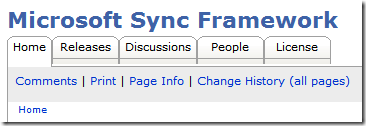
neither does weblogs.asp.net:
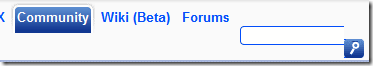
neither does CodePlex (another site Google toolbar + IE8 = crash),
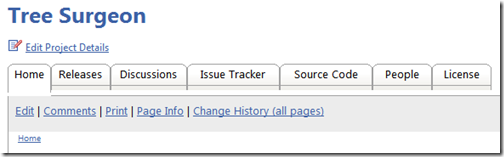
neither does SourceForge,
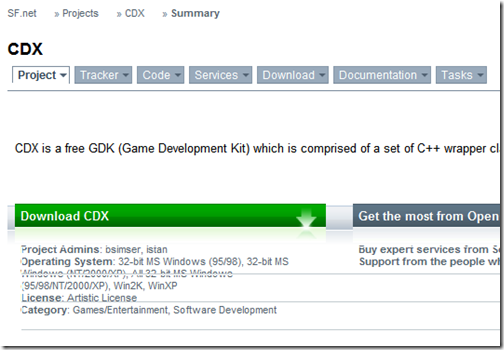
neither does CodeBetter (holy ugly step sister batman!)

neither does this blog.
Rendering is a problem which is a result of Internet Explorer being a victim of it's own success. So many websites coded in hacks and workarounds and fixes to "get around" buggy rendering IE5, IE6, etc. and now comes along IE8 to fix the problem and render things correctly. Problem is all those sites (and there are a lot) may not have the manpower to go back and unfix their bugs (or whatever the term is as I'm all bass ackwards).
Am I being too hard? After all it *is* beta 1 after all. I feel a product like Internet Explorer is mature enough that things like rendering pages should be second nature by now. Software that matters. For a web browser, I think the only thing that really matters is "can I view a web page as it was designed?". Apparently not yet.
Oh well, at least we can always rely on Jakob Nielsen.
Comments have been disabled for this content.