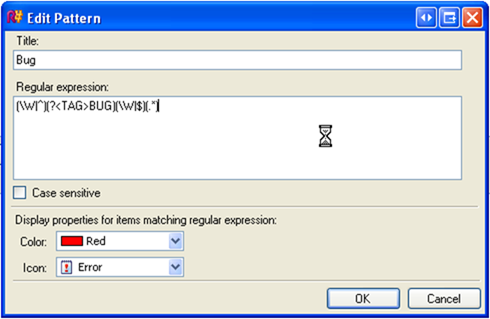More ReSharper 3.0 Goodness
Found an interesting tidbit today. I had a piece of code with the word "bug" in a comment. It showed up like this in my IDE:
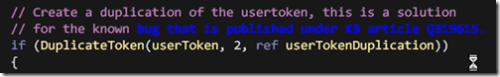
Lo and behold I found that ReSharper is finding keywords in my comments and colorizing them so they stand out.
It also does this with TODO and other keywords that you define. In the Tools options you'll find a leaf node called Todo Items. In there you can set up patterns. Here's the pattern for Bug:
So any time it find "bug" (using the regular expression) it'll colorize it red and display the error icon on that line. The default items that are added are Todo, Note, and Bug. You can add your own so you might use this as a good way to highlight things in your code to junior developers (for example creating one called "Pattern" to highlight an implementation of a specific design pattern).
Note, this might not be a 3.0 thing but since I don't have 2.5 installed anymore I can't tell if it's been there all along.
Very neat!