Riddle Me This, Riddle Me That
 When it comes to SharePoint surveys, there’s a lot to explore. And a lot missing.
When it comes to SharePoint surveys, there’s a lot to explore. And a lot missing.
A survey can be for a variety of reasons. They can be there to collect quantitative information about something (like a census); an opinion poll for an informal collection of thoughts; marketing research; or a basic series of questions to gather information.
SharePoint offers some basic functionality for surveys. Like most of SharePoint, it does a lot of things well (some say mediocre) and few things really, really well. Surveys falls in that midpoint where they’re pretty good, but not great. They serve the purpose if you want to gather information and provide a little bit of flexibility with branching.
If you’re looking for online surveys that are the Cadillac then you might check out SurveyMonkey. It probably offers the most features for a survey out there giving you complete control over look and feel, multiple ways to collect information; and a bevy of analysis options to process your results. However it’s not SharePoint and doesn’t run in your organization. Some people are cool with hosting surveys outside the organization, others are not. It depends on your situation.
Will SharePoint ever be a SurveyMonkey? Probably not. You can get some features with 3rd party tools, but as with most SharePoint setups you have to concede and accept a few compromises in features to get your message out there.
One thing surveys can be for are quizzes. Simple quizzes where you’re asking a question and looking for a response. The quiz can be completely informal or something more structured where points are awarded for correct answers and total scores results in a pass/fail condition. Quibblo is a popular site where you can create quizzes online. Like SurveyMonkey for surveys, Quibblo is specifically made for creating quizzes and offers a variety of options. Again however, it’s not SharePoint.
Here’s a rundown of your options with SharePoint surveys when it comes to doing quizzes (with or without the survey infrastructure).
Configure Your Own
OOTB
Using just the survey list template you can certainly create your own quiz. Quizzes can be setup so users can only take them once, be any number of questions and for advanced features you can create a series of questions using branching in order to “simulate” the idea of getting right or wrong answers. Given an option (say a multiple choice) you can branch off from option 1 to a series of questions and option 2 to an entirely different path. This feels more “survey” like more than a quiz, but if you structure your questions correctly you can get away with it. However it is limited. For example you cannot score a right or wrong answer. Also there’s no overall ranking or scoring system to count how many correct or incorrect answers you got. So as a quiz infrastructure, it’s not so hot.
InfoPath
InfoPath forms can be created as quizzes and delivered via SharePoint. This is entirely doable and offers a rich client experience. If you have MOSS, then you can deliver the forms via a web browser via the InfoPath Web Services, otherwise users must have the InfoPath client installed to complete a survey. The client experience offers a nice UX where you can create a multipage form, forms with hidden areas (that appear based on choices users make) and some simple scripting can provide pass/fail features on questions. When the form is submitted to a SharePoint Form Library, you can run some custom script at the end to tally up the pass/fail values. It’ll take some effort to get a good quiz form going, but it can be done with a little elbow grease and headlight fluid.
Build Me A Quiz
If you’re not into configuring a quiz with the OOTB survey or InfoPath there are a couple of great HOWTO blog entries (or series) that walk you through them.
Over at SharePointBlogs JoeD has a two-part post on creating a quiz using surveys, SharePoint Designer, and a whack of customization via JavaScript and editing some of the *.aspx pages tied to that survey. It’s a short series but gets you most of the way to a custom quiz. However results are not tallied so you can’t internally “grade” the quiz but the second part of the series goes into details on how to use Excel to get this info out of SharePoint. This could be packaged up as a nice feature and deployed (not sure why he didn’t do it but the series is more about how to build it).
 Brendan Clarke has a more robust series (5 posts) on building a complete Quiz system for SharePoint. Like JoeD’s version, this one uses all OOTB web parts (mostly the DVWP), SharePoint Designer, XSLT, and custom lists. It’s very well documented and easy to follow. Again however he provides the HOWTO but not a completed package for you to just use.
Brendan Clarke has a more robust series (5 posts) on building a complete Quiz system for SharePoint. Like JoeD’s version, this one uses all OOTB web parts (mostly the DVWP), SharePoint Designer, XSLT, and custom lists. It’s very well documented and easy to follow. Again however he provides the HOWTO but not a completed package for you to just use.
- Creating a Quiz Web Application Using SharePoint Designer – Part 1
- Creating a Quiz Web Application Using SharePoint Designer – Part 2
- Creating a Quiz Web Application Using SharePoint Designer – Part 3
- Creating a Quiz Web Application Using SharePoint Designer – Part 4
- Creating a Quiz Web Application Using SharePoint Designer – Part 5
Both of the build options are great because they require no deployable code to the server. This is perfect for hosted scenarios or situations where you don’t want to/can’t deploy custom DLLs.
If you do have the ability to deploy custom DLLs, then you can accomplish creating a quiz application using the standard survey list template and Event Handlers. My MVP buddy Sahil Malik wrote up a good example of this on how to do this. The disadvantage to this is a) you can only attach one event handler to a list b) you would have to create a new event handler for each list you create. With a little more design than what Sahil provides, you can have your event handler fetch values from the list say in a field called “PotentialAnswers” or something. In any case, it’s a bit of work and probably not too scalable or maintainable but a good read.
Buy American!
Or Canadian, or Chinese, or German, or whomever is selling the latest and greatest quiz web part for SharePoint. The SharePoint after market is always a plethora of 3rd party goodness to fill the Microsoft gap. Here are a few options for survey enhancements.
ACAR
The German company Professional Solutions (not sure if this is their name or not) has a Quiz Web Part which can be used for competitions, online exams, and testing. Some of the features of this $500 web part are points that can be added to questions; passing score for the quiz; email validation; and top ten users.
They say they have a 2007/WSS 3.0 version available but all of their demos and videos show 2003 versions. Also the last update on the site was 2007 so caveat emptor. I was also not able to find a trial version on their site and emails to them have yet to be returned.
I was however able to find a trial available on a site called doubleclick.com (yeah, it makes me cringe too) but I haven’t looked at it in depth yet to see if it’s the 2003 version or 2007 version.
KWizCom
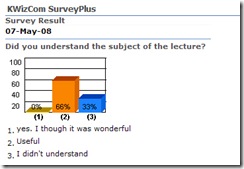 These guys (pronouned as one work, “kwizcom” not “k-wiz-com” as I thought) have a whole bevy of SharePoint solutions and offer up a Survey Plus Web Part. When installed it allows you to add a custom web part to a page and point it at a stock SharePoint survey (anywhere in a site collection or by direct URL).
These guys (pronouned as one work, “kwizcom” not “k-wiz-com” as I thought) have a whole bevy of SharePoint solutions and offer up a Survey Plus Web Part. When installed it allows you to add a custom web part to a page and point it at a stock SharePoint survey (anywhere in a site collection or by direct URL).
The features are really to enhance the survey web part. Creating a single question survey results in a Poll which can be used on a home page. Users can see the poll then participate in it, seeing the results displayed graphically in the web part. Very typical behaviour of any poll. There are two modes to surveys (one is a survey and one is a quiz) but I failed to see what different a quiz was to a survey. Unfortunately it really doesn’t work like a quiz (for example there are no right/wrong answers or a passing score for the quiz). However the web part does offer the creation of graphical charts in displays and works pretty good that way. I was unable to get it working correctly (normal users could not submit poll answers via the web part but could by going directly to the one-question survey, I’m working with support to figure out what’s wrong). As a simple survey enhancement it looks good, but not really useful for quizzes.
Summary
So there are a few options out there. If you’re looking to build a quiz, I recommend Brendan Clarke’s 5 part series. If anything, after going through it not only will you have a nice quiz application built in SharePoint but you’ll also be exposed to a lot of great features that will be useful down the road. If you’re looking for just a better display of surveys (mostly for poll usage) then try out the KWizCom stuff (30 day trials are available for download from the site). There’s also a free, open source polling web part up on CodePlex here by Phil Wicklund which offers basic display functionality. Also Bamboo has a $400 poll web part with pretty graphs. Again, nothing for quizzes but poll features are useful too.
Let me know if you find additional options, products, or ideas and happy quizzing!