Test Detector Dialog From Hell
Got an interesting problem today. A client was using an application in a test environment. Problem was that he didn't realize it was test and entered production data values. Sometime later, the QA group needed to flush the environment. So whammy, there goes production data (we don't back up test data for obvious reasons). This created a problem with the user who claimed they didn't realize they were in a test environment.
In fact, we distinctively set the caption on the application to include the environment:
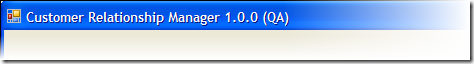
And the Production version just includes the name and version:
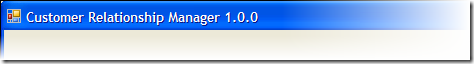
This was actually done for two reasons. First, we needed the testers to run both QA and Production versions side-by-side so they had to be unique as far as ClickOnce was concerned. The application used a mutex to ensure only one copy of the application was running and if it was already running, it would just switch to it. The only way we found to create that mutex was by title (although on reflection there might be another) so creating a different caption would allow QA and Production to run side-by-side. In addition, the caption would include the version number and environment for quickly logging bugs and notes without having to go to an about dialog or something. The user had both versions installed (QA and Production) as they were one of the testers.
Of course this now proves to be a problem.
A solution we're pursuing is to pop up a confirmation dialog similar to the one below when the user was running in a non-production environment.
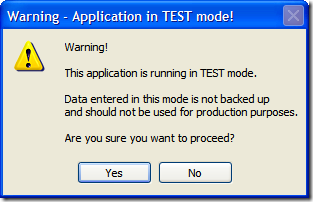
This would ensure that a) they knew they were running in a test environment and b) the confirmed they want to proceed which did a little CYA for us in case they forgot they were running this and entered in production data 4 hours later.
If the user answers "Yes" then they proceed as normal. If they answer "No" then the application shuts down. Fairly straight forward right?
Of course, I decided that one confirmation just wasn't nearly descriptive enough or sufficient for the terrible wrath that the user may be incurring upon themselves and after all, it's all about the user experience isn't it?
Sit back, relax. Imagine you're the user and you're going through these dialogs in order. I present to you a series of confirmations and messages I cal the "Test Detector Dialog From Hell".
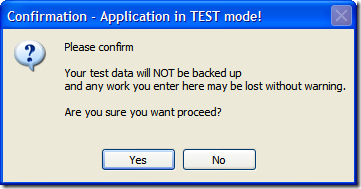
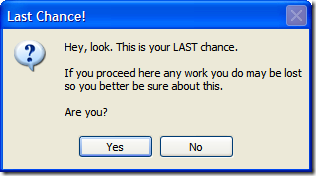
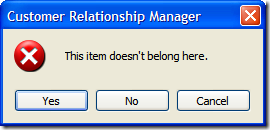
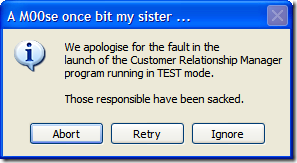
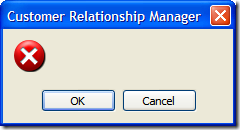
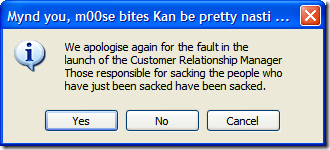
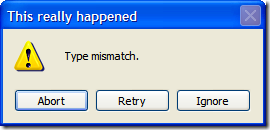
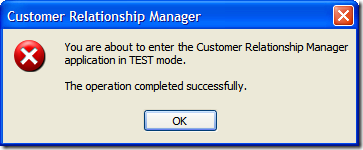
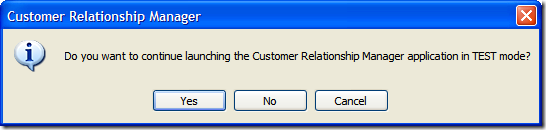
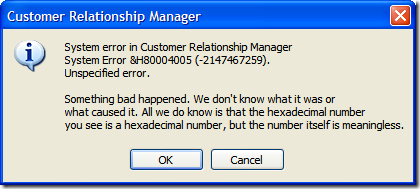
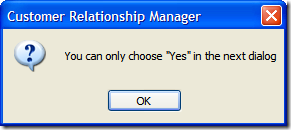
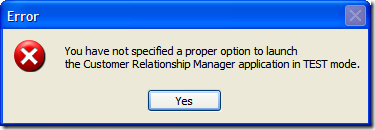
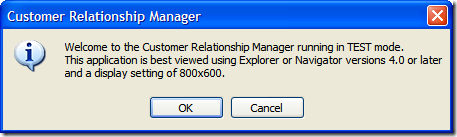
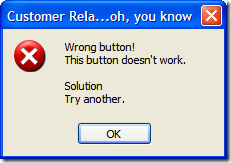
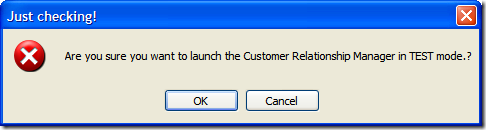
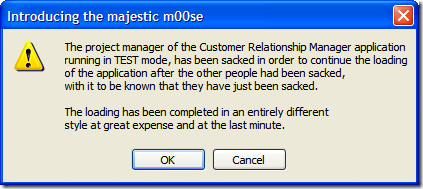

Of course, this is fine if they select "Yes", but what if they selected "No"? Well, we can't let them just quit the application. After all, maybe they didn't want to exit (or didn't even know that selecting "No" would terminate the application). So here's the first of a series of dialogs to confirm the user really wants to leave.
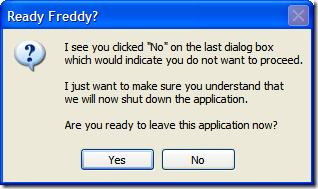
It's only a prototype at the moment, not sure if I'll put it into the application but I think it gets the point across, don't you?
P.S. An interesting side note I stumbled over as I was working on this. I was messing around with *all* of the options in MessageBox.Show and came across this dialog during testing:
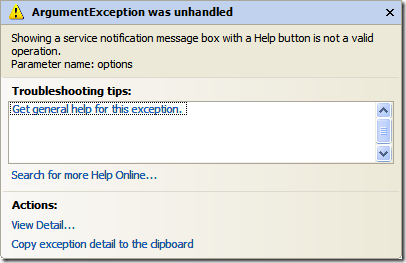
The ServiceNotification is an enumerated value from MessageBoxOptions, one of the parameters of the MessageBox.Show method. If you pass the next value in (to show a help button) as true and you pass in MessageBoxOptions.ServiceNotification in, you get this error. My question to MS, if this isn't a valid operation why let me code it! Surely you could throw a compile time error for this instead of a runtime error? Grant you, I didn't read the documentation for this (and frankly have never gone this far into the MessageBox.Show method) but still...
