20, no wait 30 (but really 60), OOTB Solutions for SharePoint
Microsoft downloads has a nice present today. 30 WSS site templates that you can use, customize, etc. Very, very slick. I was asked to review some of these awhile ago and made some recommendations but didn't realize they were going to be part of a package like this. Here's the rundown of what's available:
- Competitive Intelligence
- Absence Request and Vacation Schedule Management
- Project Team Management
- Board of Directors
- HelpDesk Dashboard
- IT Developer
- Employee Training
- Marketing Communications Campaign Site
- Employee Scheduling
- Legal Document Review
- Classroom Management
- Meeting Management
- Change Management
- Loan Initiation Management
- Professional Services Contractual Setup
- HR InfoPath Forms
- RFP Management
- Event Planning
- Expense Report Portal
- Room And Equipment
Very cool stuff and lots to play with. Check out the templates here and start building! Thanks to Renaud and Daniel on reporting this and thanks to me for regurgitating it.
Update: Each one listed above comes as a Basic Template and a Custom one.
Update #2: The custom templates look great. Basic templates are stock SharePoint look and feel. Custom ones have been jazzed up with FrontPage but are still SharePoint behind the scenes. Below is the Basic version of the RFP Template:

And this is the same content using the Custom template:
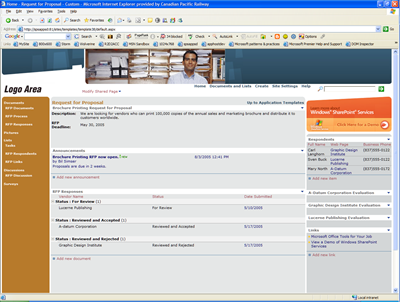
Update #3: Seem Microsoft is clever and we bloggers were talking about things before it was complete. The final toll - 30 templates each with a Basic and Custom version so that's 60 altoger. The additional 10 that were added after my first post about the 20 are:
- Case Work Management
- Employee Activities Site
- New Product Development
- Performance Review
- Professional Svcs Contracts
- Professional Svcs Site
- Public Official Activity
- Pulic Relations Work Site
- Recruiting Resource Center
- Travel Request
Update #3: As much as I like Microsoft for publishing these, there's been a few reports of problems. Heather said she had problems with adding a Web Part Page to a site and I just found out that some of the InfoPath forms are messed up. When you try to open a filled in for it complains that the xsn file isn't there. It is and you can design the form without a problem. Another issue is that a lot of this stuff seems to be hooked up to external sources (the InfoPath form I looked at needed credentials for a web service it was calling). So there's a bunch of work to be done to make these clean and usable but good attempt at Version 1.0
Thanks to some other Bloggers, TechNet has a great page for this now here with all 30 template packages, a small blurb, a thumbnail, and a link to the download page for the package. Enjoy.