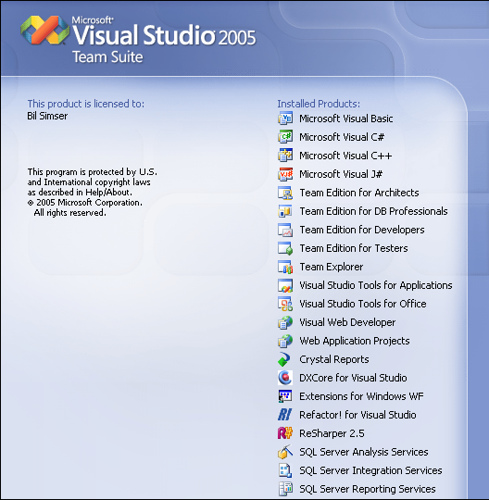What's in your Visual Studio?
I noticed tonight my splash screen for Visual Studio was getting a little out of control (in addition to taking some time to load):
I run Team Suite (just because I can) and I've got a lot loaded (including a new experiment, running ReSharper *and* CodeRush/Refactor Pro together) but I think I'm at the limit of my splash screen length and the add-ins it can display.
Actually some add-ins (like GhostDoc and TestDriven.NET) don't show up on the splash screen so here's a complete list of what's in my Visual Studio:
- Microsoft Visual Studio 2005
- Microsoft .NET Framework
- Microsoft Visual Basic 2005
- Microsoft Visual C# 2005
- Microsoft Visual C++ 2005
- Microsoft Visual J# 2005
- Microsoft Visual Studio 2005 Tools for Applications
- Microsoft Visual Studio Tools for the Microsoft Office System
- Microsoft Visual Web Developer 2005
- Microsoft Web Application Projects 2005
- Microsoft Visual Studio 2005 Team Edition for Software Architects
- Microsoft Visual Studio Team Edition for Database Professionals Version 2.0.50727.251
- Microsoft Visual Studio 2005 Team Edition for Software Developers
- Microsoft Visual Studio 2005 Team Edition for Software Testers
- Microsoft Visual Studio 2005 Team Explorer
- CodeSmith 4.0
- Crystal Reports for Visual Studio 2005
- DXCore for Visual Studio 2.0
- Enterprise Library Configuration Editor 3.0 Jan 2007 CTP
- Extensions for Windows WF
- Microsoft Recipe Framework Package 8.0
- Microsoft Visual Studio 2005 Team Explorer - ENU Service Pack 1 (KB926601)
- Refactor! for Visual Studio 1.0
- ReSharper 2.5 (build #326)
- SQL Server Analysis Services
- SQL Server Integration Services
- SQL Server Reporting Services
- DevExpress Tools
- GhostDoc
- TestDriven.NET 2.0.1948 Professional
Anyone else have this problem? Wonder what will happen if I install more add-ons? Maybe the makers of laptops need to focus more on vertical space rather than horizontal (or I could turn it on its side, but makes it hard to type that way).