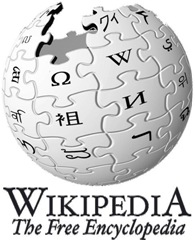Archives
-
Merry Christmas MVPs!! (+gift inside)
Are you a Microsoft MVP ?
Are you running Vista ?
Planning to go to the Summit ? -
Live Maps 3d: this is really awesome!!
I can't resist to show another screenshot of Live Maps : Montreal in 3d.
-
How to set ASP.NET controls adapter by code ?
In a recently job I wanted to package as much as possible common items of the web layer (WebControls, BasePage, HttpHandlers, Js, Css, etc...) in a class library project, so I can share the dll across several ASP.NET apps.
-
Expression Blend Service Pack 1 for VS2008
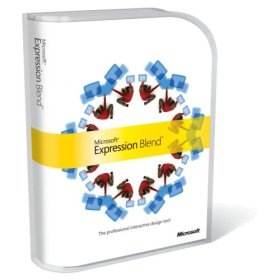
-
Learning ASP.NET (links to resources)
People often ask me where to find resources to learn ASP.NET
-
Silverlight Essential Trainings

-
Zune v2

-
Expression Web and Custom Controls
In case you wonder how Expression Web deals with custom ASP.NET controls, there are 2 things to notice :
-
No more "click to activate" in IE !!!
Whoohoo that is a great news !!!
-
ComponentOne Sapphire project
 ComponentOne is preparing a suite of Silverlight 1.1 controls that looks pretty amazing!! Button, CheckBox, ListBox, DatePicker, Accordion, DataGrid, ... the list of controls is totally incredible (see below) *more controls than ASP.NET !!!* and they even use Astoria for data access!
ComponentOne is preparing a suite of Silverlight 1.1 controls that looks pretty amazing!! Button, CheckBox, ListBox, DatePicker, Accordion, DataGrid, ... the list of controls is totally incredible (see below) *more controls than ASP.NET !!!* and they even use Astoria for data access! -
Silverlight 1.0 tutorials
-
JavaScript onLoad event clashing
This week I had to debug some asp.net pages that has a weird behavior. They work well but each time a Js alert() raise, the hover menu are no more available (it is a classic asp:menu with dynamic hover for sub-menu).
The problem was simple: the current function attached to window.onload (which display the hover menu) was ripped by another one (which throw the alert).
Keep in mind that such line window.onload = alert('warning!'); remove the existing function attached to onload event.
-
Insert code from Visual Studio to Live Writer
Just a simple useful Live Writer plug-in I wanted to talk about:
-
.NET Framework 3.5 Common Namespaces and Types Poster
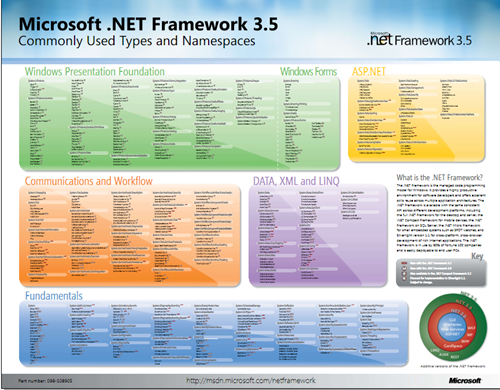
-
Silverlight Streaming Plug-in for Live Writer
After publishing your media to Silverlight Streaming right from Media Encoder, you can now blog it directly from Windows Live Writer via this new Insert a Silverlight Streaming application plug-in:
-
Get your @live.com email!
-
Date controls for Silverlight
Waiting for real 1.1 input controls, we can find some custom projects; Kathy Kam made 2 great controls for Silverlight 1.1: MonthCalendar and Datepicker. Download them for free on her blog post :
MonthCalendar and Datepicker control for Silverlight -
Expression Encoder publish to Silverlight Streaming plug-in
You can now encode your videos in Expression Encoder and export directly to Silverlight Streaming!
-
Cool tool: Find As You Type for IE
Some times ago I blogged about InlineSearch, a really cool add-in for IE to get the ctrl+F just like Firefox.
-
Zune in Wonderland

-
Silverlight installation per machine/browser?
A question I had on top of my head:
When you install Silverlight, is it installed automatically on every browser available on your machine or is it per browser like Flash installation ? -
Get System.Drawing.Color from RGB HTML color
Back to some real content here!
Maybe you already know about this, but as I still often see static method like GetColorFromHTML() in companies static class, it could be a good reminder. -
A new business in town!
-
My Code Camp Montreal 2007 presentations
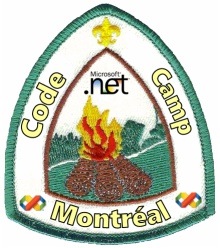
-
Expression Quizz at Code Camp Montréal
-
Help me be a De(v)signer! (Expression Design Tutorials)
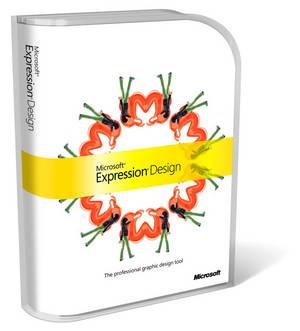
-
Code Camp Montreal 2007

-
realDEVELOPMENT_07 Canadian Tour for Web Developers
The Real Development Reloaded Tour will be in Montreal on October 18.
I had the chance to review the content of this event, lots of good tips and tricks will be shown, and I am sure you will learn something new, even if like me you do ASP.NET since you are born (almost!).
This tour focus on today's technologies, the ones you use on your day to day job as a web developer. So don't miss this chance to consolidate your knowledge, feel more confident on ASP.NET, AJAX, and learn about the best tools for your browser!
realDEVELOPMENT_07 tour is coming to a Canadian city near you. This half-day event is your chance to get a closer look at the technologies you use to create real web applications.In the sessions, you’ll learn how to use:
- Visual Studio® development system to debug and trace your web application
- Third party tools and utilities such as the Internet Explorer® internet browser Readiness Toolkit, Developer Toolbar, and Fiddler
- the Enterprise Library to implement best practices
- ASP.NET AJAX to create more immersive and interactive experiences
Link for Montreal registration:
MONTREAL - OCT 18, 2007 (8:30 AM - 12 NOON) -
Windows Live Translator
A new Live Service is available since September: Live Translator.
http://translator.live.com -
Zune 80GB
Can't wait for the new Zune 80 ??
-
Try Popfly!

-
Zune not working on Desktop USB
I was not able to setup my Zune device since I bought my new desktop PC.
-
New Zune soon
New Zunes are coming in November!
-
Silverlight overview

-
COM Surrogate has stopped working error in Vista
I had this error each time I browse media folders in Vista :
-
Vista Sidebar Gadget Template
Tim Heuer has done a really nice Sidebar Gadget Template for Visual Studio.
-
Silverlight briefing event in Canada

Wow, this one is not announced elsewhere than here... it is not even in the MSDN Canada events page ???
An half-day morning event on Silverlight will take place in 3 cities in Canada during October. For Montreal registration go there, for Vancouver and Toronto links read the original post.
"Silverlight™ is a new, cross-browser, cross-platform plug-in for delivering rich interactive user experiences on the web, using the JavaScript and .NET as the development platform.
Join us for a very informative and productive half-day event which will provide you with an overview of Microsoft’s new Silverlight browser plug-in. There is a great amount of buzz around Silverlight and this briefing is meant to provide you with an understanding of its capabilities and value proposition for both you and your customers.
This Innovation Briefing will cover:
- An overview of Silverlight
- Business value to you and your customers of Silverlight
- Architecture and services of Silverlight
- Implementing Silverlight-based applications
- A roadmap for Silverlight
This event is focused on Web Developers, Web Designers and IT Generalists."
-
Considering buying a new Dell?
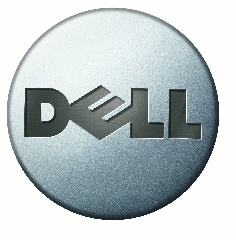
-
Expression around the Clock
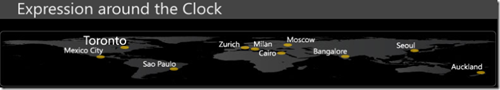
Interested in the future trends of digital design? Expression around the Clock is a global 24-hour event series taking place on October 4th, 2007. The tour will bring the worldwide interactive design community closer together.
This event will take place in 10 cities in the world, one in Canada: Toronto.
Lucky you! Hope next time it will be in Montreal... -
Gadget Competition is over

-
Laptop screen guide and graphic cards reviews
-
Expression Web and the annoying span lang
This has been annoying me for a while so now I found the trick let me share this :
I have Vista en-US, my keyboard is en-CA and Expression Web in english. Each time I write some text in an html page I get a <span lang="en-ca">...</span> inserted.Result: my pages are full of silly <span lang="en-ca">, and they are twice the size they should be!
Any "Auto insert language span" checkbox ??
No, that would be too easy!Here is what I found from a FrontPage MVP:
"To keep the <span lang="en-XX"> from being inserted into your html code.
-
Web Deployment Projects and Visual Studio 2008
I have been working a lot with Web Deployment Projects and even wrote articles on it, so I wanted to have a look at what comes with VS2008.
It appears that unlike what I thought, Web Deployment Projects will not be part of VS2008.According to the Web Development Tools Team's blog:
"We are planning to release and update of Web Deployment Projects for VS 2008 sometime shortly after VS2008 ships. At the moment we don't have anything available."
http://blogs.msdn.com/webdevtools/archive/2007/07/27/visual-studio-2008-beta-2-silverlight.aspxAccording to Scott Guthrie:
"They [Web Deployment Projects] will definitely work with VS 2008 at somepoint - although I suspect we need to release a new rev of them that registers on VS 2008."
http://weblogs.asp.net/scottgu/archive/2007/07/26/vs-2008-and-net-3-5-beta-2-released.aspx#3295301If you think Web Deployment Projects are important enough to be part of the final version of Visual Studio 2008 instead of being just an add-on you can vote for feature: "Include Web Deployment Projects in release of Visual Studio 2008" on Connect:
http://connect.microsoft.com/VisualStudio/feedback/ViewFeedback.aspx?FeedbackID=293511 -
Bio, drug and rock'n'roll
 That was a long long time I wanted to blog about this.... my friend Guy Barrette, Regional Director of Montreal area wrote on his blog a completely amazing and so funny bio !!!!
That was a long long time I wanted to blog about this.... my friend Guy Barrette, Regional Director of Montreal area wrote on his blog a completely amazing and so funny bio !!!! -
My talk on Silverlight

-
Cool tool: Windows Live Writer Beta 3
Live Writer beta 3 has shipped and... guess what, the bug with "Insert Picture" is finally fixed !!!!! That was long!
I was in touch with members of the dev team at Microsoft since both 2 previous versions, but it wasn't fix yet. So here we go, you can now insert pictures with accents in the path (like C:\users\Hélène\live.jpg), thanks for non-american users...Note that the installation delete my blogs configuration on my laptop :-( but it worked well on my desktop computer.
-
Microsoft CodeNames
Hey, just a quick link I found on Wikipedia :
http://en.wikipedia.org/wiki/List_of_Microsoft_codenamesMaybe you already heard about Atlas, Monad, Origami, Avalon, InfoCard or Kahuna... but did you know Springfield (Popfly) ? Sparkle (Blend) or Q (Windows Home Server) ?? Or maybe you don't care ;-) if not, you'll find the whole list of Microsoft Codenames there. While always on the cutting edge of technologies, working most of the time with codenames and beta products, this can be useful when a bit lost among all these names.
-
Silverlight presentation material

-
Delete Live OneCare backup folder in Vista
 Problem: You reinstalled Live OneCare, or you start using v2 beta, and want to delete your old backup folder, but you can't.
Problem: You reinstalled Live OneCare, or you start using v2 beta, and want to delete your old backup folder, but you can't. This is a permission problem, that maybe you can solve with cacls with command line:
cacls "<drive letter>:\<path>" /t /g administrators:F
Sample:
cacls "F:\Windows OneCare Backup\YourComputerName" /t /g administrators:F
Do NOT put a \ at the end of the path.You'll get a message "Are you sure(Y/N)?"
-
Cool free online tools for Web Development

This is not directly related to ASP.NET but might be very useful for general web development, check out these great free online tools from Dynamic Drive :
FavIcon Generator
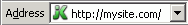
-
Which version of Silverlight is installed on your browser?
As you know Silverlight is currently available in 2 versions :
- v1.0 beta
- v1.1 alpha
First thing to know is the 1.1 alpha release contains the 1.0 beta bits, if you already installed 1.1 you do not need 1.0
Right, so how do you know which version of Silverlight is installed on your browser (Win)?
On IE if you go to Tools/Manage Add-ons, you see an AgControl pluggin, but no way to get the version there...
For IE/Win you can use the following code to detect the Silverlight version :
if ((navigator.userAgent.indexOf('Windows') != -1) &&
(navigator.appVersion.indexOf('MSIE') != -1) ) { try { var AgControl = new ActiveXObject("AgControl.AgControl"); agVersion = AgControl.settings.version; AgControl = null; } catch (e) { agVersion = -1; } } alert(agVersion);Version 0.90 is v1.0
Version 0.95 is v1.1Another way to check the version, more user friendly, look at the folder "C:\Program Files\Microsoft Silverlight", if you have 2 files only:
-
Virtual Earth Monster Update!
Live Maps just got 26 terabytes of update !!!
-
Using your mashups from Popfly
For a tutorial on creating Popfly mashup, read my previous post :
Building a simple mashup step by step with Popfly. -
Windows Live Folders beta
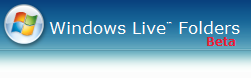
-
Some new ASP.NET smart articles
My "cool links of the week" related to ASP.NET :
-
Building a simple mashup step by step with Popfly
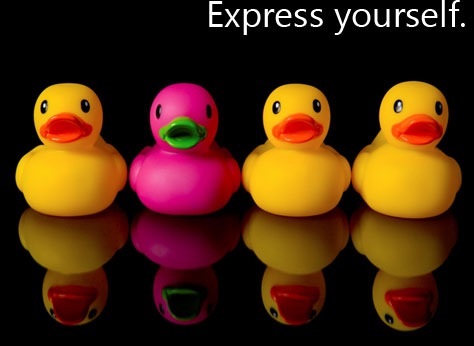
-
Silverlight and Blend tutorials

-
Is it friday? gadget update
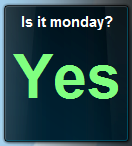
-
Vista Gadget deploying problem
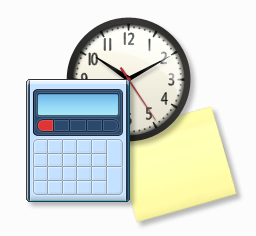
You have created a Vista Sidebar Gadget, but when you try to install the gadget on your system nothing happens and in your directory(C:\Users\UserName\AppData\Local\Microsoft\Windows Sidebar\Gadgets) there's a folder named : mygadget.gadget.~0000
2 possible problems :
-
Is it friday? now in Vista gadget
Here is my contribution to the Gadget vs Gadget competition : Is It Friday?
-
Gadget competition (Canada only)

-
[Fun] Easy easier
Latest addition to my Funny Microsoft Websites list : Easy easier!
Funny commercials on Microsoft Forefront. -
Customizing Zune Background
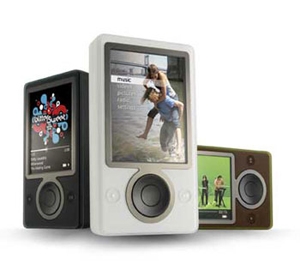
-
Expression tools free training

At last you've got Expression Studio, nice, now what?
I can't resist to quote my friend Etienne: "I downloaded Expression Studio, I installed Expression Blend, I launch it, and then.... that's all!"
If you are a real developer you feel the same. You feel uncomfortable with these new designers tools in your hands... this is pretty funny! (I feel quite the same unless I have a strong flash background)
-
Popfly: Let's have fun!

-
Energize IT 2007 in Toronto, Canada

-
Cool tool: Internet Explorer Developer Toolbar
Now in final version!
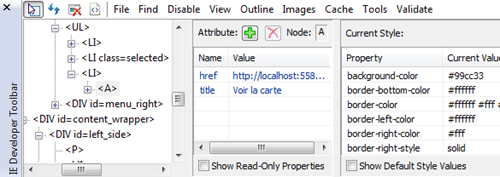
The Internet Explorer Developer Toolbar provides several features for exploring and understanding Web pages. These features enable you to:
- Explore and modify the document object model (DOM) of a Web page.
- Locate and select specific elements on a Web page through a variety of techniques.
- Selectively disable Internet Explorer settings.
- View HTML object class names, ID's, and details such as link paths, tab index values, and access keys.
- Outline tables, table cells, images, or selected tags.
- Validate HTML, CSS, WAI, and RSS web feed links.
- Display image dimensions, file sizes, path information, and alternate (ALT) text.
- Immediately resize the browser window to a new resolution.
- Selectively clear the browser cache and saved cookies. Choose from all objects or those associated with a given domain.
- Display a fully featured design ruler to help accurately align and measure objects on your pages.
- Find the style rules used to set specific style values on an element.
- View the formatted and syntax colored source of HTML and CSS.
After installing the Developer Toolbar, restart Internet Explorer and click the Developer Toolbar icon in the command bar to display or hide the Developer Toolbar.
You can also open the View menu and then use the Explorer Bar menu. In Internet Explorer 7, open the Tools menu and then use Toolbars->Explorer Bars to display or hide the Developer Toolbar.
Free download from Microsoft :
Download details- Internet Explorer Developer Toolbar -
Zune Vista Gadget
-
Cool tool: Windows Live Writer Beta 2
-
[fun] Windows Server 2008 brainstorming
How does Microsoft come up with product names?
This video goes over the process for naming Longhorn to Windows Server 2008 : -
MatchIT.ca for charities and non-profit organizations

Microsoft Canada charity initiatives has just launched MatchIT.ca -
Expression Studio on MSDN today!
Expression Studio is available for Premium subscribers to MSDN Visual Studio Team Suite!
-
Vista system stability index: a new World Record!
Look at my System Stability score: 3.15 !!!
-
AJAX loading indicator like GMail
Simone Chiaretta wrote a very nice post about building a Gmail-like loading indicator (that means top/right corner fixed, regardless of how the users scrolls or sizes the window) with an AJAX UpdateProgress control, an animated gif and some CSS; you can read his great article there :
-
DevTeach conference
 DevTeach 2007 is over, it was great as I had the chance to hear some very good speakers :
DevTeach 2007 is over, it was great as I had the chance to hear some very good speakers :
Markus Egger, Claudio Lassala, Julia Lerman, Yair Alan Griver, Ted Neward. -
Cool tool: IE InlineSearch
Inline Search is an extremely useful free add-on for Internet Explorer that mimics Firefox's search behavior. It turns searching inside a web page into a non modal research experience coupled with a find as you type facility. Think about IE Search on steroid.
-
Customize Vista Favorite Links
I was stuck with this for months (really!) :
Favorite Links in Vista's Windows Explorer is a really nice feature (although not my best one *)... but why the fuck they did not put "Downloads" and "Videos" on my favorite links ?? I go there 60 times a day. -
Silverlight 1.1 samples
Silverlight 1.1 has just shipped (as alpha status) but there are already some samples available !!
-
Microsoft ASP.NET Futures
-
MIX07 I wish I was there
MIX07 conference is now over and I realize that if I should attend only one this year it
 should have been this one... they made huge announcements :
should have been this one... they made huge announcements : -
"Web is simple no more"
As said by Ray Ozzie, Microsoft Chief Software Architect, during MIX07 keynote.
-
Cool tool: AjaxTrans
AjaxTrans is a free online translator. It automatically translates words while you are typing (AJAX) in the language of your choice.
-
Flash Control for ASP.NET 2.0 and AJAX
FlashControl is an ASP.NET 2.0 server control that allow you to add Flash movies (swf files) in your aspx pages. It removes the "Click to activate and use this control" message.
-
You Know you live in Canada When...
-
ViewState Chunking in ASP.NET 2.0 (maxPageStateFieldLength)
I am currently teaching an ASP.NET 2.0 course in Quebec city. I like it because each time I give a training I learn something (and so do my trainees I hope...). This time I learnt something new about the ViewState.
-
Cool tool: Culture Explorer 2.0
-
MSDN Developer Night In Canada Tour (Montreal)
It is next Thursday in Montreal!
-
The secret criteria for the Microsoft MVP Award!!
For those who wonder how to become an MVP (but you do not become an MVP, you are awarded by the community), here is a post from Sean O'Driscoll, the General Manager of Community Support and MVP:
-
Enterprise Library 3.0
Good news, Enterprise Library 3.0 has just shipped!
-
MVP Summit: Sea of Red!!
We were waiting for it for a while, here is the official photo taken during the MVP Summit 2007 at Seattle in march :
The pictures with all Canadian MVPs after Bill Gates' keynote! This was huge!! -
Zune tips and tricks
How to use the Zune as a hard drive:
http://gizmodo.com/gadgets/portable-media/how-to-use-the-zune-as-a-hard-drive-217024.php -
Zune backgrounds and themes
Here is a bunch of links to customize your Zune :
-
Great ASP.NET Cheat Sheets
-
Zune: My feedback
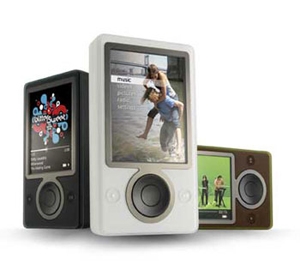
-
MSDN Application Platform Tour 2007 in Montreal
For those in Montreal area, this is tomorrow.
-
Vista Desktop Switcher
After Vista Desktop Manager with 3D Cube effect!! here is Switcher.
-
HttpHandler and "Save As" prompt
-
Visual Studio 2005 Update for Windows Vista
The Visual Studio 2005 Service Pack 1 Update for Windows Vista addresses areas of Visual Studio impacted by Windows Vista enhancements.
For anyone using Visual Studio 2005 on Windows Vista, it is highly recommend to install this update as it solves some key bugs that you might be running into. -
Vista Desktop Manager with 3D Cube effect!!
This is awesome!! -
Exception: Mutex could not be created
Today I was stuck for the first time with this:
System.InvalidOperationException: Mutex could not be created. -
Canadians rules the MVP Summit!
Canadians MVPs totally blow out this Summit at Seattle !
Our MVP Lead, Sasha Krsmanovic had the brilliant idea to make Microsoft Canada offer the Canadian National Hockey Team Official Jersey used for the Olympic Games to all Canadian MVP who attendee the Summit. As we stand all together in red at the Bill Gates keynote, this was a monster effect, we stole the show!! -
MVP Summit 2007 Opening video
Just after Bill Gates keynote they showed a nice video on the big screen, a tribute to MVPs.
It is now available online : -
Going to the MVP Summit!
This week I'll be at Seattle for the MVP Global Summit event.
This is my first time in Seattle, first MVP Summit, first time to meet Bill Gates, first time on the Microsoft Campus in Redmond, this should be a blast! -
AJAX Control Toolkit now support theming!
This was amazing that all the AJAX Toolkit Controls was not designed to support Theme and Skins !! Most of them are extenders and should respect the idea of decoupling design from behaviours like regular ASP.NET 2.0 controls.
I voted for the issue on early february
http://www.codeplex.com/WorkItem/View.aspx?ProjectName=AtlasControlToolkit&WorkItemId=6838
and I'm glad to know that this has been processed!
David Anson did the work and checked in support for real ASP.NET Theme/Skin since build 19000 that shipped on march 01, 2007.Note that this release of the toolkit also brings good things such as localization support and two new controls (ListSearch and SlideShow), along with a number of fixes.
Why am I blogging this ?
The point here is when you find a bug or you would like to add a feature, juste ask for it!
For sure you can modify the source code, BUT I think it is far better to ask for the feature to the dev team, so it will be added to the library and you won't loose your changes on the next update.How to ask for a feature or report a bug ?
Feel free to add an item in the official issue tracker :
http://www.codeplex.com/AtlasControlToolkit/WorkItem/AdvancedList.aspx
This can be voted by everyone, checked and prioritized by the team and hopefully processed on a futur version.In the same idea
As you know AJAX Control Toolkit is a free library of controls that are built by both Microsoft and non-Microsoft developers. So you can develop your own control and bring your addition to the library (after validation by Microsoft team)!Note: In case you wonder I'm not (but maybe one day) part of the AJAX Control Toolkit team.
If you need more informations please go to the official project website:
http://www.codeplex.com/AtlasControlToolkit/ -
Amazing Vista Wallpapers
Did you know that more than 10,000 images were evaluated during the Vista wallpapers selection process ? Some of them was from amateur photographers recruited from Flickr, and even Microsoft employees who enjoy photography! You can read more on these wallpapers here and here.
-
Windows Home Server screenshots
A user at Flickr has posted a full album of Windows Home Server:
http://www.flickr.com/photos/65213971@N00/sets/72157594554051272/detail/ -
Cheers to my reader from Iceland!
I've just installed MapVisitors on my blog, you can see a button on the left column here to show the map. Don't know yet how efficient is it, I installed ClustrMaps also to compare maps.
Anyway give it a try, it's free and it nicely uses Microsoft Virtual Earth API and pushpins.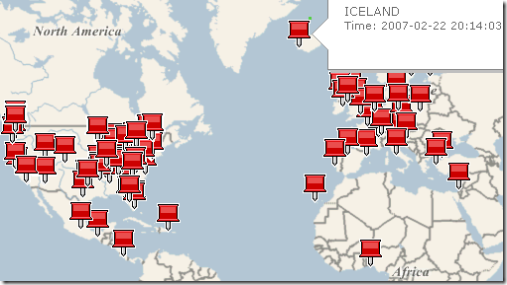
As it is Virtual Earth you can navigate on the map, zoom and switch to aerial or hybrid views. Also the guys at MapVisitors are still working on it and plan to add new features like geographic grouping and use differently colored pushpins.
Usually I set Google Analytics for stats but no way to make it work on this Community Server blog... If you have a solution, thanks to share! -
Great AJAX, WPF, RSS and Gadgets content




-
Still hungry about Framework 3.0 ?
Here is a cool link to a .NET Framework 3.0 training kit for WorkFlow Foundation (WF), Windows Communication Foundation (WCF), and CardSpace including a set of hands-on-labs, demos, and presentations.
-
MVP Global Summit Countdown Sidebar Gadget!
For my training (and for fun) I made a Vista Sidebar Gadget.
It is dedicated to MVP as it displays a countdown to the MVP Global Summit event in Seattle on March 12-15, 2007.
So it's very simple, quite useless and will have a pretty short life, but so geeky ;-)I have to credit Abhishek Kant for the original idea. I made a totally new version and added some features :
-
Problem with Flash in IE7 ?
Maybe your are experiencing this like me: Your IE7 do not show flash content from some websites, even with Flash Player 9 installed on your system, and everything working fine with IE6 or Firefox.The fact is for some reasons IE7 corrupt Flash Plugin, in result flash detection on websites do not work. And if you try to click on one of the "upgrade Flash plugin" button the browser consider it is already installed.
Here is a solution:
- Close all open programs
- Run Adobe Flash Player Uninstaller
- Reinstall the Flash player
[From http://blog.deconcept.com/2006/12/08/corrupt-flash-player-install-after-ie-7-upgrade/]
If this do not work you can also try :
-
Team Foundation Server Workshop in Montreal
Anyone in Montreal could be interested by this.
-
Hungry about Framework 3 ?
Go to DinnerNow !!!
This is a great sample application which use the latest Microsoft technologies !
"DinnerNow is a fictious marketplace where customers can order food from local restaurants for delivery to their home or office. This sample is designed to demonstrate how you can develop a connected application using several new Microsoft technologies."
And the list of technologies used is amazing :
-
ASP.NET 2.0 Themes and Custom Controls
Found an interesting one today on this old topic.
As you know you can skin your custom controls by adding a <%@ Register tag in your skin file.
This works great.But today I made a new company template and no way to make it work!
As soon as I add one of my custom control definition in the skin file I get an error :
"Type FooCompany.Agile.Web.UI.WebControls.XYZ is not defined".After 30min of headache I managed to make it work.
The problem was the Namespace containing my controls is FooCompany.Agile.Web.UI.WebControls and the Theme containing the skin is named FooCompany.
So I renamed my theme FooCompany_Design and everything is fine.Just after that I googled and (of course!) found that the problem was already solved 1 year before there :
http://odetocode.com/Blogs/scott/archive/2005/09/01/2145.aspxInformation is power, that's why Google rules the world.
-
ASP.NET AJAX Hands-On Labs in English!
Early this year, Sascha Corti from Microsoft Switzerland created and made available a great AJAX Hands-On Labs in French and German.
These HOL has been translated in english by Ken Cox.
Moreover Ken also updated the HOL material from AJAX RC to RTM !!
Then Sascha did the same for the French and German versions.
Now you have the choice of languages and full updated content available in Sascha's blog. -
Funny Microsoft Websites
I like these new viral marketing sites, like many companies Microsoft use this new promotion tool as part of their marketing strategy for the new products.
Some are better than others, check them out: -
Microsoft Digital Ice House!
To celebrate the consumer launch of Windows Vista on January 30 2007, Microsoft Canada built a Digital Ice House in Toronto.
-
Lost in Vista
Sorry not really a tech-related post.
But I'm a huge Lost fan and I saw that they did a 20 sec Lost promo tie-in with Windows Vista! -
Play live with any web page!
Put this in the location bar of your web browser :
-
Visual Studio Orcas ASP.NET designer improvements
I'm happy to hear that the next VS ASP.NET designer will be huge!
It will fix some stuff and bring nice value additions to the poor actual VS2005 one : -
Speed up your home page!
-
IE Developer Toolbar Beta 3... What?
I've just noticed that a new beta version of the Internet Explorer Developer Toolbar is available! Not yet final but I like this Web Developer tool. No more toolbar menu in IE but a shortcut button instead, which open the bottom panel, the menu is inside this one now (but I think toolbar will be back again soon, or at least as an option).
Despite all the cool things in it I advise people NOT to install this version as it is far for stable and some features simply crash.
If you still want to try it, don't forget to uninstall previous beta versions.
What's new?
Still in beta but it comes with enhancements over previous versions, including:- Style Tracer: Right mouse click on a style value for an element and select Style Tracer to find the style rule that is effecting that value.
- CSS Selector Matches: View a report of all style rules set and how many times they are used on the current page.
- View Source: View the formatted and syntax colored source of the original page, currently rendered page, element or element with the styles that are effecting it.
What is it?
In case you don't know this IE extension, here is the official description: -
Problem after deploying ASP.NET AJAX RC1 app ?
You've deployed your app in prod server, you run it on the browser and you get an exception:
-
Debugging ASP.NET AJAX with Visual Studio 2005 and Vista
-
Paging tons of data in GridView
These days I was working on a web app dealing with large amount of data.
When it comes to display these data we use GridView and enable pagination in one click.
First thing to know is by default ASP.NET 2.0 GridView default paging is very poor in terms of performance because it first gets all data from db, and then trims the results to render the current page. And it does the same when you change to next page and the others!
Note that it was the same problem with ASP.NET 1.x DataGrid, then you had to implement custom paging to make things smart, that means getting only data that you need to display if you have multiple pages in your grid.With ASP.NET 2.0 you can very easily use custom paging, without writing a line of code behind!
Scott Mitchell wrote a very good article on how to implement this using the SQL Server 2005 new ROW_NUMBER() keyword and configuring your Object Data Source properly :Custom Paging in ASP.NET 2.0 with SQL Server 2005
Problem is my current app is using SQL Server 2000...
But chance is Greg Hamilton wrote a very nice tutorial to do the same in SQL Server 2000 using the SET ROWCOUNT command :A More Efficient Method for Paging Through Large Result Sets in SQL Server 2000
One more thing on the same idea of performance, many people, when creating primary key/foreign key relationships for joigning tables forget that while an index is automatically created on the primary key column, an index for a foreign key IS NOT automatically created, and must be created manually if needed. That could help if your paging's query use JOIN clauses.
And the final touch, now that we have Top efficient SQL work, we can move the GridView inside an ASP.NET AJAX UpdatePanel and let users navigate through data without PostBack! -
Best wishes : the geek way!
If you have 1 min and VS already opened, just try this :
http://odetocode.com/Blogs/scott/archive/2007/01/02/9667.aspx
The definitive Coder's Happy New Year. -
Blog-Tag: Five Things You Might Not Know About Me
I have been blog-tagged by Etienne, so I need to list 5 personnal things. Easy for me to tell 5 things others may not know about me as... few people know me !
-
Hello World
My name is Laurent Duveau and I'm a .NET developer in Montréal, Canada.
What a surprise this morning for the very first day of the year... I was awarded MVP by Microsoft !!!
2007 couldn't start better for me !